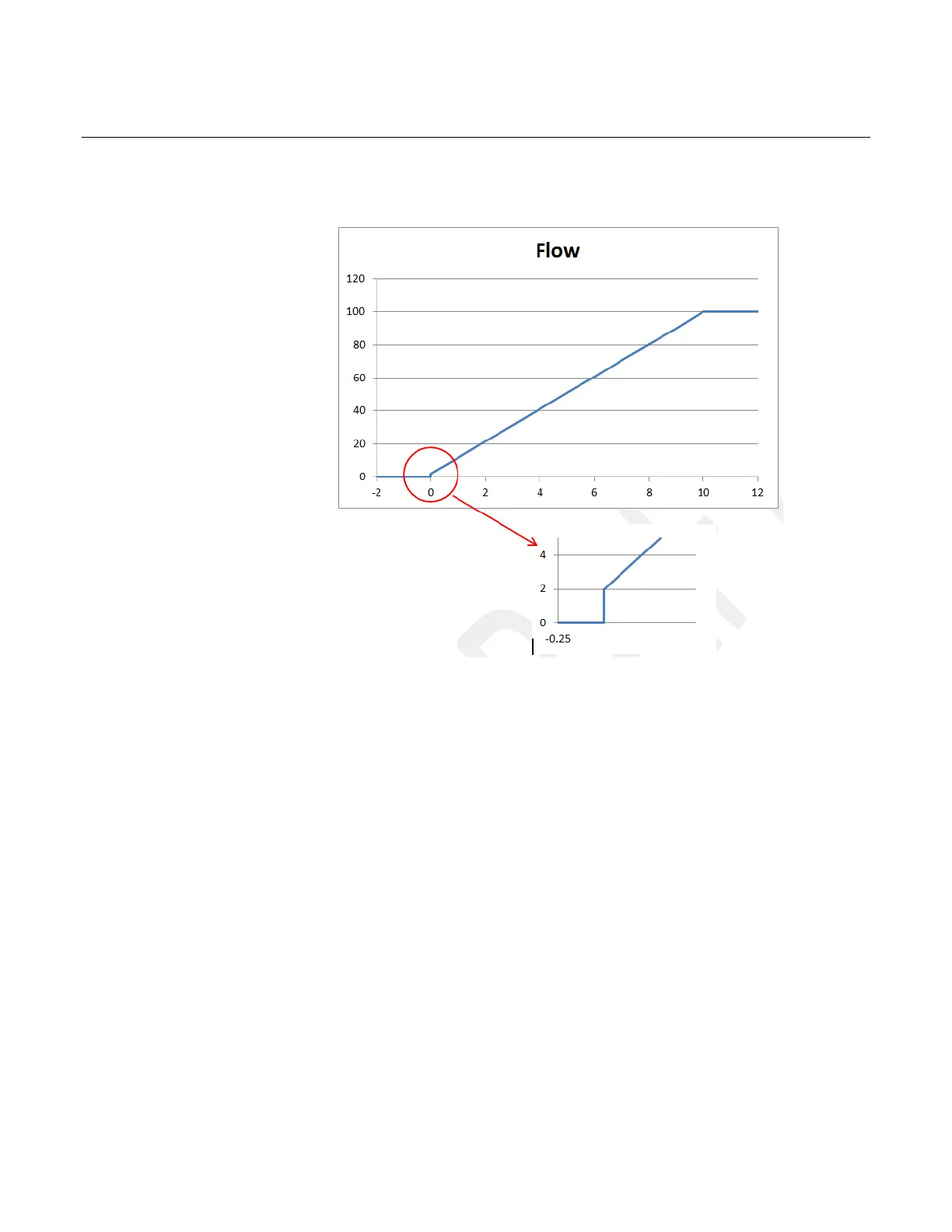Figure 5-1 – Ramping Feature
If the Ramp Time is changed to a valid non-zero value while a ramp is in
progress, the change does not affect the current ramp. A setpoint change is
required for the new Ramp Time to take effect.
If the Ramp Time is changed to zero while a ramp is in progress, the ramp is
aborted and the controller immediately attempts to control at the currently
specified setpoint. The Ramp Error bit is set in the Active Device Error
Details (0xF383).
If the setpoint is changed while a ramp is active, the device will terminate the
current ramp and begin a new ramp from the current control flow rate to the
new setpoint over the time period specified by the Ramp Time. This is not
considered a ramp abort and no error is indicated.
If a setpoint of zero is received, the device will immediately act on the zero
setpoint and stop flow without ramping. Note: Ramping to zero can be
enabled by special order. Contact Brooks Technical Support for more
information.
The Ramp feature can be monitored using the following:
