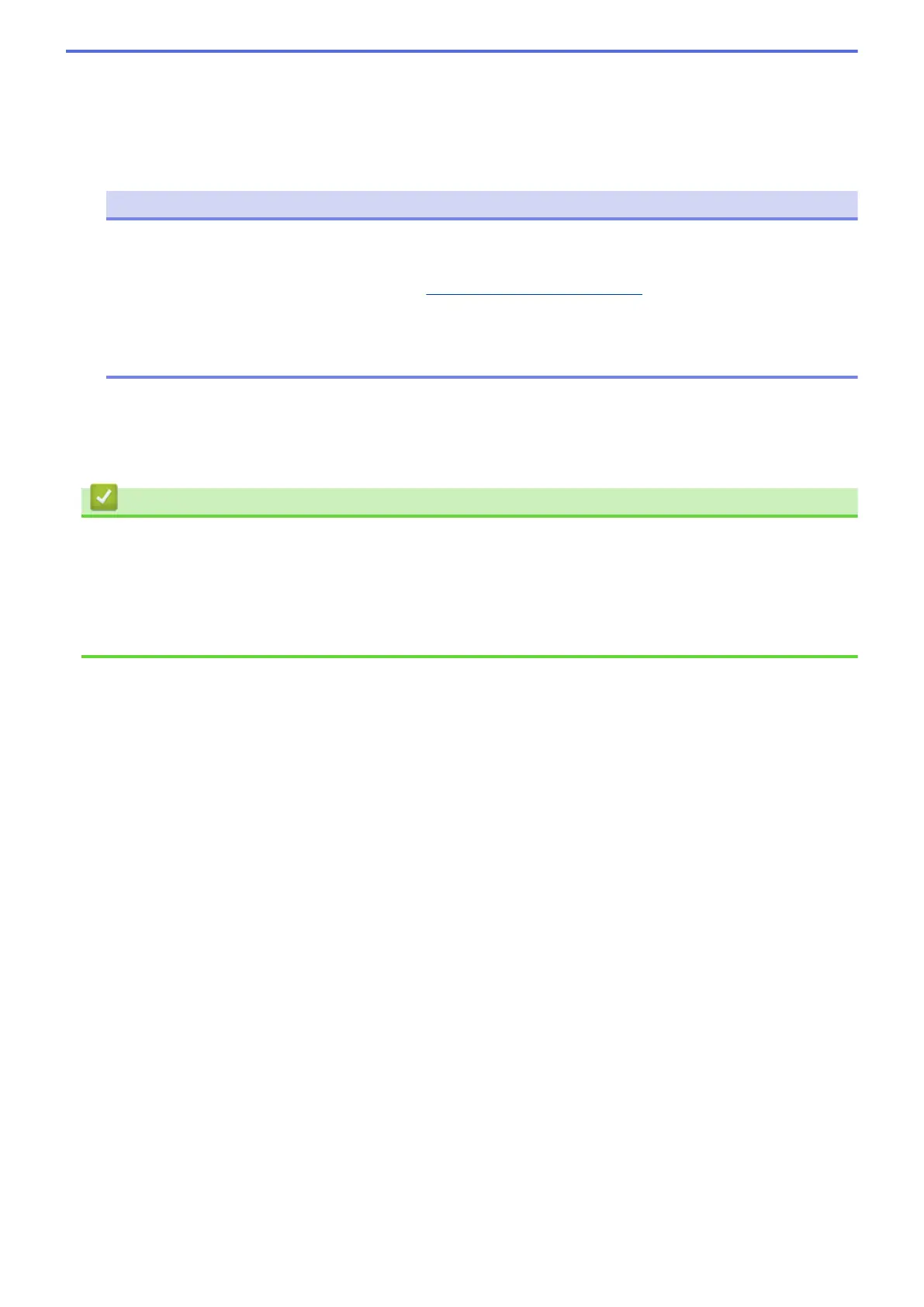For more information, see Related Information.
• Mac:
In the Finder menu bar, click Go > Applications, and then double-click the iPrint&Scan icon.
The Brother iPrint&Scan screen appears.
NOTE
To download the latest application:
• For Windows:
Go to your model's Downloads page at
support.brother.com/downloads, and then download and
install Brother iPrint&Scan.
• For Mac:
Download and install Brother iPrint&Scan from the Apple App Store.
2. If your Brother machine is not selected, click the Select your Machine button, and then follow the on-screen
instructions to select your Brother machine.
3. Click the Machine Scan Settings button, and then follow the on-screen instructions to change the scan
settings, such as document size, colour, and resolution.
Related Information
• Scan Using the Scan Functions on Your Brother Machine
Related Topics:
• Access Brother iPrint&Scan (Windows/Mac)
• Change the Machine Settings Using Remote Setup
• Access Web Based Management
80
