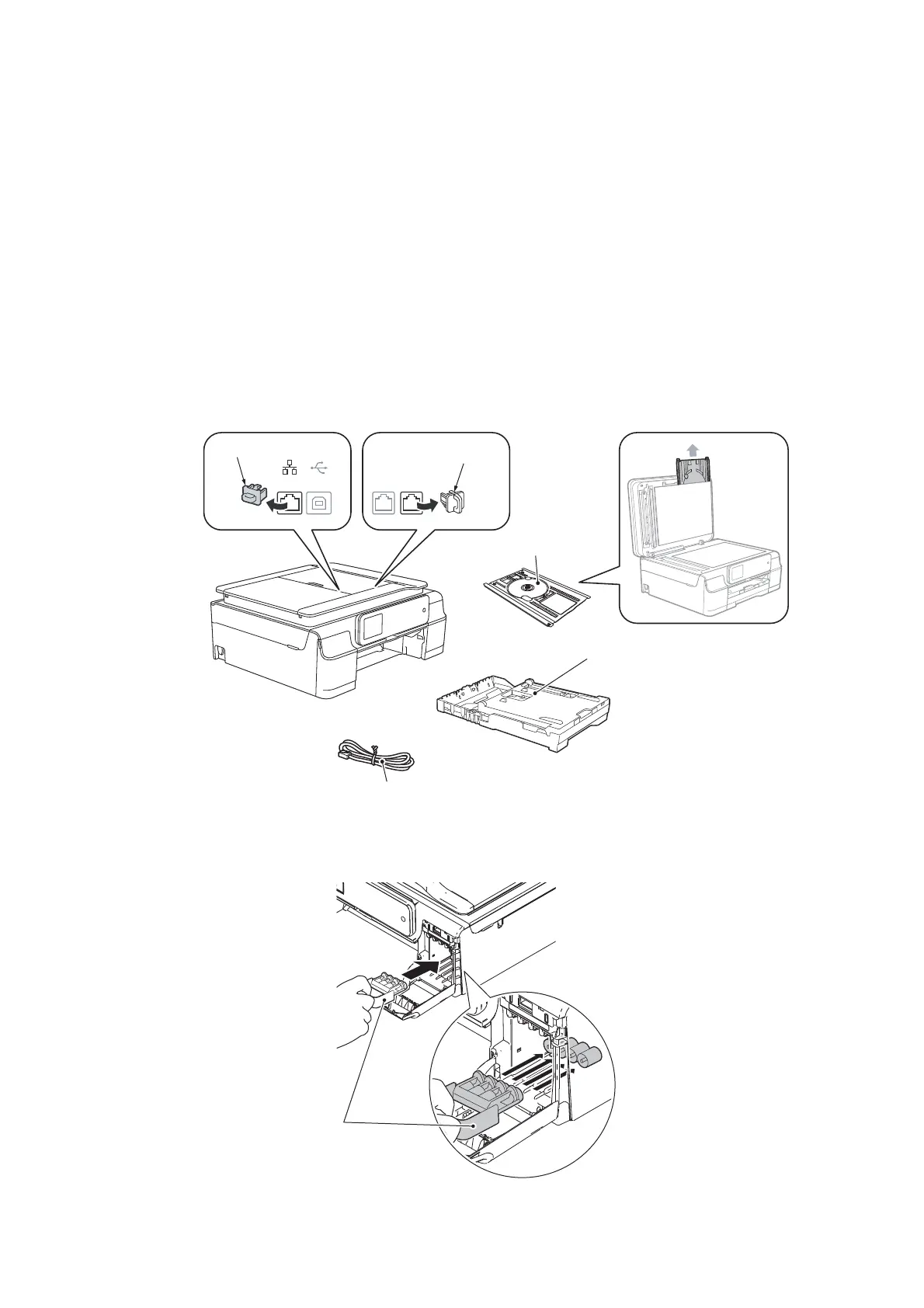3-24
Confidential
[3] Disconnecting Cables, Removing Accessories, and Setting the Protective Part
Perform the following steps before disassembly.
(1) Disconnect the following:
- Power cord (for 200V models)
-Line cord
- USB interface cable (when connected)
- LAN cable (when connected). (When not connected, remove the LAN port cap.)
- Digital camera USB cable or USB flash memory (when connected)
- External telephone line modular jack (when connected). (When not connected, remove the
EXT cap).
(2) Remove the paper tray ASSY.
(3) If the disc tray and memory card are inserted, remove them and store them in a safe place.
(4) Remove the ink cartridge and attach the protective part.
LAN port cap
Telephone line cord
Disc tray
EXT cap
Paper tray ASSY
