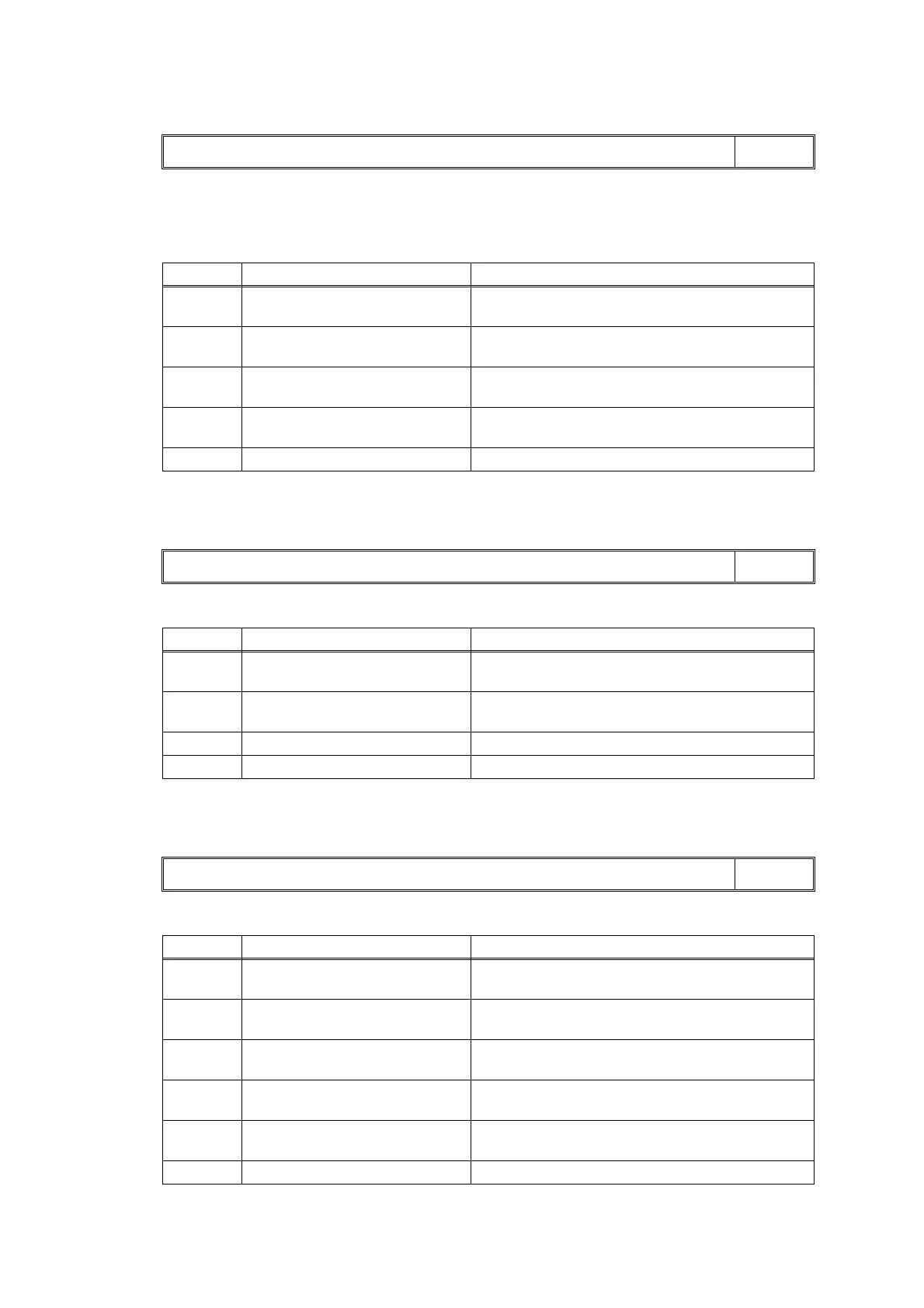2-37
Confidential
■ Error Code 6A
The ASF encoder sensor cannot detect the rotation of the ASF motor.
<User Check>
Remove the jammed paper in jam clear cover part, platen part and front part.
■ Error Code 6C
Overcurrent protection was activated in the driver IC of the ASF motor.
■ Error Code 6F
ASF motor cannot stop.
Unable to print 6A
LCD
Step Cause Solution
1 Foreign materials in the recording
paper feeding path
Remove foreign materials.
2 ASF motor harness connection
failure
Reconnect the ASF motor harness.
3 ASF encoder sensor harness
connection failure
Reconnect the ASF encoder sensor harness.
4 ASF motor defective
ASF encoder defective
Replace the maintenance unit.
5 Main PCB defective Replace the main PCB.
Unable to print 6C
LCD
Step Cause Solution
1 Foreign materials in the
maintenance unit part
Remove foreign materials.
2 Foreign materials in the engine
gears
Remove foreign materials.
3 ASF motor defective Replace the maintenance unit.
4 Main PCB defective Replace the main PCB ASSY.
Unable to print 6F
LCD
Step Cause Solution
1 ASF motor harness connection
failure
Reconnect the ASF motor harness.
2 ASF encoder sensor harness
connection failure
Reconnect the ASF encoder sensor harness.
3 Carriage motor harness
connection failure
Reconnect the carriage motor harness.
4 Paper feed motor harness
connection failure
Reconnect the paper feed motor harness.
5 ASF motor defective
ASF encoder defective
Replace the maintenance unit.
6 Main PCB defective Replace the main PCB ASSY.
