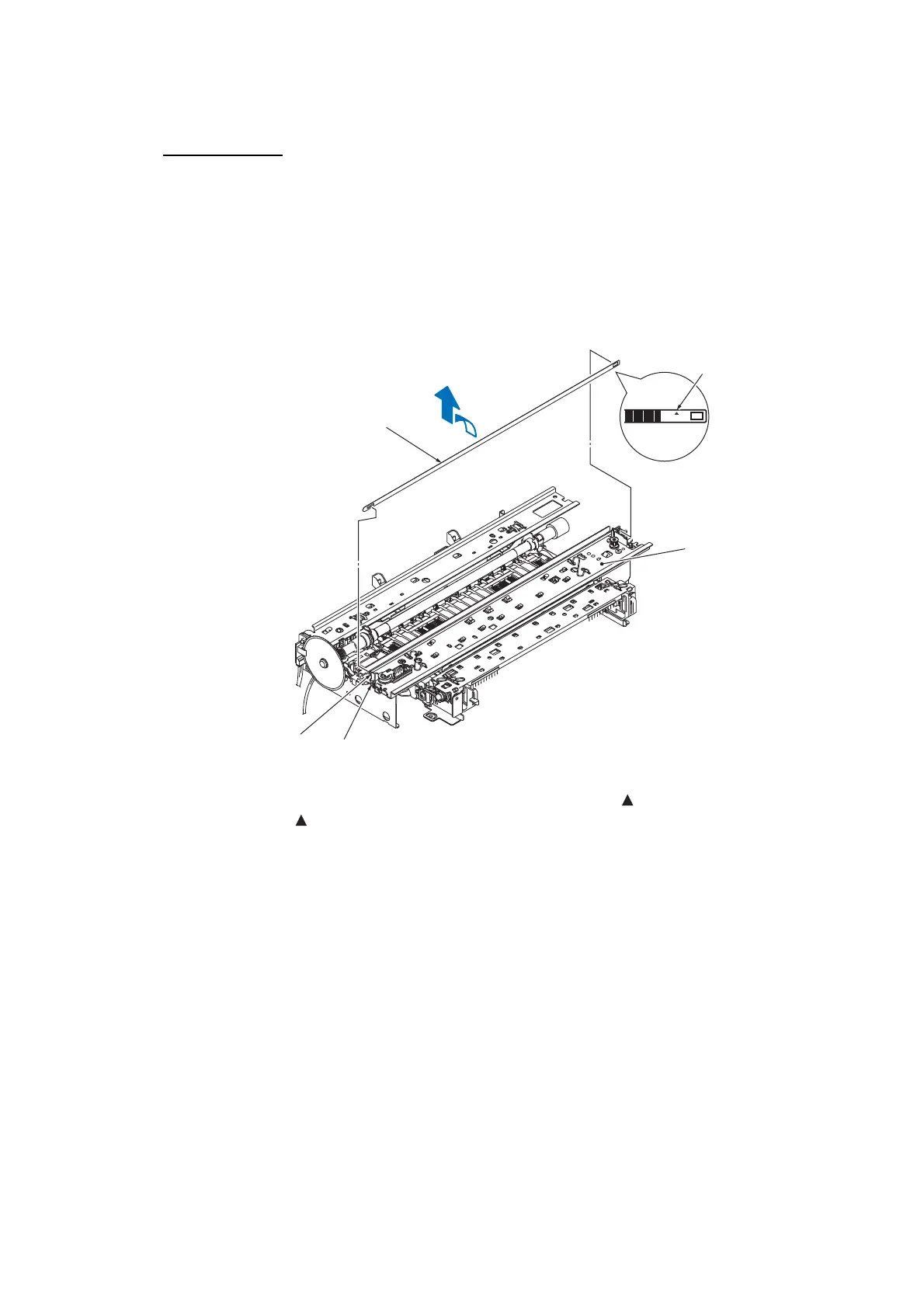3-82
Confidential
9.20 Components on the Engine Unit
CR encoder strip
(1) On the left end of the CR frame, press the rear end of the encoder strip spring inward and
remove the left and right end of the CR encoder strip from the hook.
(2) Rotate the CR encoder strip in the direction of the arrow shown below. Remove it after aligning
the left end square opening with the boss-shape of the strip support.
Note Be careful not to damage the CR encoder strip. If the strip is stained or damaged, replace it
with a new one.
Assembling Note Attach the CR encoder strip with the end with the mark on the right (carriage
motor side) and the mark facing upward. (Refer to illustration above.)
CR encoder strip
Pointing upward
Strip support
CR frame
Encoder strip spring
