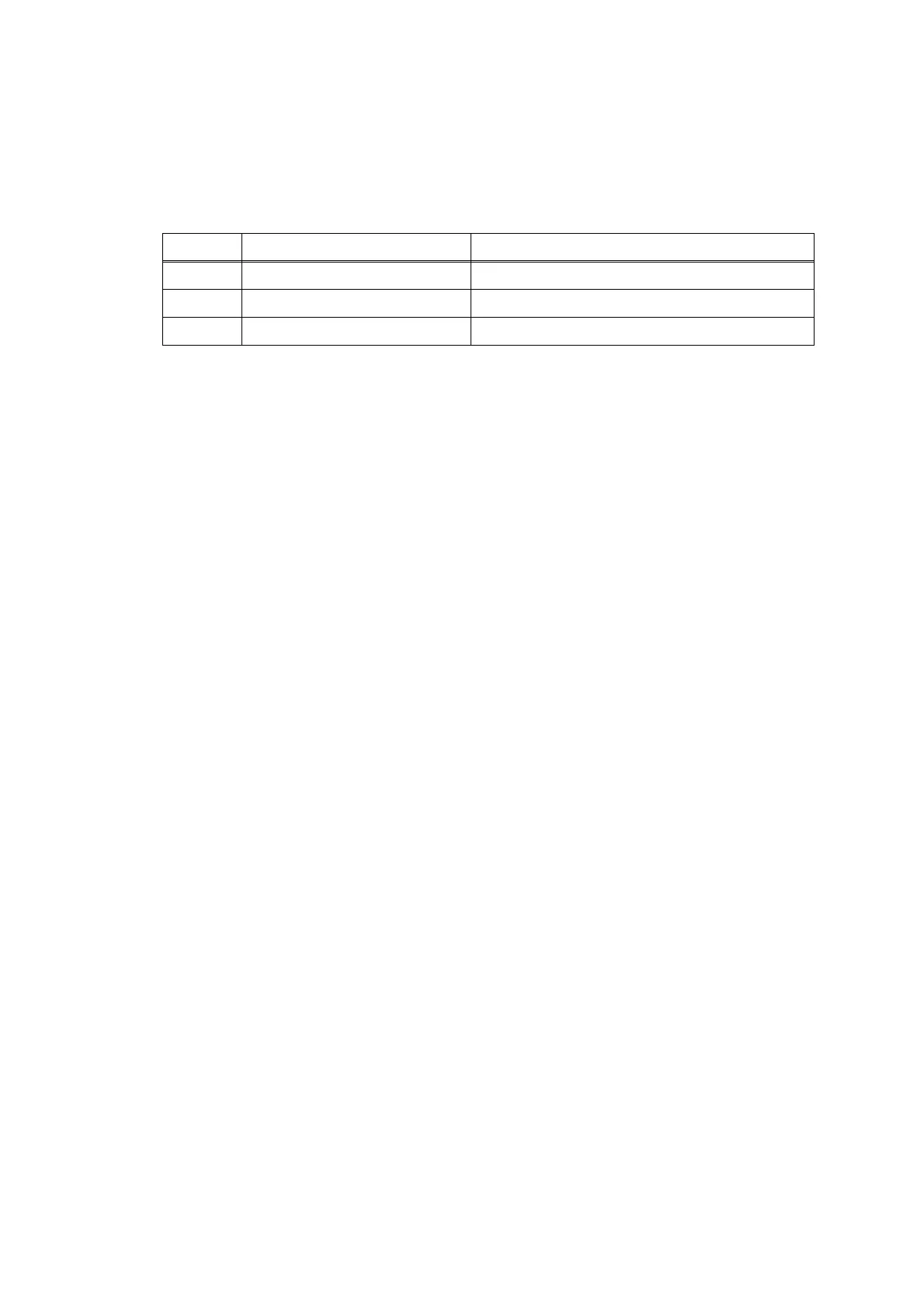2-58
Confidential
4.2.8 Cannot perform duplex printing
<User Check>
- Set the driver settings to duplex printing.
- Use recording papers in letter size or A4 size.
Step Cause Solution
1 Feeding path parts are out of place Reattach the feeding path parts.
2 Switchback roller defective Replace the engine unit.
3 Main PCB defective Replace the main PCB ASSY.
