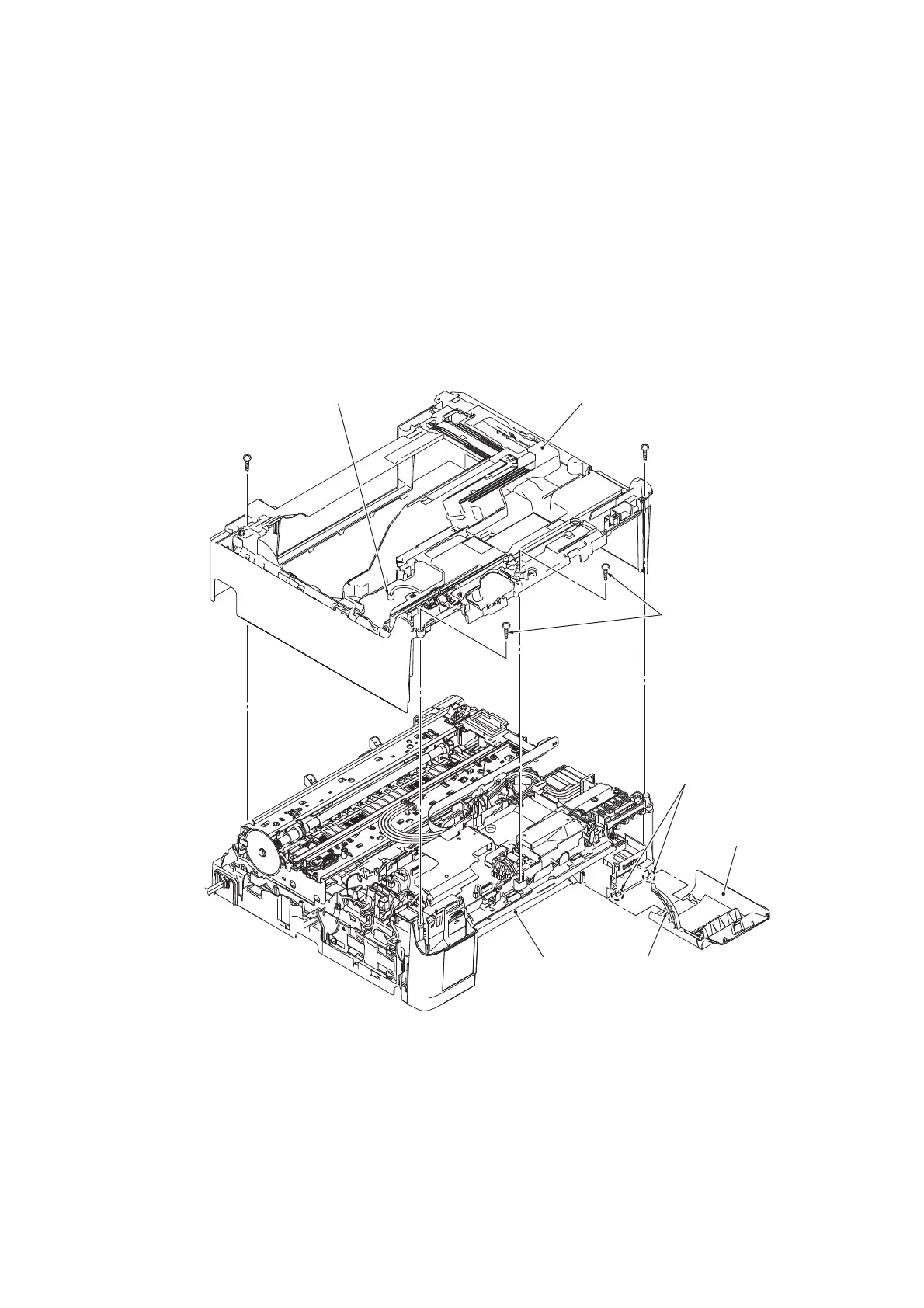3-59
Confidential
9.8 Upper Cover and Ink Cartridge Cover
(1) Remove the four screws of the TAPTITE BIND B M4x12 from the upper cover.
(2) Disconnect the document scanner sensor connector.
(3) Hold the upper cover on both ends and lift it up.
Note When lifting the upper cover up, do not insert your hand inside the aperture on top of the
platen. Doing so might stain or damage the CR encoder strip inside.
(4) Slightly lift the front end of the lower cover and fully open the ink cartridge cover. Remove the
cover arm from the lower cover by bending it to the left, then remove it downwards from the
left and right boss of the lower cover.
(3_080)
TAPTITE BIND B M4x12
Upper cover
Boss
Lower cover
Ink cartridge cover
Cover arm
Document scanner sensor connector
TAPTITE BIND B M4x12
TAPTITE BIND B M4x12
