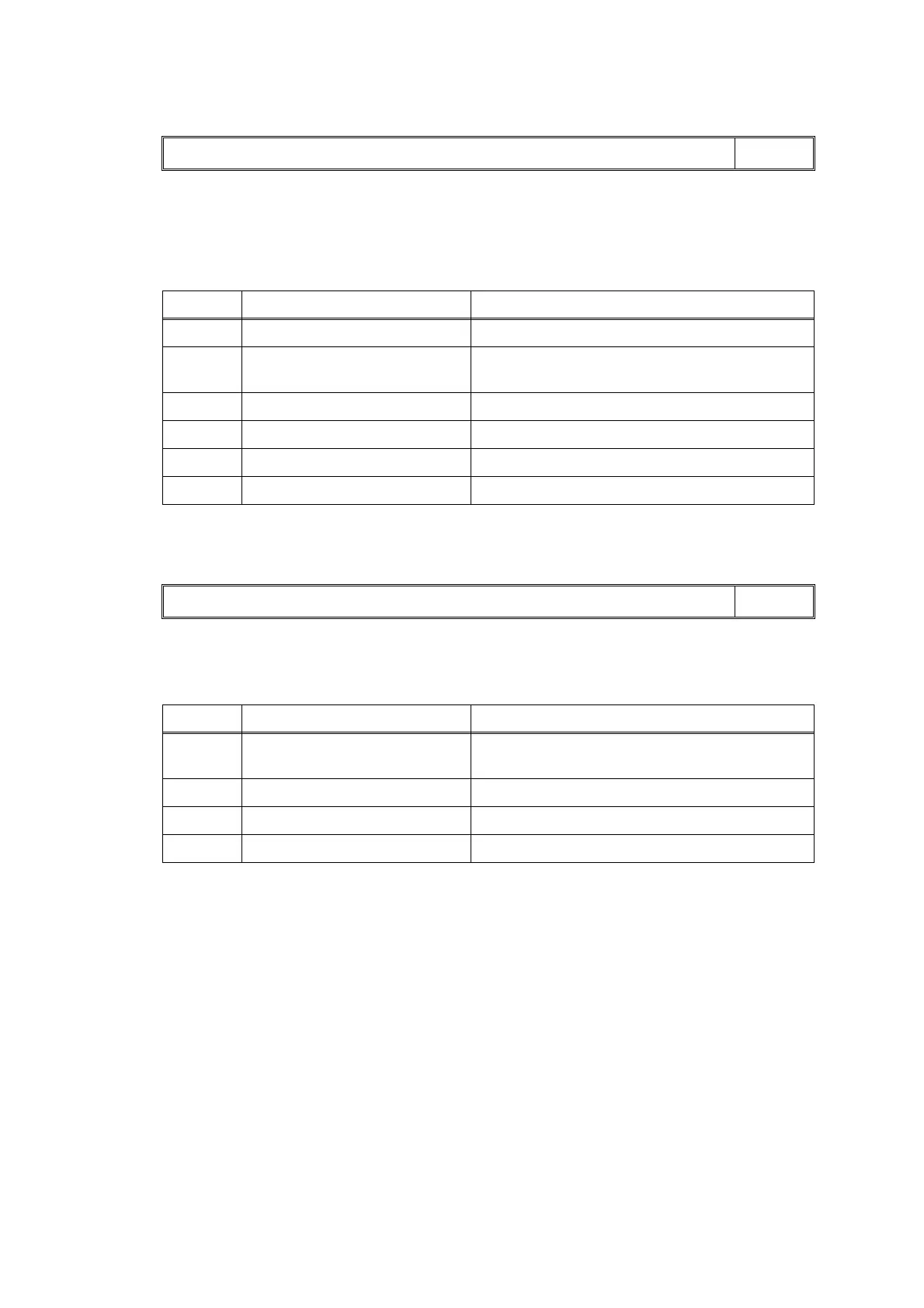2-33
Confidential
■ Error Code 42
Head voltage does not turn OFF.
<User Check>
- This may occur when the surrounding temperature is low. Increase the surrounding temperature
before use.
■ Error Code 43
Head thermistor problem
When the power was turned on, the head thermistor detected a temperature of -20 degrees
centigrade or lower, or 80 degrees centigrade or higher.
Unable to print 42
LCD
Step Cause Solution
1 Head flat cable connection failure Reconnect the head flat cable.
2 Carriage flat cable connection
failure
Reconnect the carriage flat cable.
3 Carriage PCB defective Replace the carriage PCB ASSY.
4 Head defective Replace the head/carriage unit.
5 Power supply PCB defective Replace the power supply PCB ASSY.
6 Main PCB defective Replace the main PCB ASSY.
Unable to print 43
LCD
Step Cause Solution
1 Carriage flat cable connection
failure
Reconnect the carriage flat cable.
2 Carriage PCB defective Replace the carriage PCB ASSY.
3 Head defective Replace the head/carriage unit.
4 Main PCB defective Replace the main PCB ASSY.
