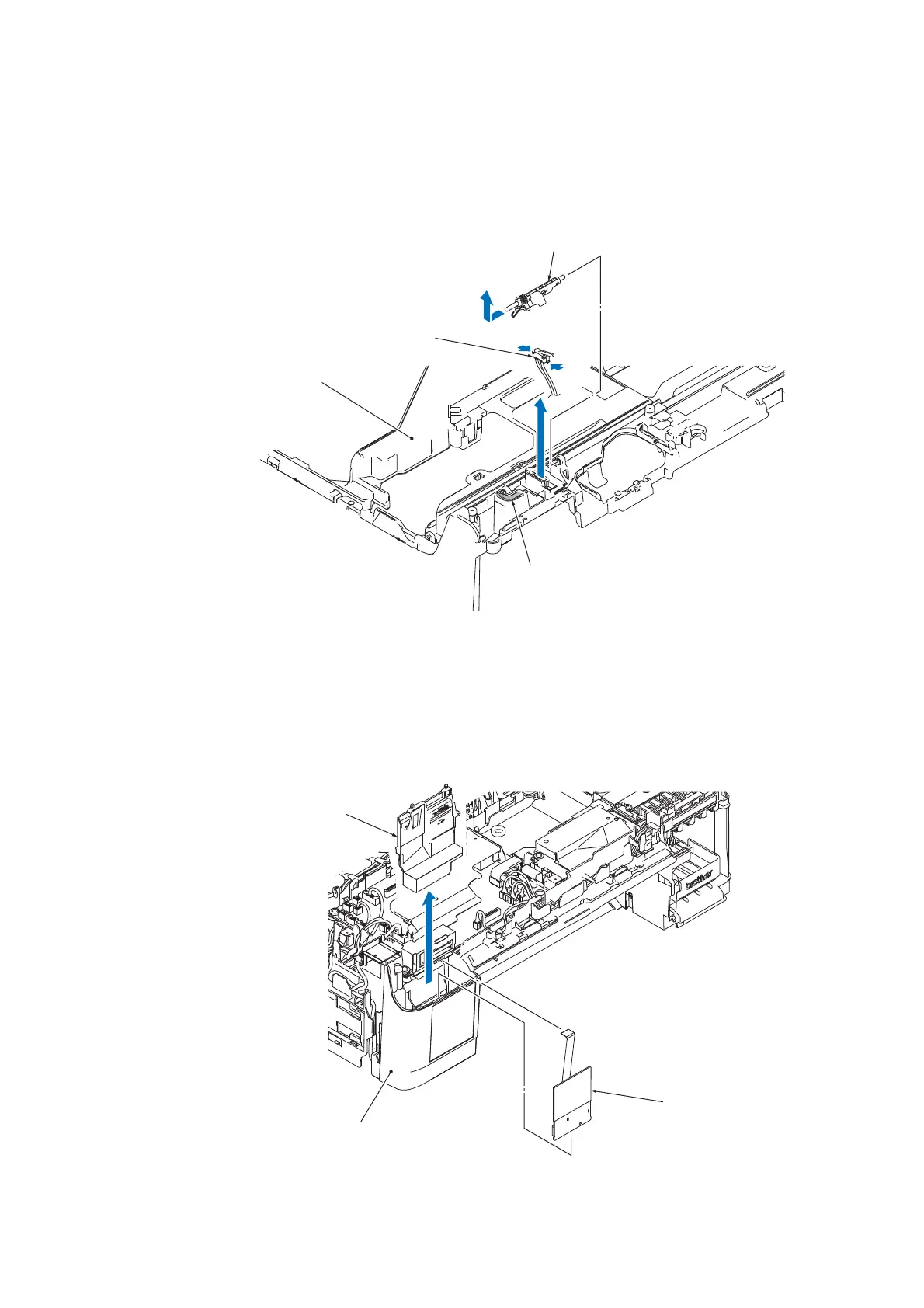3-61
Confidential
9.9 Document Scanner Sensor
(1) Press the lock arm, and remove the document scanner actuator by sliding it to the left.
(2) Release the latch using a flatbed screwdriver to remove the document scanner sensor.
9.10 Inner Media Module Cover and NFC PCB
(1) Remove the inner media module cover from the lower cover.
(2) Disconnect the NFC PCB harness from the main PCB and remove it from the lower cover.
(3_081)
Lock arm
Upper cover
Document scanner
sensor
Document scanner actuator
Latch
Latch
(Front)
(Left)
(3_082)
Lower cover
NFC PCB
Inner media module cover
