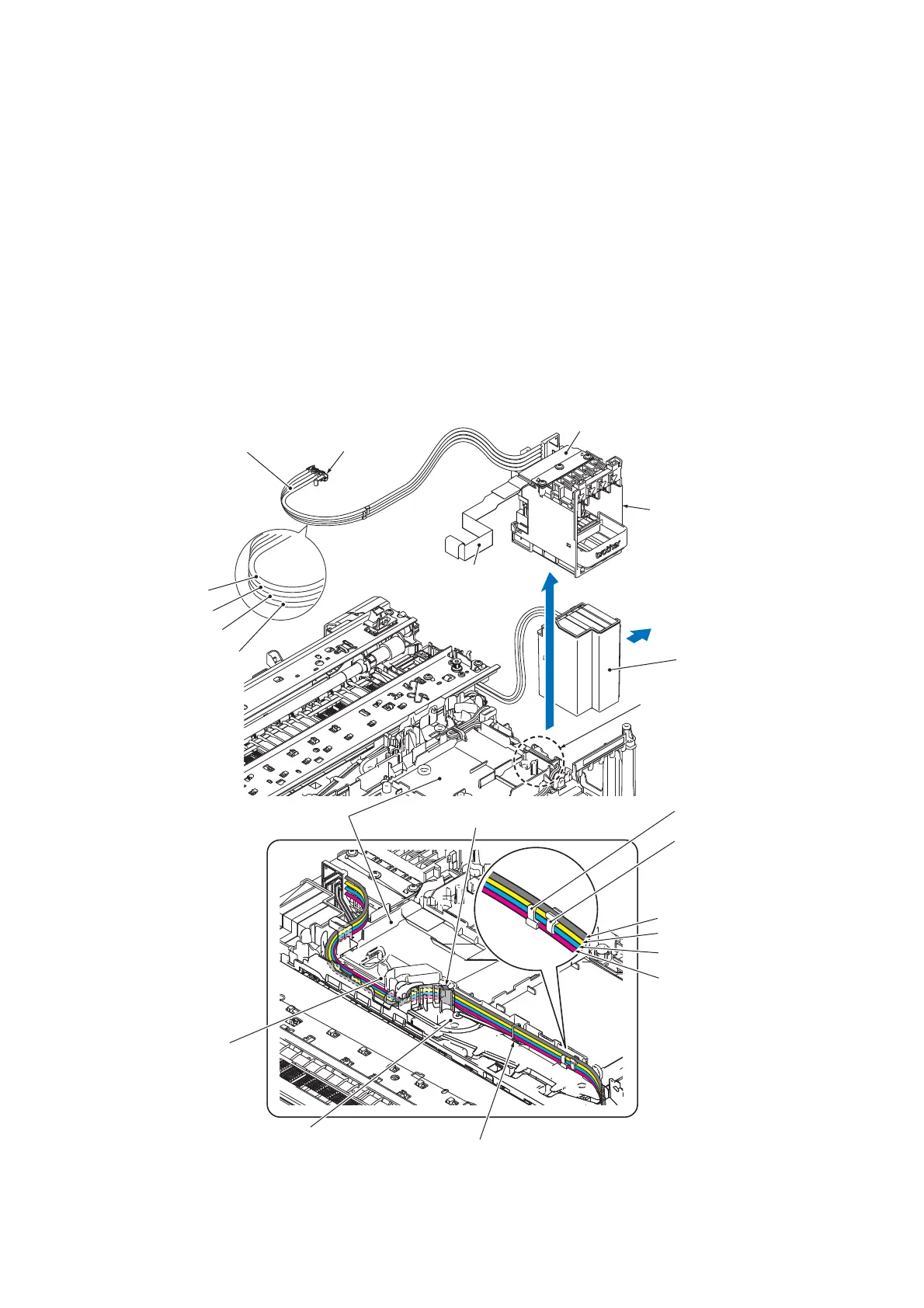3-71
Confidential
9.16 Ink Refill ASSY
Tip When the head/carriage unit has not been removed, refer to "9.3 The Head/Carriage Unit, CR
Timing Belt, and Leveler Roller ASSY" in this chapter to remove the ink supply tubes from the
head/carriage unit.
(1) Remove the ink supply tubes (4 tubes) from the tube guide on top of the tube support plate, take
out the sponge, and remove it from the tube support wire.
(2) Take out the ink absorber box from the lower cover.
Tip When the main PCB has not been removed, disconnect the ink sensor flat cable from the main
PCB.
(3) Remove the ink sensor flat cable from the lower cover cable guide.
(4) Take out the ink refill ASSY.
Ink absorber box
Ink Refill ASSY
Ink supply tubes
Ink sensor flat cable
Head joint
Ink cartridge detection
sensor PCB
Ink remaining sensor
flat cable cable guide
Black
Yellow
Cyan
Magenta
Sponge
Tube
clamp (1)
Tube
clamp (2)
Black
Yellow
Cyan
Magenta
Tube support wire elbow
Tube support plate
Tube guide
Lower cover
