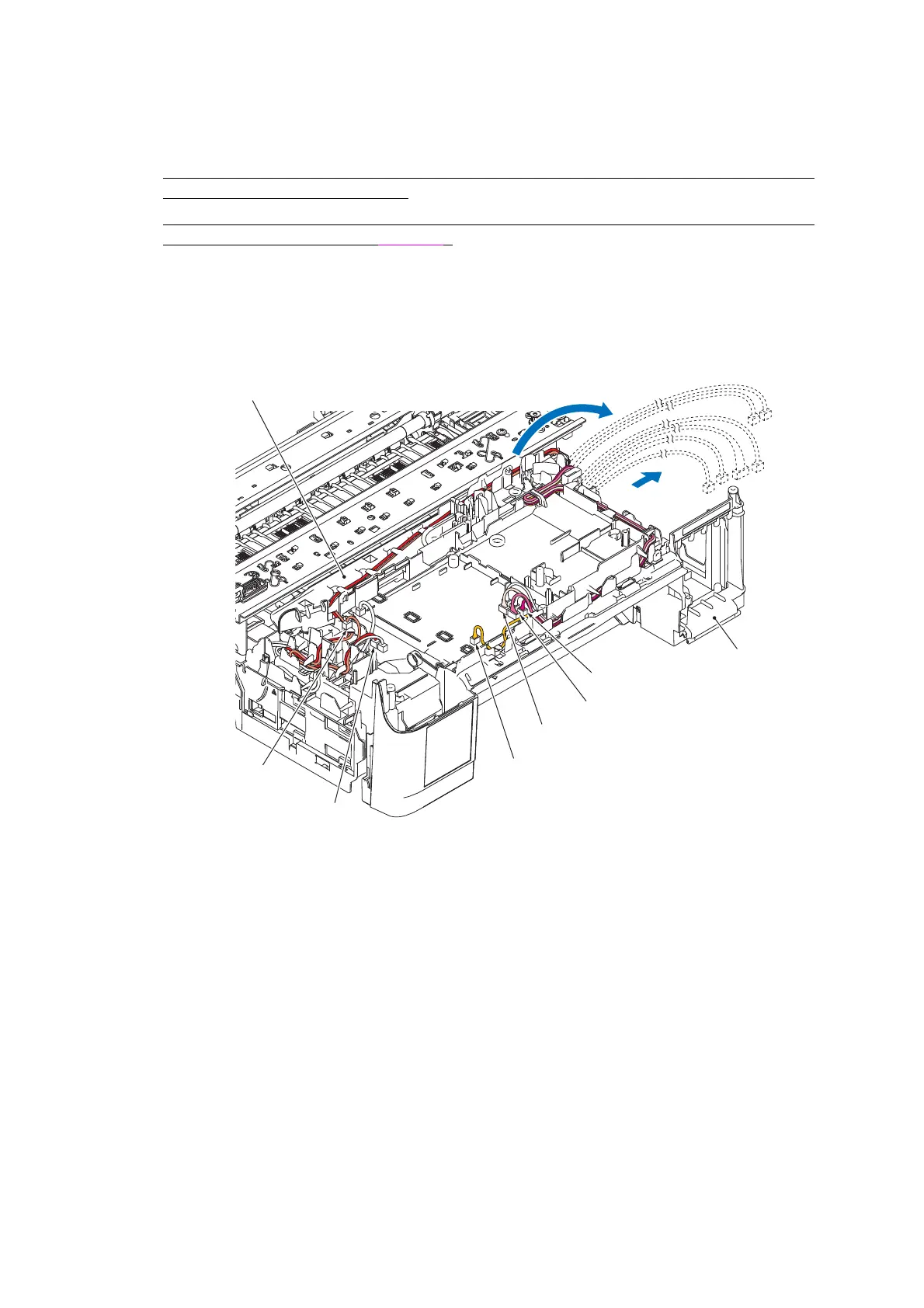3-75
Confidential
9.18 Engine Unit, Flushing Box, and Ink Absorber Felt (for the Maintenance
Unit)
During disassembly, leave the head/carriage unit in the machine, except when removing the engine
unit (including the maintenance unit).
When removing the engine unit, you need to remove all four ink cartridges first and set the
protective part instead. (Refer to page 3-24.)
Tip If the power supply unit has not been removed, remove the two screws shown in page 3-66.
(1) Remove the six harnesses (that are routed on the top of the tube support plate) from the tube
support plate.
(3_098)
Lower cover
Tube support plate
Purge cam switch harness
ASF encoder sensor harness
Pressure roller release sensor harness
ASF motor harness
Carriage motor
harness
Speaker harness
