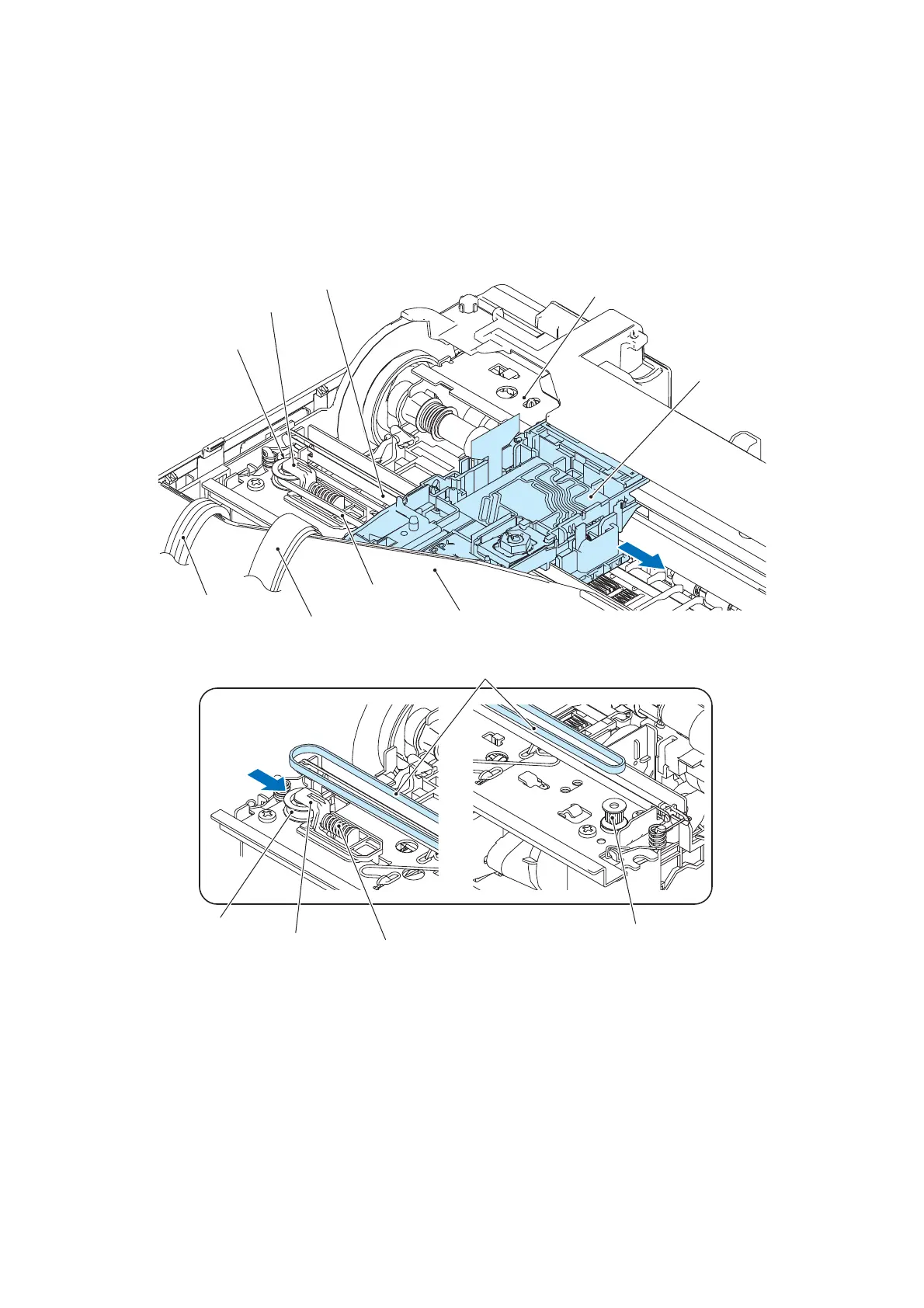3-33
Confidential
(16) Move the head/carriage unit slightly to the right as shown below.
(17) While pressing the idle pulley holder to the right, remove the CR timing belt from the carriage
motor pulley and the idle pulley.
Note When removing the CR timing belt, do not touch the CR encoder strip or the lubrication area
on the engine unit with your hands or with the CR timing belt.
Head/carriage unit
Idle pulley holder
CR guide rail
Carriage flat cables
Idle pulley
Upper cover
Carriage motor pulley
CR encoder strip
Idle pulley holder
CR timing belt
Idle pulley spring
Idle pulley
CR timing belt
Ink supply tubes
