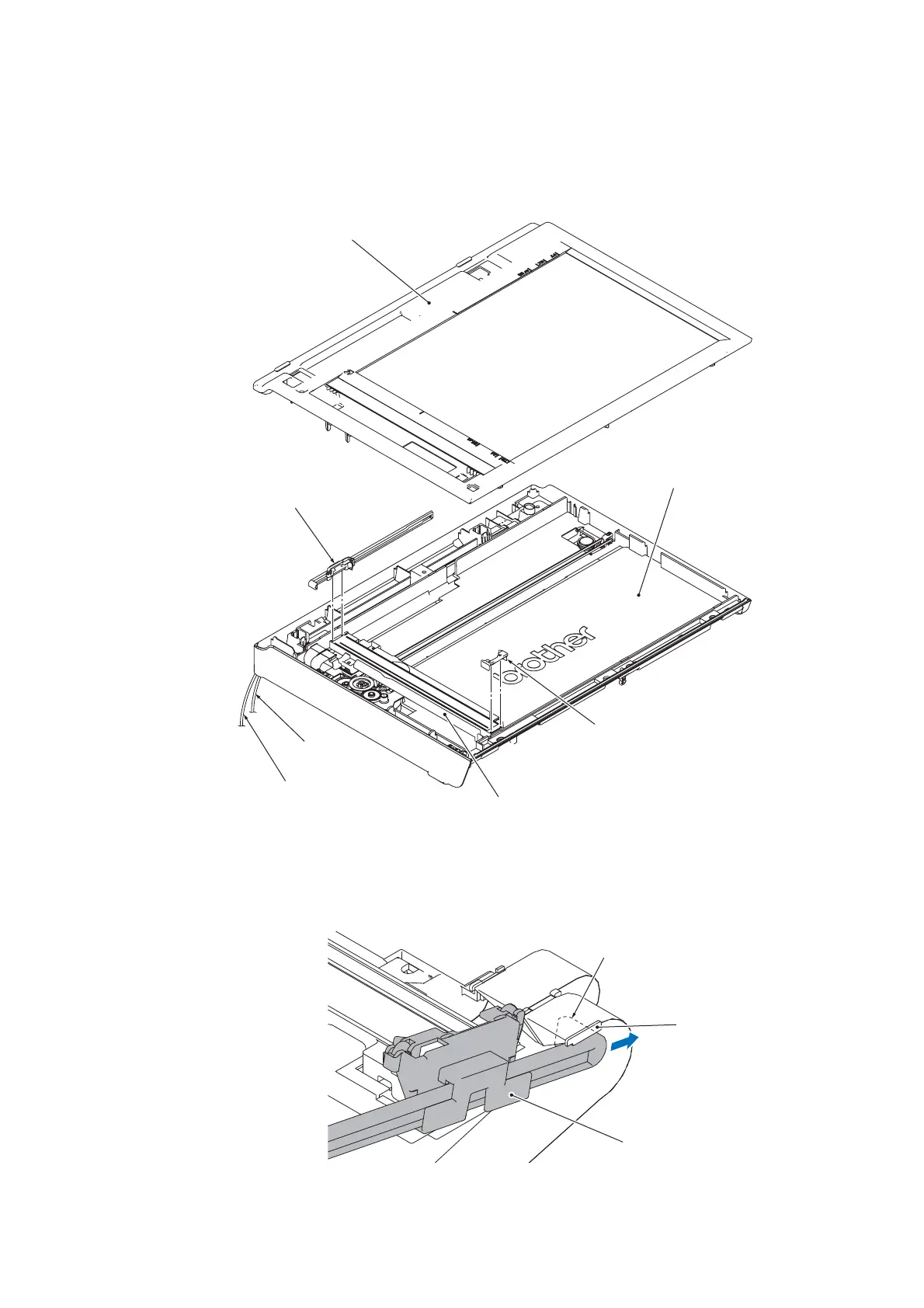3-45
Confidential
(3) Turn the document scanner unit towards you.
(4) Remove the document scanner top cover.
(5) Remove the CIS roller holder F and CIS roller holder R.
Assembling Note When attaching the CIS roller holder R, fit the rib into the lower side of the CIS
unit.
(3_057)
Document scanner top cover
Document scanner bottom cover
CIS roller holder R
CIS roller holder F
CIS unit
Document scanner motor harness
Document
scanner FG wire
(Right)
(Front)
(3_058)
CIS unit
CIS roller holder R
Rib
