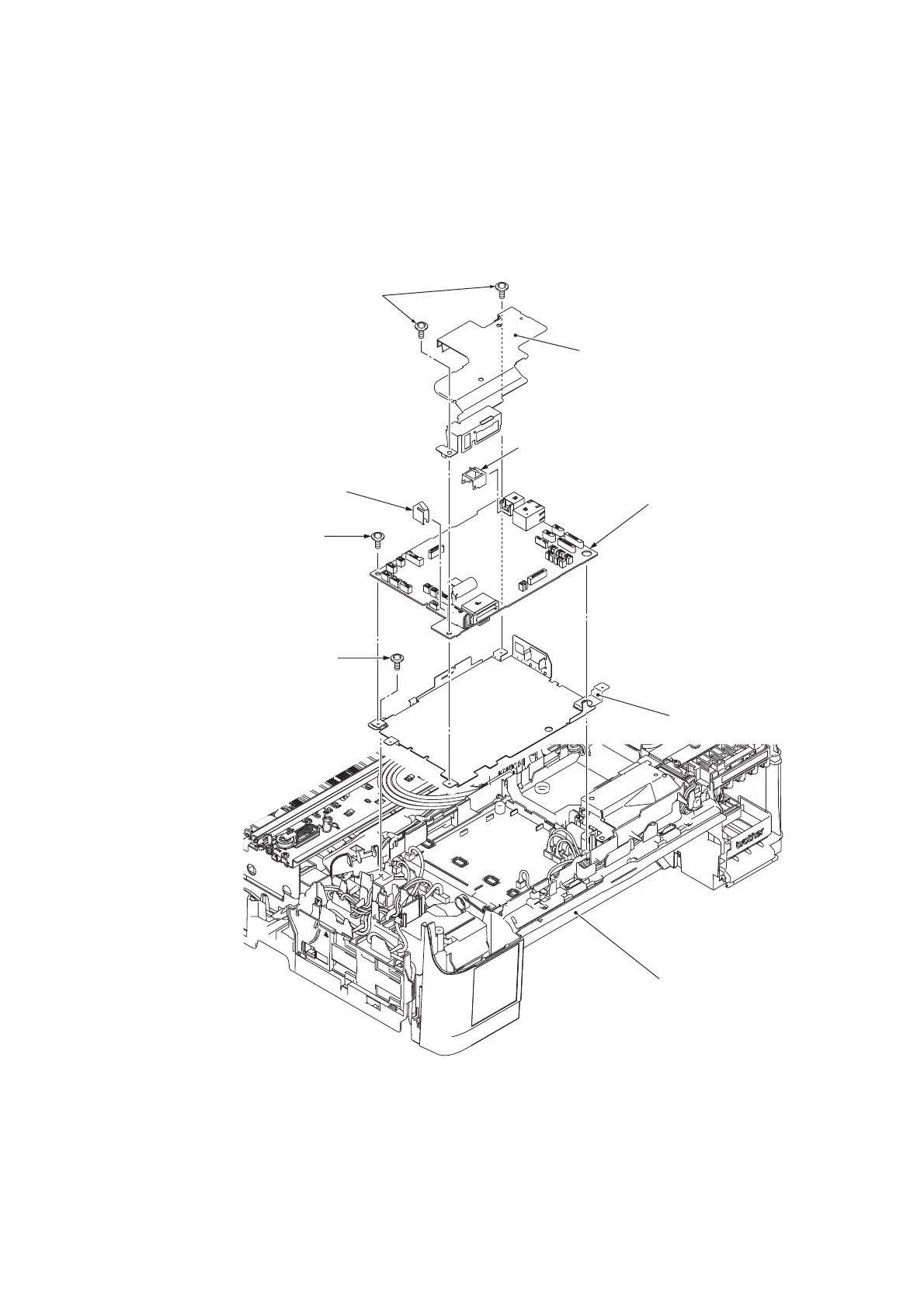3-64
Confidential
(2) Remove the two screws of the TAPTITE CUP S M3x6 and remove the main PCB shield.
(3) Remove the screw of the TAPTITE CUP S M3x6 and remove the main PCB.
(4) Remove the USB ground plate.
(5) Remove the PictBridge ground plate.
(6) Remove the screw of the TAPTITE CUP S M3x6 and remove the main PCB frame.
Assembling Note When the main PCB is replaced, make adjustments by following Chapter 4 "1 IF
YOU REPLACE THE MAIN PCB ASSY".
TAPTITE CUP S M3x6
TAPTITE CUP S M3x6
PictBridge ground plate
Main PCB shield
Main PCB
Main PCB frame
Lower cover
TAPTITE CUP S M3x6
USB ground plate
