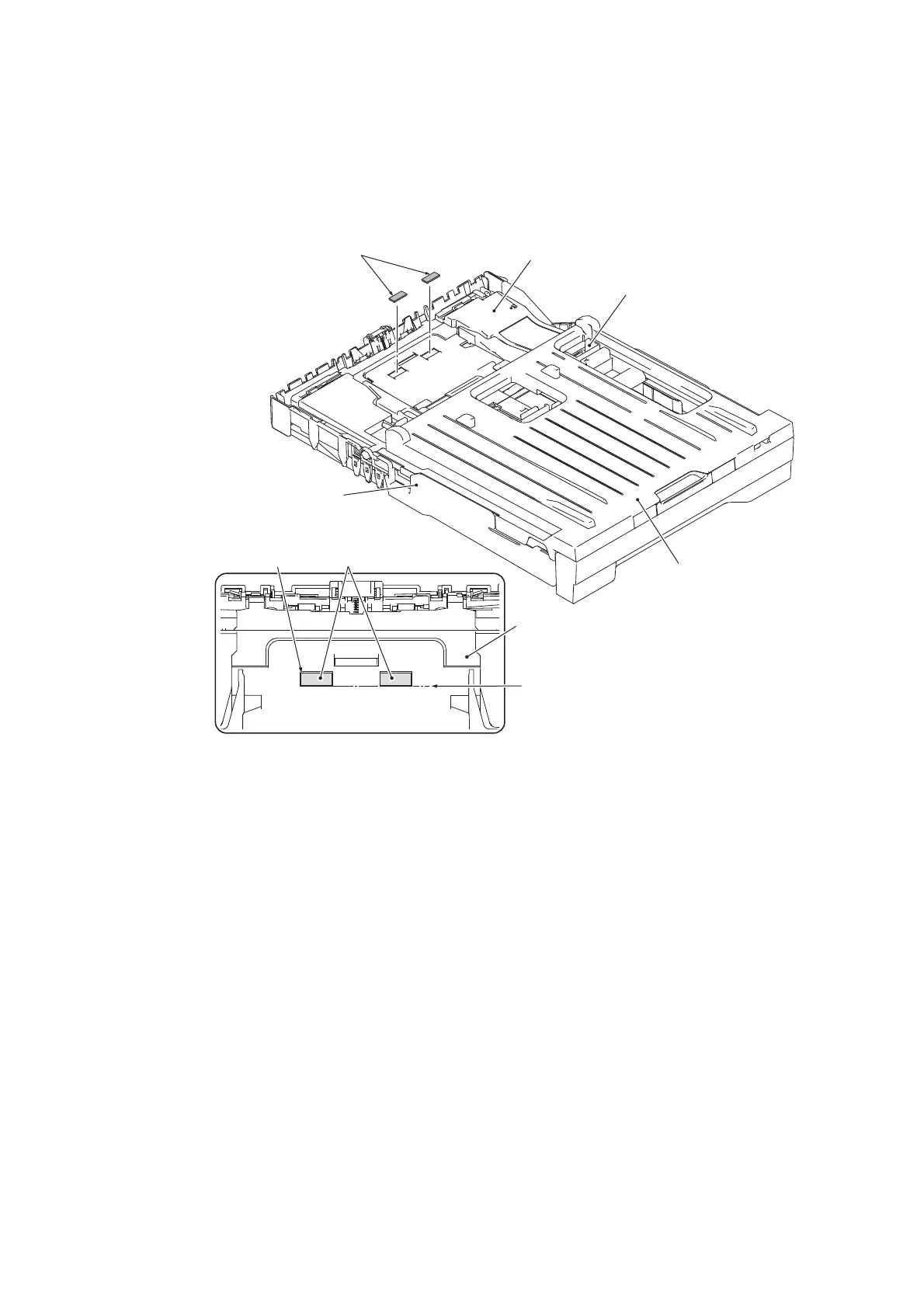3-93
Confidential
(2) When there is a need to replace the photo tray base pad, pinch the photo tray release button, pull
out the photo tray to the position shown in the illustration below, and peel the pad off from the
bottom of the photo tray.
Note Once removed, the photo tray base pad will become unusable and will need to be replaced
with a new one.
Assembling Note When attaching a new photo tray base pad to the tray, align the front end of the
pad with the front end of the depression, and the left and right position with the center of the
depression, as shown above.
(3_120)
Photo tray base pad
Photo tray
Photo tray release button
Output paper tray cover
Paper tray
Depression
Photo tray base pad
Paper tray
Align the photo tray base pad edge
with the front end of the depression
(this line) at the bottom of the tray.
