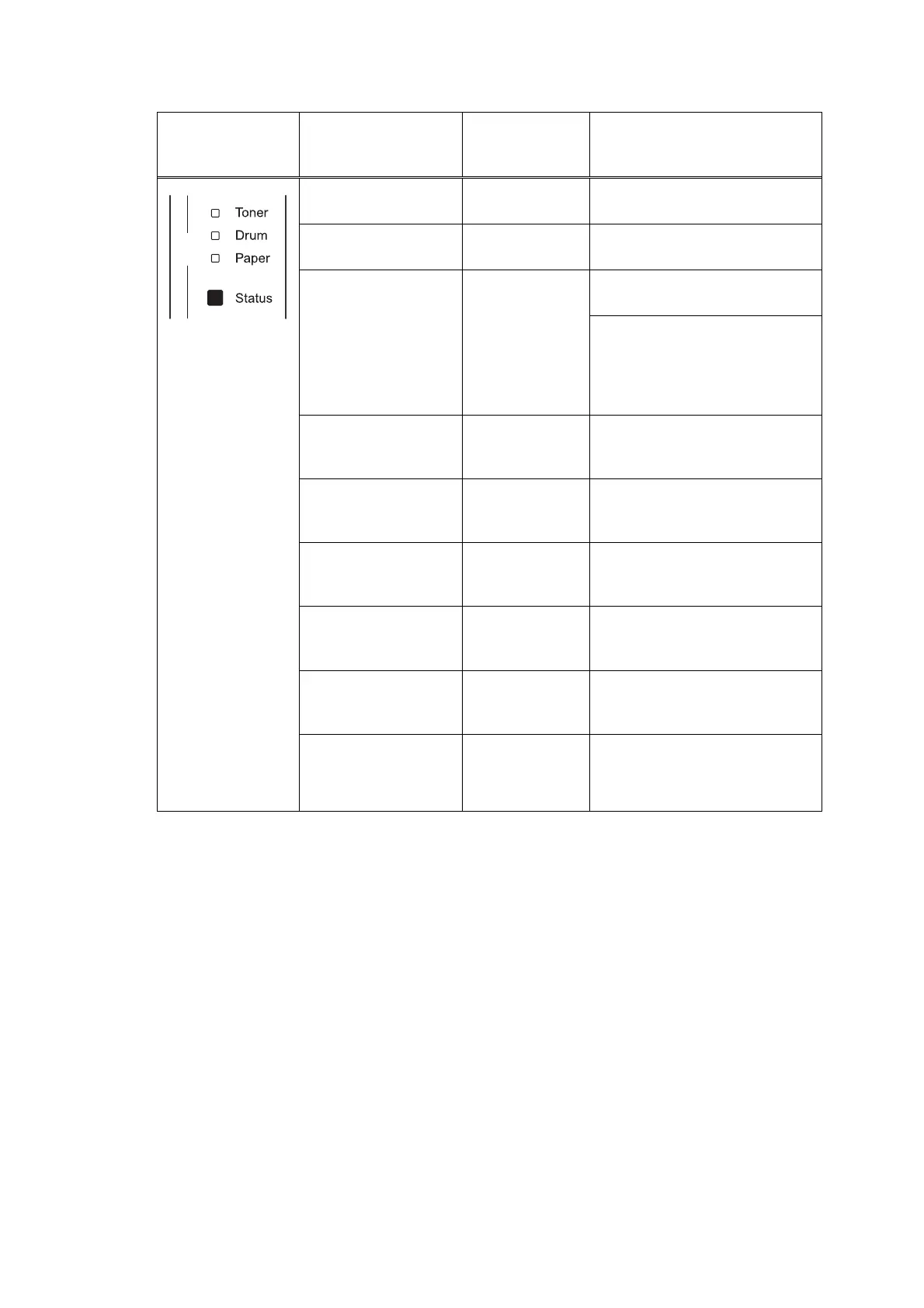HL-5240/5250DN/5270DN/5280DW SERVICE MANUAL
Confidential
4-5
LED Type of error
Error clearance
by pressing the
Go button.
Remedy
Front cover is open
N/A
Close the front cover of the
printer.
Fuser cover is open
N/A
Close the back cover of the
printer.
The corona wire needs to be
cleaned.
Dust on drum
N/A
Clean the electrodes of the
main body and drum unit.
(Refer to 6.4 “Location of
Ground Contacts” in this
Chapter.)
Too many trays
N/A
Maximum number of optional
trays is two. Remove
additional trays.
Buffer error
Yes
Check the cable connection
between the PC and the
printer.
Memory full
Yes
The printer memory is full and
the printer cannot print full
pages of a document.
Print overrun
Yes
A print overrun occurred and
the printer cannot print full
pages of a document.
Download full
Yes
The download buffer or the
printer is full. Add more
memory to the printer.
Font full
Yes
The font memory area is full.
Delete fonts or add more
memory to the printer.