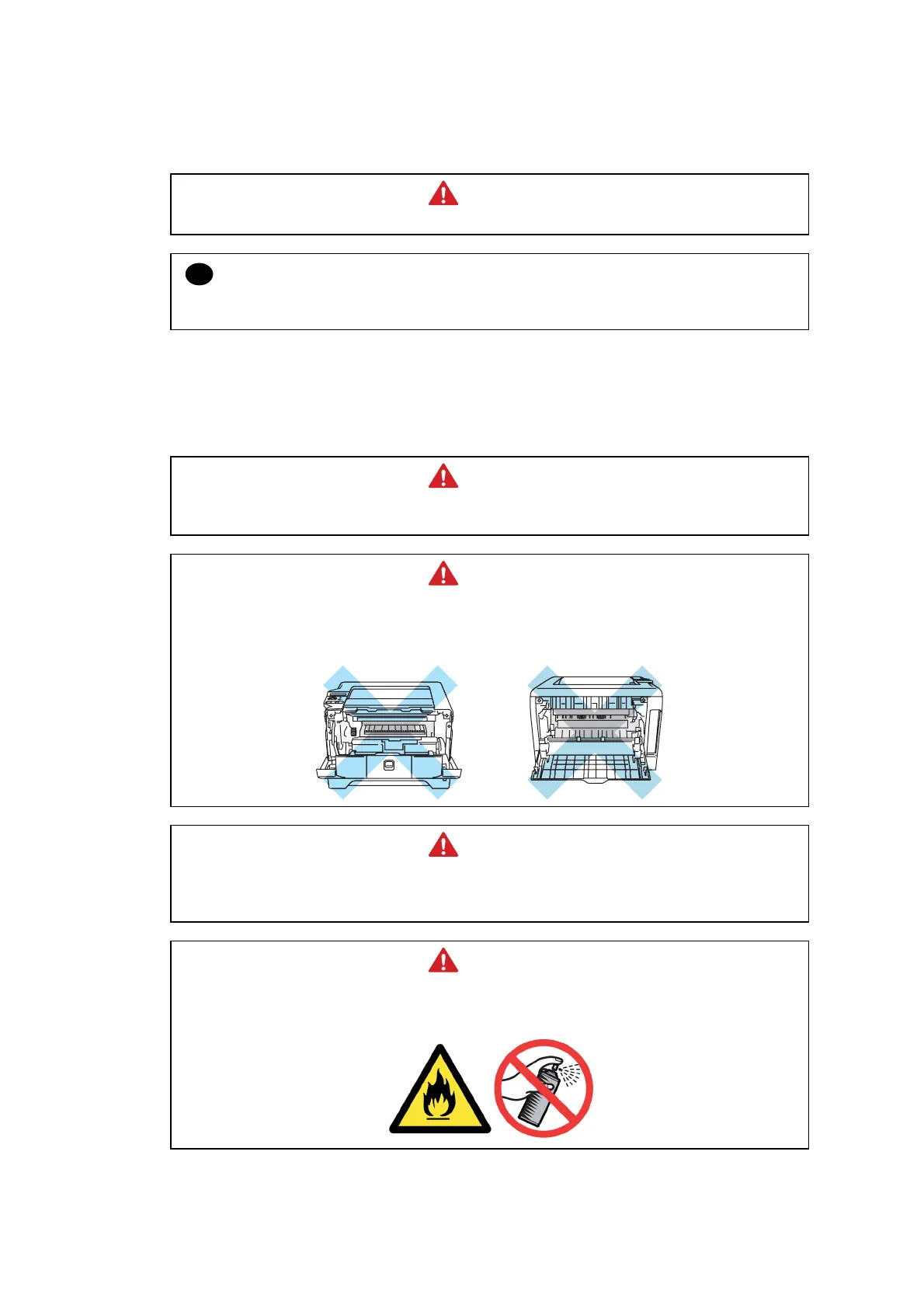HL-5240/5250DN/5270DN/5280DW SERVICE MANUAL
xi Confidential
DEFINITIONS OF WARNINGS, CAUTIONS AND NOTES
The following conventions are used in this service manual:
WARNING
Indicates warnings that must be observed to prevent possible personal injury.
CAUTION:
Indicates cautions that must be observed to service the printer properly or prevent
damage to the printer.
NOTE:
Indicates notes and useful tips to remember when servicing the printer.
**Listed below are the various kinds of “WARNING” messages included in this manual.
WARNING
Always turn off the power switch and unplug the power cord from the power outlet
before accessing any parts inside the printer.
WARNING
Some parts inside the printer are extremely hot immediately after the printer is
used. When opening the front cover or back cover to access any parts inside the
printer, never touch the shaded parts shown in the following figures.
WARNING
If you analyze malfunctions with the power plug inserted into the power outlet,
special caution should be exercised even if the power switch is OFF because it is a
single pole switch.
WARNING
DO NOT use any type of spray to clean inside or outside of the machine. Doing this
may cause a fire or electrical shock.