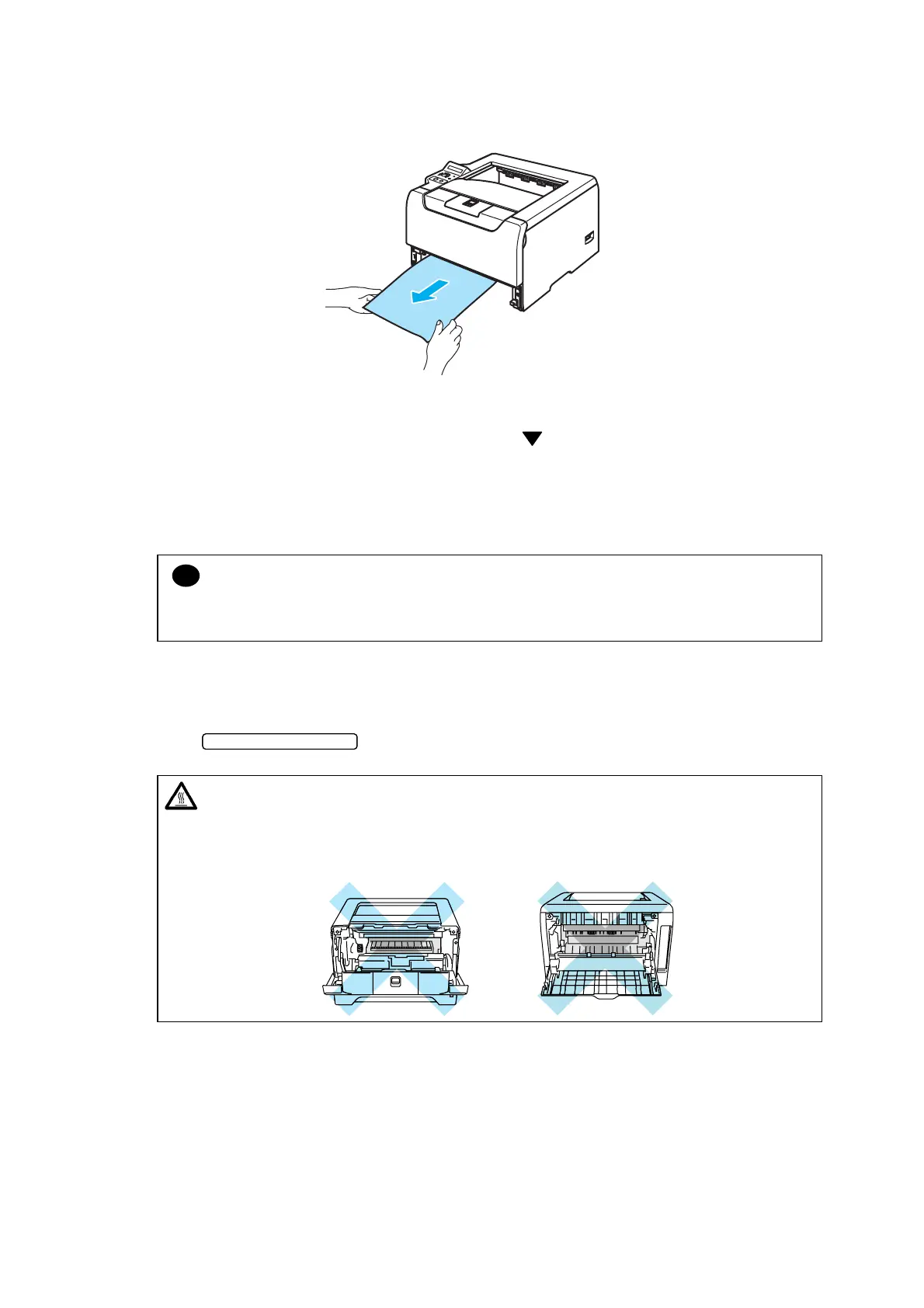CHAPTER 4 TROUBLESHOOTING
Confidential
4-20
(2) Use both hands to slowly pull out the jammed paper.
Fig. 4-8
(3) Put paper below the maximum paper mark ( ). While pressing the blue paper-guide
release lever, slide the paper guides to fit the paper size. Make sure that the guides
are firmly in the slots.
(4) Put the paper tray firmly back in the printer.
(5) Open the front cover and close it to resume printing.
!
CAUTION:
DO NOT take out the upper paper tray while paper is feeding from a lower paper tray because
this may cause a paper jam.
3. JAM INSIDE (Paper jam inside the printer)
JAM INSIDE
HOT SURFACE:
After you have just used the printer, some internal parts of the printer will be extremely hot.
When you open the front cover or back cover of the printer, DO NOT touch the shaded parts
shown in the illustrations.
