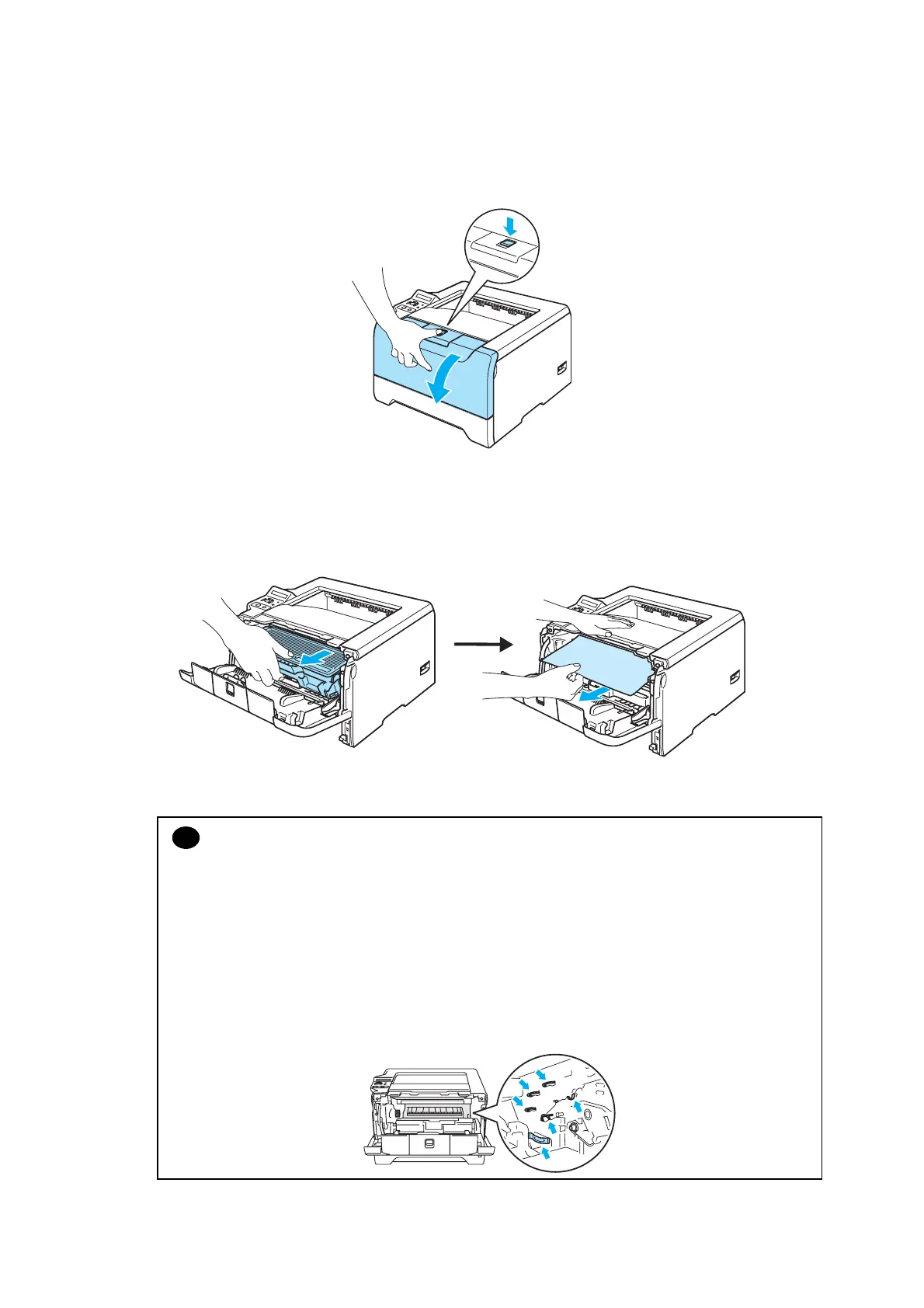HL-5240/5250DN/5270DN/5280DW SERVICE MANUAL
Confidential
4-21
If a paper jam occurs inside the MP tray, follow these steps:
(1) Press the front cover release button and then open the front cover.
Fig. 4-9
(2) Slowly take out the drum unit and toner cartridge ASSY. The jammed paper will be
pulled out with the drum unit and toner cartridge ASSY.
Fig. 4-10
!
CAUTION:
* After you have removed the jammed paper, print a few test pages. This is to make sure that
the printed pages have no toner stains on them before you restart the print job.
* Remove the jammed paper carefully so you do not spread toner.
* Take care not to stain your hands and clothes with toner. Wash toner stains at once with
cold water.
* We recommend that you put the drum unit and toner cartridge ASSY on a piece of
disposable paper or cloth in case you accidentally spill the toner.
* To prevent damage to the printer caused by static electricity, DO NOT touch the electrodes
shown in the illustration.
