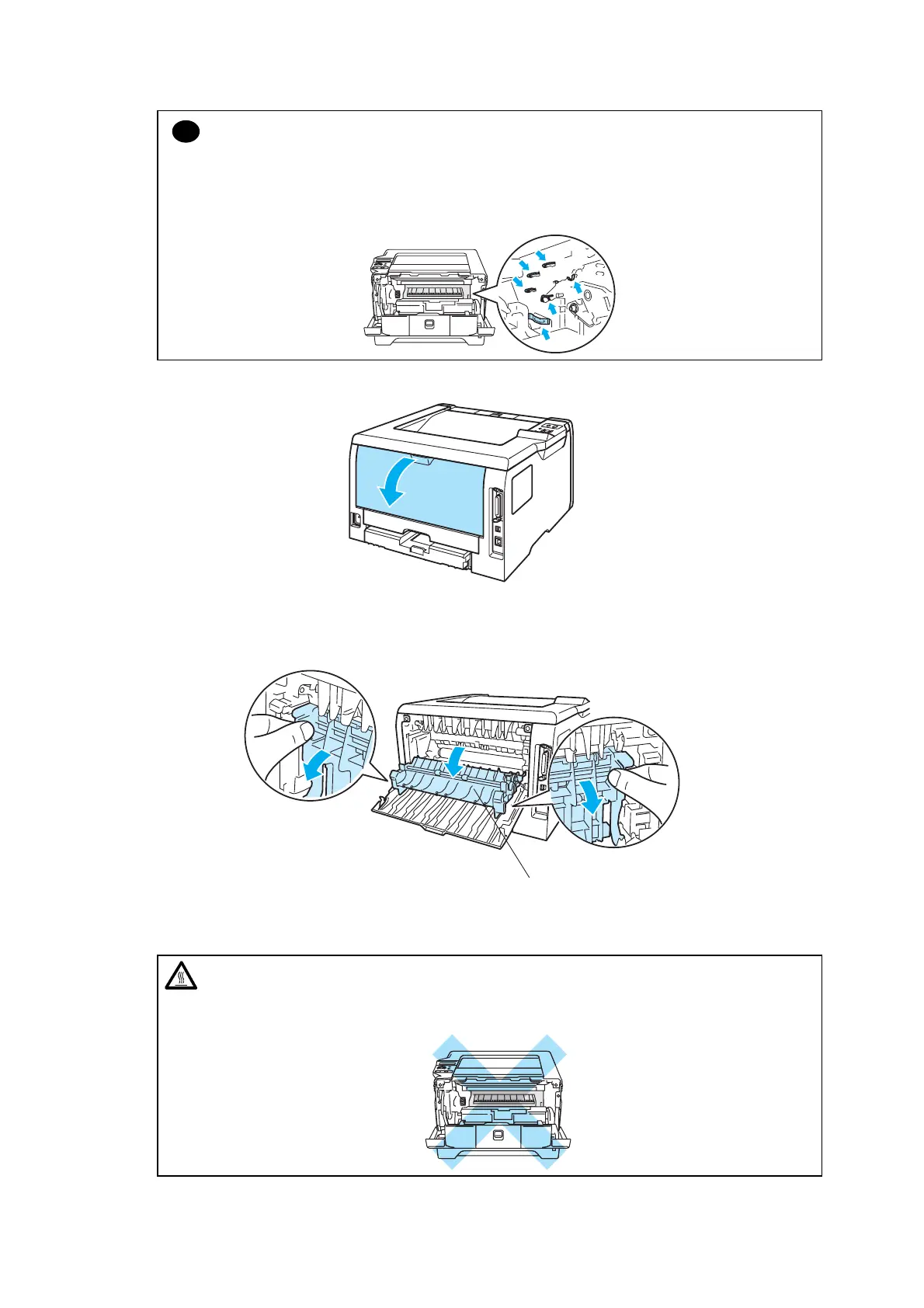CHAPTER 4 TROUBLESHOOTING
Confidential
4-24
!
CAUTION:
* We recommend that you put the drum unit and toner cartridge ASSY on a piece of
disposable paper or cloth in case you accidentally spill or scatter toner.
* To prevent damage to the printer from static electricity, DO NOT touch the electrodes shown
in the illustration.
(3) Open the back cover.
Fig. 4-15
(4) Pull the tabs at the left and right hand sides toward you to open the fuser cover (1).
1
Fig. 4-16
(5) Using both hands, gently pull the jammed paper out of the fuser unit.
HOT SURFACE:
After you have just used the printer, some internal parts of the printer will be extremely hot.
Wait for the printer to cool down before you touch the internal parts of the printer.
