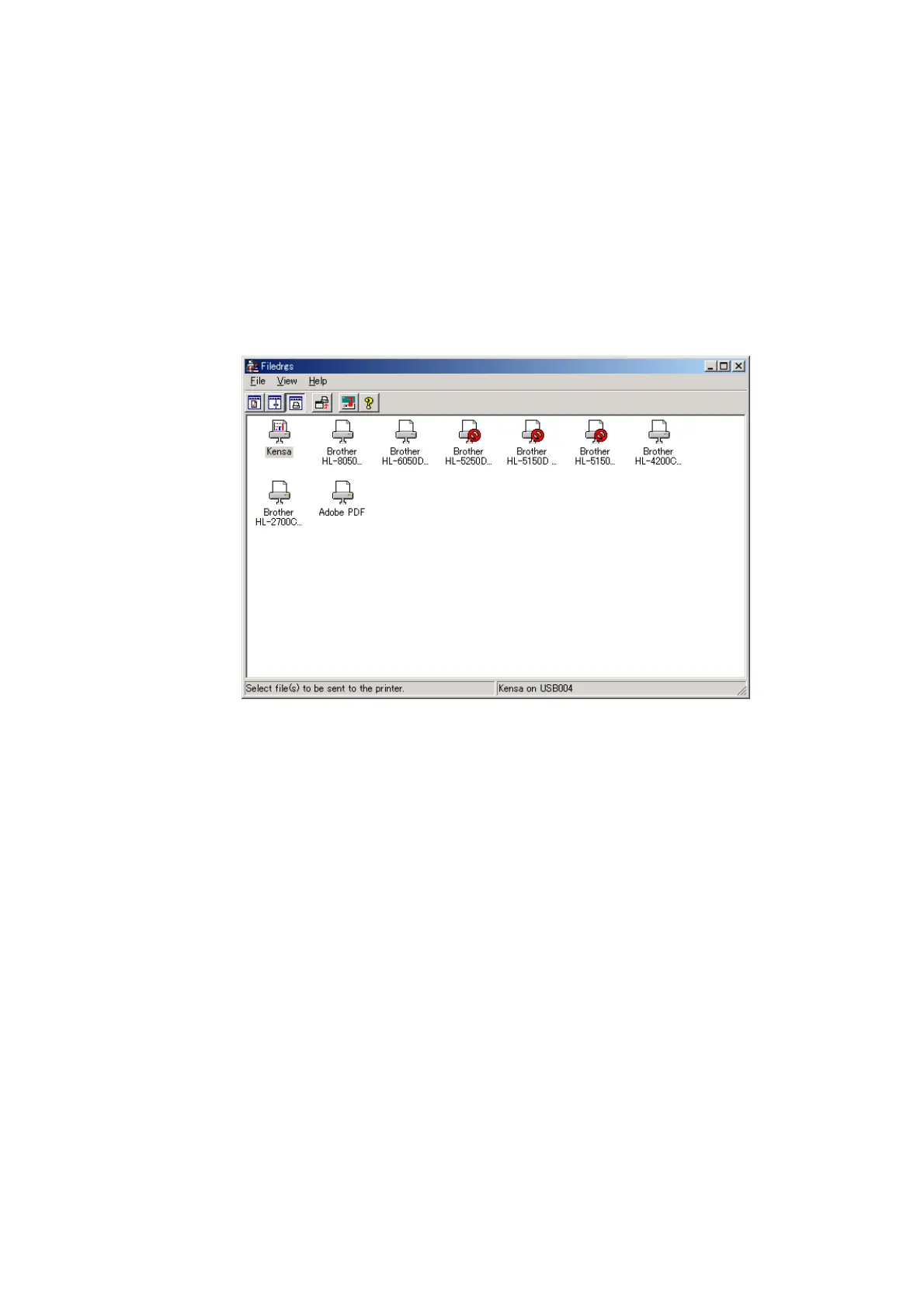HL-5240/5250DN/5270DN/5280DW SERVICE MANUAL
Confidential
6-7
(HL-5270DN/5280DW)
1) Connect the PC and printer with the USB cable.
2) Turn the power supply of the printer on while holding down the Set key and the Back key.
Select the appropriate mode by pressing the ◄ ►keys.
“PRL->ROM0 W” (For rewriting the ROM 0)
“PRL->ROM1 W” (For rewriting the ROM 1)
Press the Set key to be set. Make sure that “Send BLF file..” message appears on the
LCD panel.
3) Start the PC.
4) Open the “hl5200” folder and double-click the FILEDG32 icon to start. Make sure that
there is the “kensa” icon, and that no error occurs.
Fig. 6-2
5) Click the “kensa” icon in FILEDG32 to select.
6) Drag the firmware (LZ………) in the same folder and drop it onto the icon of the applicable
model in FILEDG32.
The files in the firmware are sent to the printer so that they are started to write into the
flash ROM automatically. After finishing receiving the files, the printer starts to rewrite the
firmware.
7) The address messages appear on the LCD panel while the firmware being written. Then,
be sure not to disconnect the USB cable or to turn off the power supply of the PC before all
LEDs are ON to indicate that this firmware rewriting is done. The “….Complete….”
message appears on the LCD panel when the firmware rewriting is done properly.
8) Turn the power supply of the printer off.
NOTE:
If the error related to the BLF file or the printer occurs, the red backlight of the LCD panel lights
up and the error message appears.
