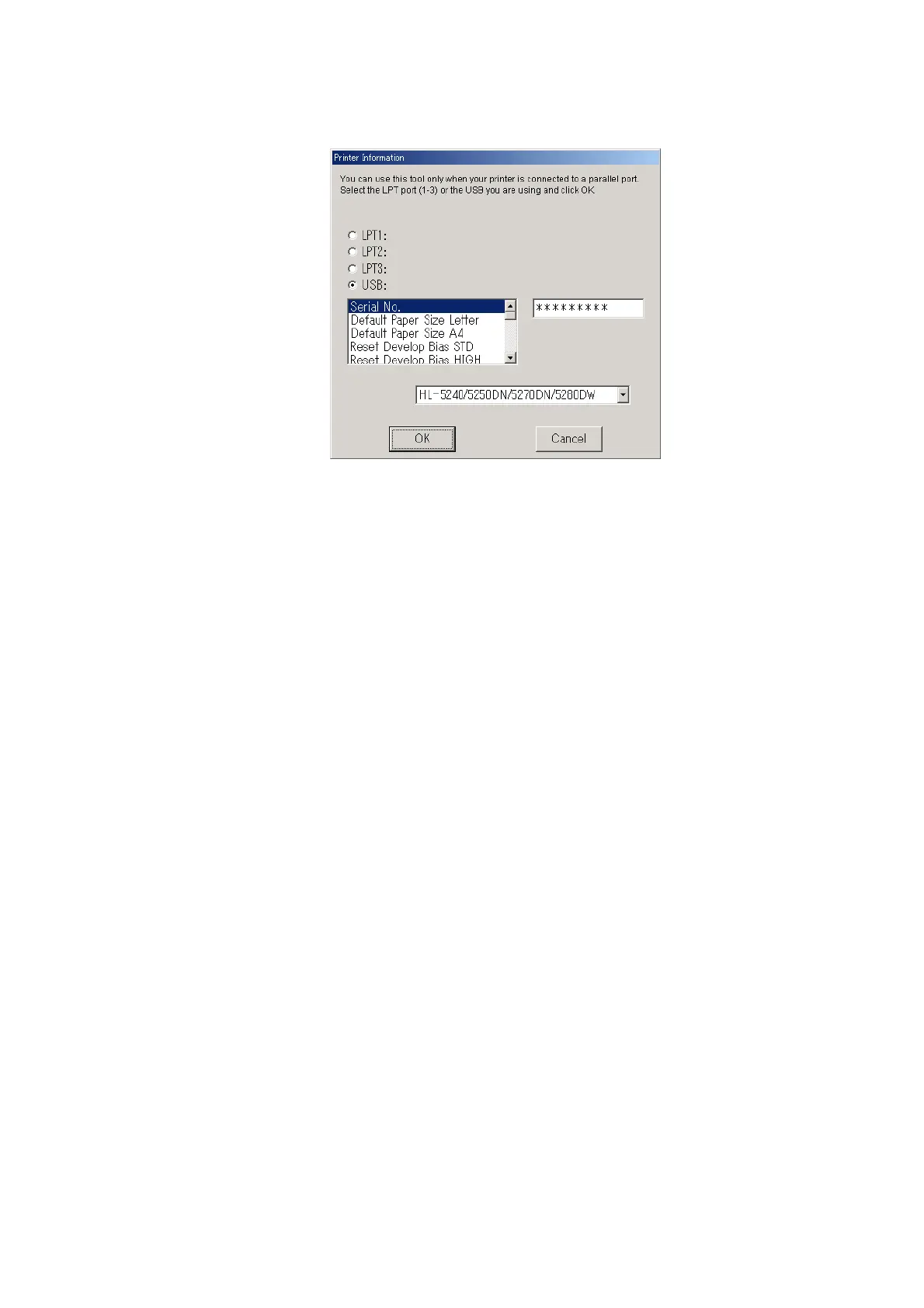HL-5240/5250DN/5270DN/5280DW SERVICE MANUAL
Confidential
6-9
11) Check the port (USB) that the printer is connected through and click “Serial No.” in the
lower box.
Fig. 6-3
Enter the serial number (the last nine digits) of the printer into the box at the right hand
side. The serial number is shown in the window, and check that it is correct. Follow the
next step without clicking the OK button.
