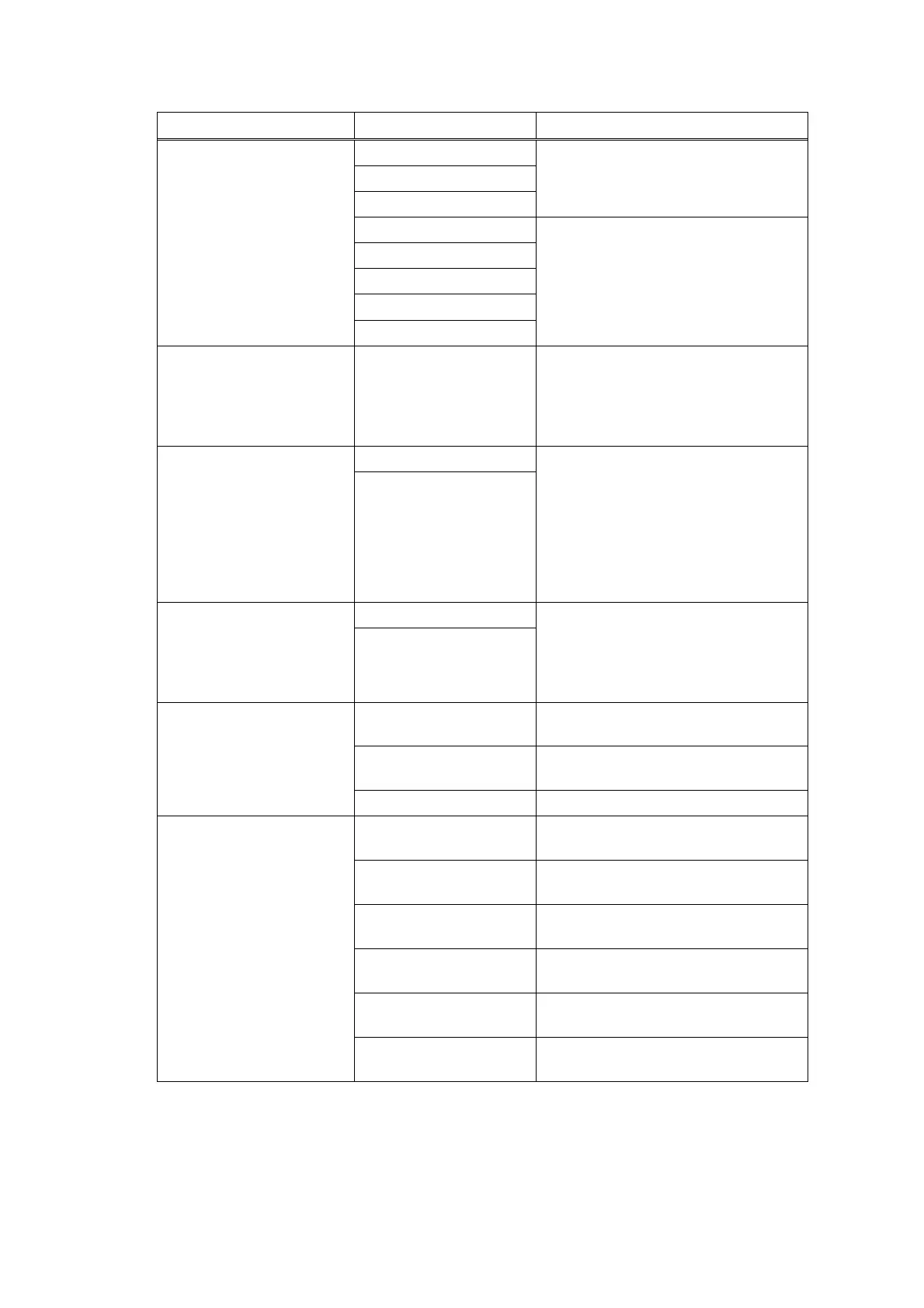HL-5240/5250DN/5270DN/5280DW SERVICE MANUAL
Confidential
7-21
Title & Subtitle Item to be Set Description
MPTRAY YADJUST
PCTRAY YADJUST
DUPLEX YADJUST
Adjusts the position of starting
scanning in each paper tray.
-50 to 50 dot (300dpi)
MPTRAY XADJUST
TRAY1 XADJUST
TRAY2 XADJUST
TRAY3 XADJUST
MP CAS ADJUST
DUPLEX XADJUST
Adjusts the position of starting
scanning in each paper tray.
-100 to 750 dot (300dpi)
NET HEAP SIZE HEAPSIZE=xxxxK* Changes the size of the beep area
used on Web. Allows you to change
the size by 15 degrees. (The value
from 0 to 14 is stored in the NVRAM
internally.)
CLEAR CACHE=OFF* PS FONT CACHE
CLEAR CACHE=ON
Controls whether the font cache is
cleared or not when finishing a job in
the PS emulation. When setting to
OFF, the font cache is not cleared
and is enabled for the next job.
When setting to ON, the font cache
is cleared and disabled for the next
job.
POWER SAVE=ON* POWER SAVE
POWER SAVE=OFF
Implements the power save setting. It
is not allowed to set the power save
setting to OFF on the panel. When
the setting to OFF, the power save
time is not displayed on the panel.
TONERLOW=ON* Checks toner with the duty level of
2%. (Default)
TONERLOW=DELAY Checks toner with the duty level of
8%.
TONER LOW
Changes the timing when
the toner low error is
detected.
TONERLOW=OFF Does not detect the toner low error.
T1 FIX=OFF* The media type of Tray1 follows the
one set in the print data.
T1 FIX=PLAIN Fixes the media of Tray1 to plain
paper.
T1 FIX=TRANS. Fixes the media of Tray1 to
transparencies.
T1 FIX=THIN Fixes the media of Tray1 to thin
paper.
T1 FIX=BOND Fixes the media of Tray1 to bond
paper.
T1 MEDIA FIX
Selects the media type of
Tray1. The default setting
is OFF. When fixing the
media to any type of
setting, the printer ignores
the media type set in the
print data (driver) and
prints with the media type
set in the printer.
T1 FIX=RECYCLED Fixes the media of Tray1 to recycled
paper.
