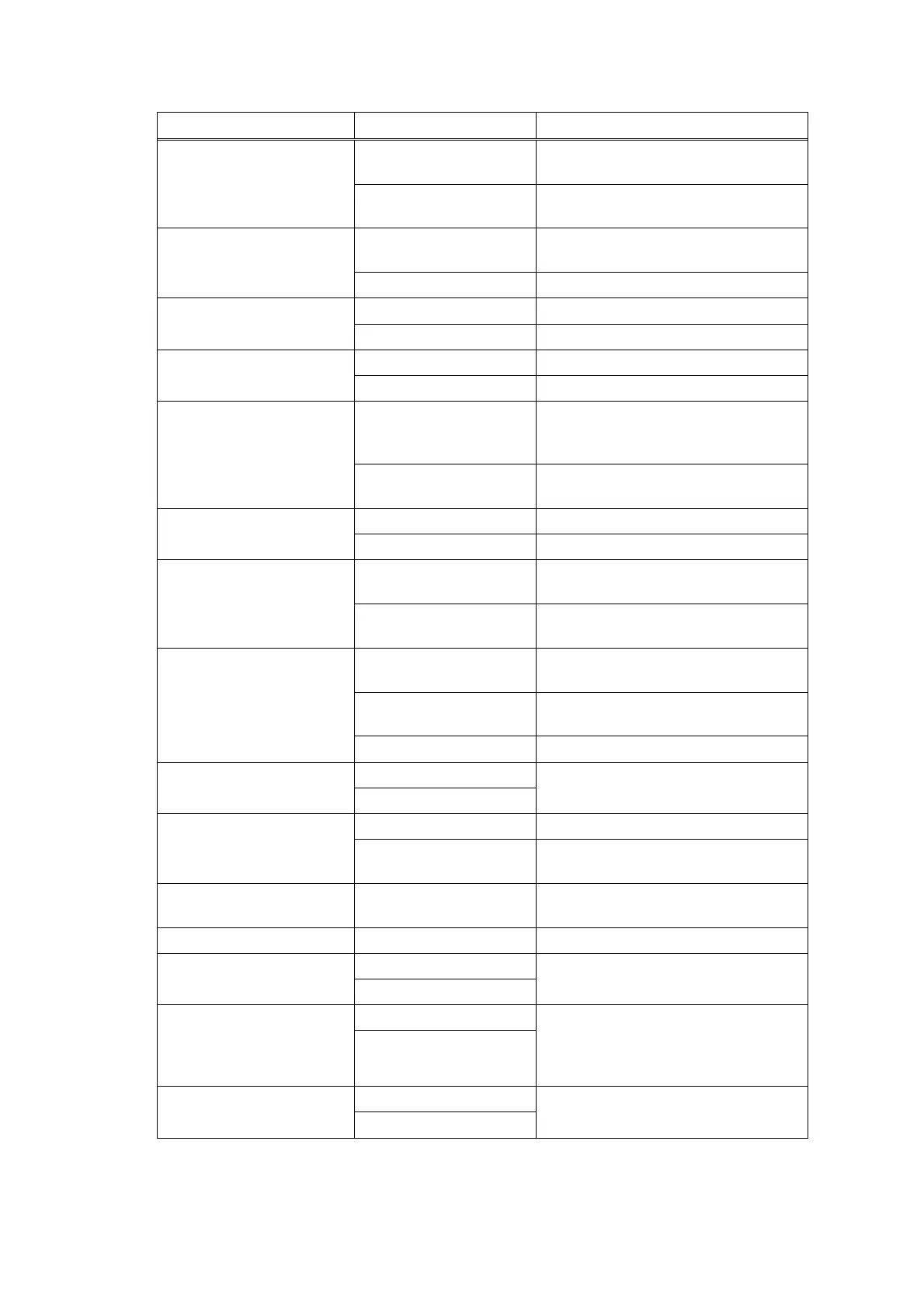CHAPTER 7 SERVICE SUPPORT SOFTWARE
Confidential
7-20
Title & Subtitle Item to be Set Description
PS QUOTEBIN=OFF* Not accept the binary data even with
special codes.
PS QUOTE BINARY
PS QUOTEBIN=ON
Accepts the binary data with special
codes.
PS IMAGEMSK=OFF* Does not rewrite the IMAGEMSK
procedure.
PS IMAGE MASK
PS IMAGEMSK=ON
Rewrites the IMAGEMSK procedure.
PS CEIL=FLOOR* PS CELL MODE
PS CEIL=CEIL
STATUS ECHO=ON* PS STATUS ECHO
STATUS ECHO=OFF
PRO.OFF=AUTO* Carries out the page protect if it is
turned OFF. (Memory full, Print
overrun)
PROTECT OFF MODE
PRO.OFF=NORMAL Specification up to the fourth Mask
ROM.
HP ESC E=RESET* Normal resetting. HP ESC E COMMAND
HP ESC E=F/F Form feeds a printable page only.
DPX SUP. =NOMAL* Deletes all white pages having no
data.
DPX FF SUP. MODE
DPX SUP. =SPEC. Deletes only the page that both sides
of paper is white.
PS300RESO=NO* Does not reduce the resolution
automatically.
PS300RESO=IF 2M Reduces the resolution to 300dpi
when the total memory is 2Mbytes.
PS300RESO
PS300RESO=FORCE Reduces the resolution to 300dpi.
COPY PAGES=ON* COPY PAGES
COPY PAGES=OFF
OFF: 1 page is fixed for the copy
page number.
TIMEOUT=ON* PJL JOB TIMEOUT is effective. JOB TIMEOUT SEL
TIMEOUT=OFF PJL JOB TIMEOUT does not carry
out.
PICKUP RETRY SET PICKUP RETRY=2*
(0-7)
JOB CANCEL TIME TIME OUT=???sec
PSCOPYPAGE=L3* PSCOPYPAGE
PSCOPYPAGE=L2
Changes the PS copypage operator
from Level3 to Level2.
1JOB1PAGE=SX* 1JOB1PAGE SEL
1JOB1PAGE=DX
Duplex=ON makes the printing
speed of 1 page of data faster.
Sets up the printing mode.
(Simplex/Duplex)
BINARY=OFF* APPLEUSBPS
BINARY=ON
Enables to print PS Pure Binary data
via Mac USB.
