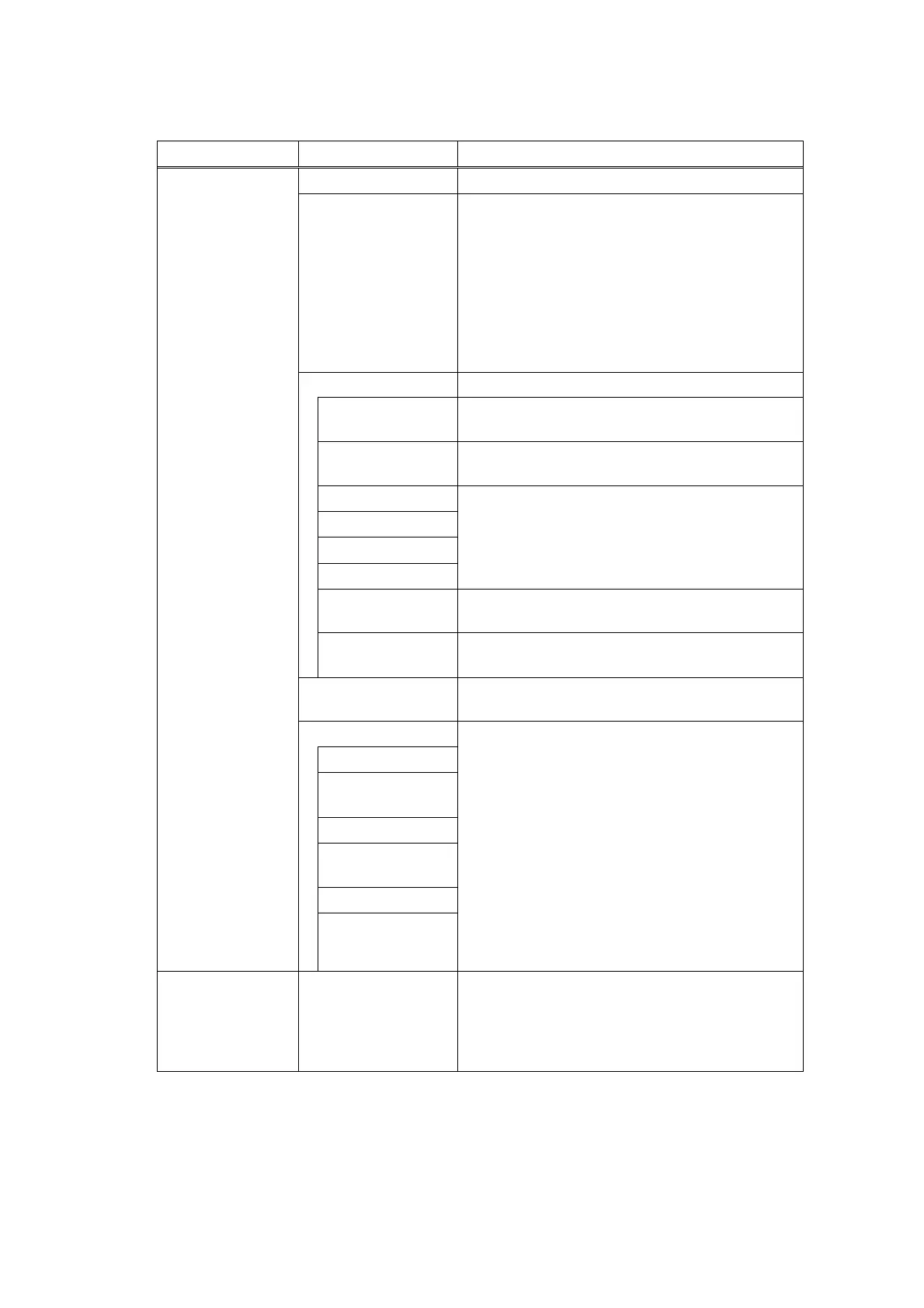HL-5240/5250DN/5270DN/5280DW SERVICE MANUAL
Confidential
7-25
< Function Table >
Title Subtitle Description
PAGE COUNT Displays the number of printing pages.
JAM COUNT
JAM MP TRAY
JAM TRAY1
JAM TRAY2
JAM TRAY3
JAM INSIDE
JAM REAR
JAM DUPLEX
Displays the number of jam occurrence.
REPLACE COUNT
TONER Displays the number of the toner cartridge unit
replacement.
DRUM UNIT Displays the number of the drum unit
replacement.
PF KIT MP
PF KIT 1
PF KIT 2
PF KIT 3
Displays the number of the PF kit replacement.
PF kit MP/1/2/3 = PF kit for MP Tray / Tray1 /
Tray2 / Tray3.
FUSER UNIT Displays the number of the fuser unit
replacement.
LASER UNIT
Displays the number of the laser unit
replacement.
COVERAGE Displays the average coverage (when printing
Letter size paper at 100% print coverage).
PRINT PAGES
A4/LTR PAGE
LGL/A4LONG
PAGE
B5/EXE PAGE
ENVELOPE
PAGE
A5 PAGE
SERVICE INFO
OTHER PAGE
Displays the number of pages when printing
each paper size.
PRINT PAGES counter will be effective until it
counts up to 100,000 pages for each paper
size.
A4/LTR: A4, Letter
LGL/A4LONG: Legal, A4 long, FOLIO
B5/EXE: ISO B5, JIS B5, Executive
ENVELOPE: C5, COM10, DL, DLL, MONARCH
A5: A5
OTHER: Other paper than the ones described
above.
ERROR
HISTORY
1:#######
2:#######
3:#######
……
10:#######
Displays the 10 latest errors in order of newest
to the oldest.
