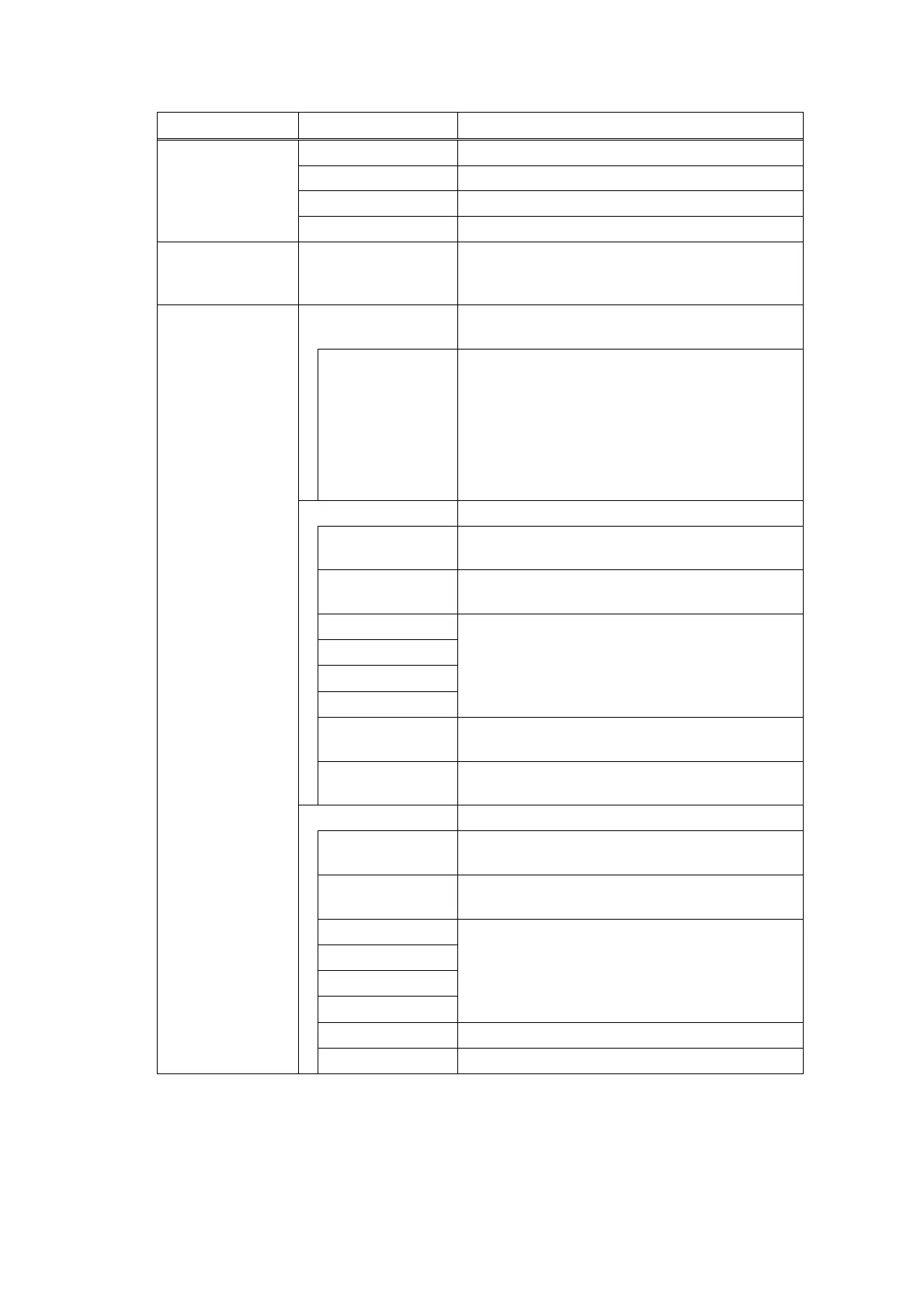CHAPTER 7 SERVICE SUPPORT SOFTWARE
Confidential
7-26
Title Subtitle Description
DRUM UNIT Displays the drum unit life period. (page)
PF KIT Displays the PF kit life period. (page)
FUSER UNIT Displays the fuser unit life period. (page)
LIFE PERIOD
LASER UNIT Displays the laser unit life period. (image)
DRUM LIFE
CHK %
Sets up the timing of showing “CHANGE DRUM
SOON” message.
Default setting: 90%, Setting range: 1 to100%
JAM COUNT Displays the total number of paper jam
occurrence.
JAM MP TRAY
JAM TRAY1
JAM TRAY2
JAM TRAY3
JAM INSIDE
JAM REAR
JAM DUPLEX
The number of paper jam occurrence can be
changed only to 0. (Reset only)
REPLACE COUNT
TONER Displays the number of the toner cartridge
replacement.
DRUM UNIT Displays the number of the drum unit
replacement.
PF KIT MP
PF KIT 1
PF KIT 2
PF KIT 3
Displays the number of the PF kit replacement.
PF kit MP/1/2/3 = PF kit for MP Tray / Tray1 /
Tray 2 / Tray 3.
FUSER UNIT Displays the number of the fuser unit
replacement.
LASER UNIT
Displays the number of the laser unit
replacement.
REMAIN LIFE
DRUM UNIT Displays the drum unit remaining life counters.
(page)
DRUM UNIT2 Displays the drum unit remaining life counters.
(rotation)
PF KIT MP
PF KIT 1
PF KIT 2
PF KIT 3
Displays the PF kit remaining life counters.
PF kit MP/1/2/3 = PF kit for MP Tray / Tray1 /
Tray 2 / Tray 3.
FUSER UNIT Displays the fuser unit remaining life counters.
MODIFY COUNT
(When setting the
number of
remaining life, the
cursor moves to
upper digits every
time the Set
button is pressed.
The counter is set
by pressing the
Set button when
the cursor is
placed at the top
digit.)
LASER UNIT Displays the laser unit remaining life counters.
