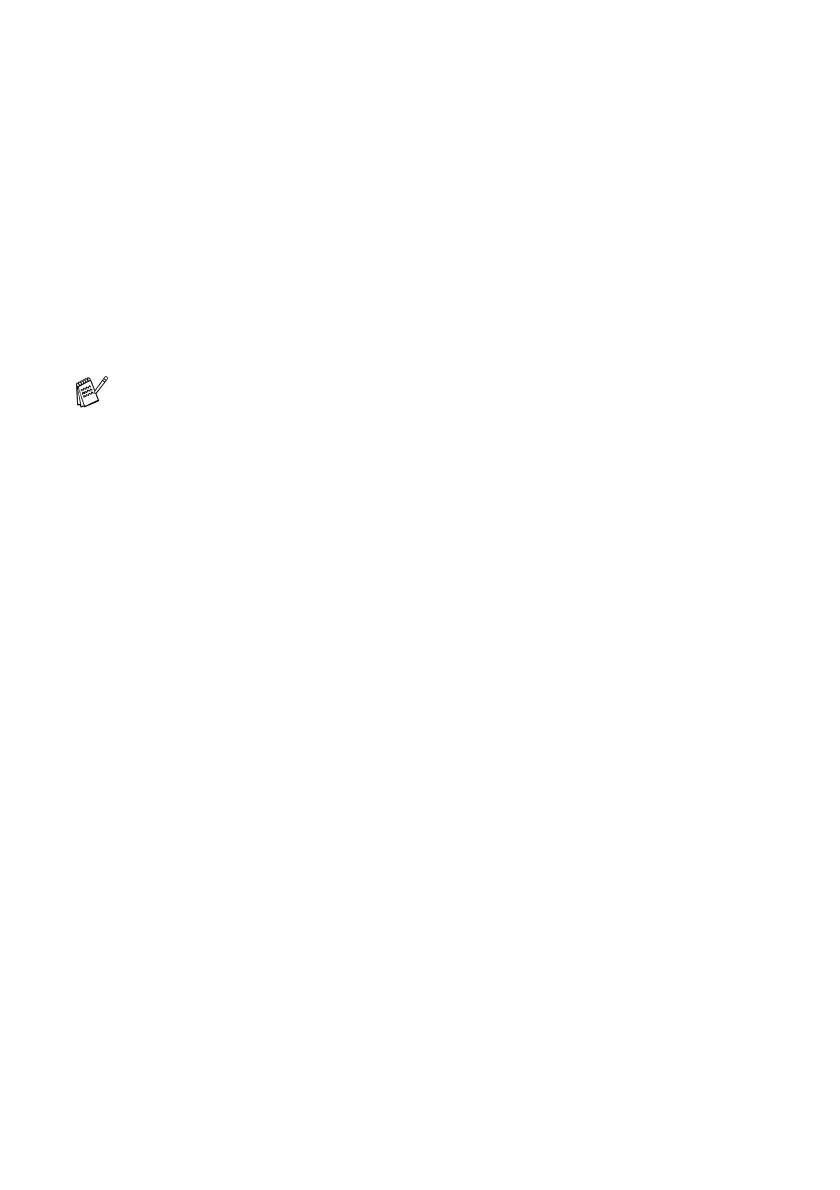13 - 24 TROUBLESHOOTING AND ROUTINE MAINTENANCE
■
Brother strongly recommends that you do not refill the ink
cartridges provided with your machine. We also strongly
recommend that you continue to use only Genuine Brother Brand
replacement ink cartridges. Using or attempting to use potentially
incompatible inks and/or cartridges in your machine may cause
damage to the machine itself and/or it may result in unsatisfactory
print quality. Our warranty coverage does not apply to any
problem that was caused by the use of unauthorized third party
ink and/or cartridges. To protect your investment and guarantee
your print quality please continue to replace consumed ink
cartridges with only Genuine Brother Branded Supplies.
If the
Ink Empty
message is on the display after you have
installed ink cartridges, check that the ink cartridges are
installed properly.
