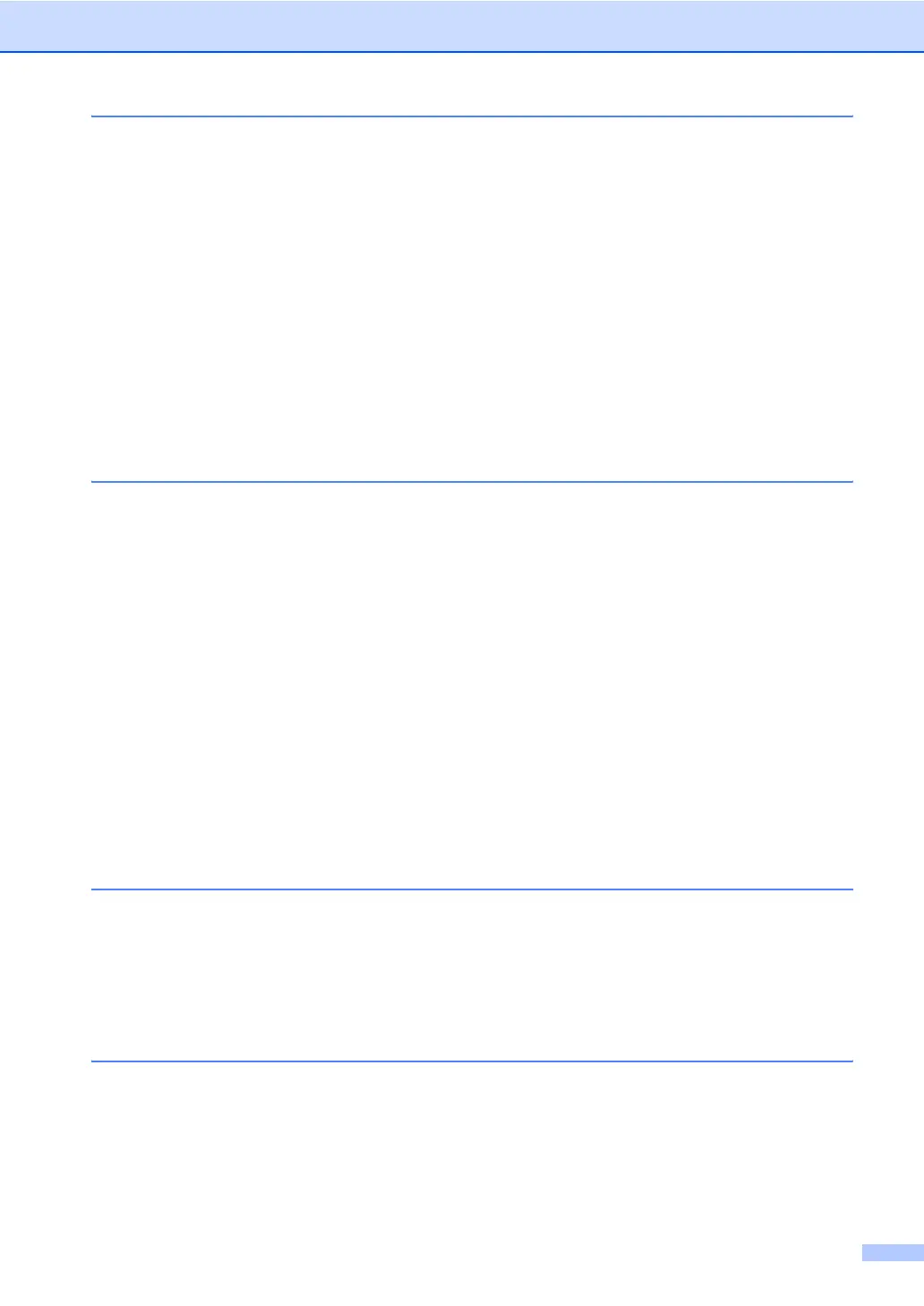xi
9 Message Center 68
Message Center mode ........................................................................................68
Setting up the Message Center.....................................................................68
Outgoing message (OGM) ............................................................................68
Fax/Tel OGM (Announcement) .....................................................................69
Activating Message Center mode..................................................................69
Managing your messages....................................................................................70
Message indicator .........................................................................................70
Playing voice messages ................................................................................70
Erasing incoming messages..........................................................................70
Additional Message Center operations................................................................71
Setting maximum time for incoming messages .............................................71
Setting toll saver ............................................................................................71
ICM Recording Monitor..................................................................................72
Recording a conversation (MFC-685CW only)..............................................72
10 Advanced fax operations (Black & White only) 73
Fax Forwarding....................................................................................................73
Paging .................................................................................................................74
Fax Storage.........................................................................................................75
Fax Preview.........................................................................................................75
How to preview a received fax.......................................................................75
How to preview an outgoing fax ....................................................................77
PC Fax Receive...................................................................................................77
Changing the destination PC.........................................................................78
Turning off Advanced Fax Operations.................................................................79
Changing Advanced Fax Operations...................................................................79
Remote Retrieval.................................................................................................80
Setting a Remote Access Code.....................................................................80
Using your Remote Access Code..................................................................80
Remote Fax commands ................................................................................81
Retrieving fax messages ...............................................................................82
Changing your Fax Forwarding number ........................................................82
11 Printing Reports 83
Fax reports...........................................................................................................83
Transmission Verification Report...................................................................83
Fax Journal (activity report) ...........................................................................83
Reports ................................................................................................................84
How to print a report......................................................................................84
12 Polling 85
Polling overview...................................................................................................85
Polling receive .....................................................................................................85
Setup to receive polling .................................................................................85
Sequential polling (Black & White only).........................................................85
Polled transmit (Black & White only)....................................................................86
Set up for polled transmit...............................................................................86
