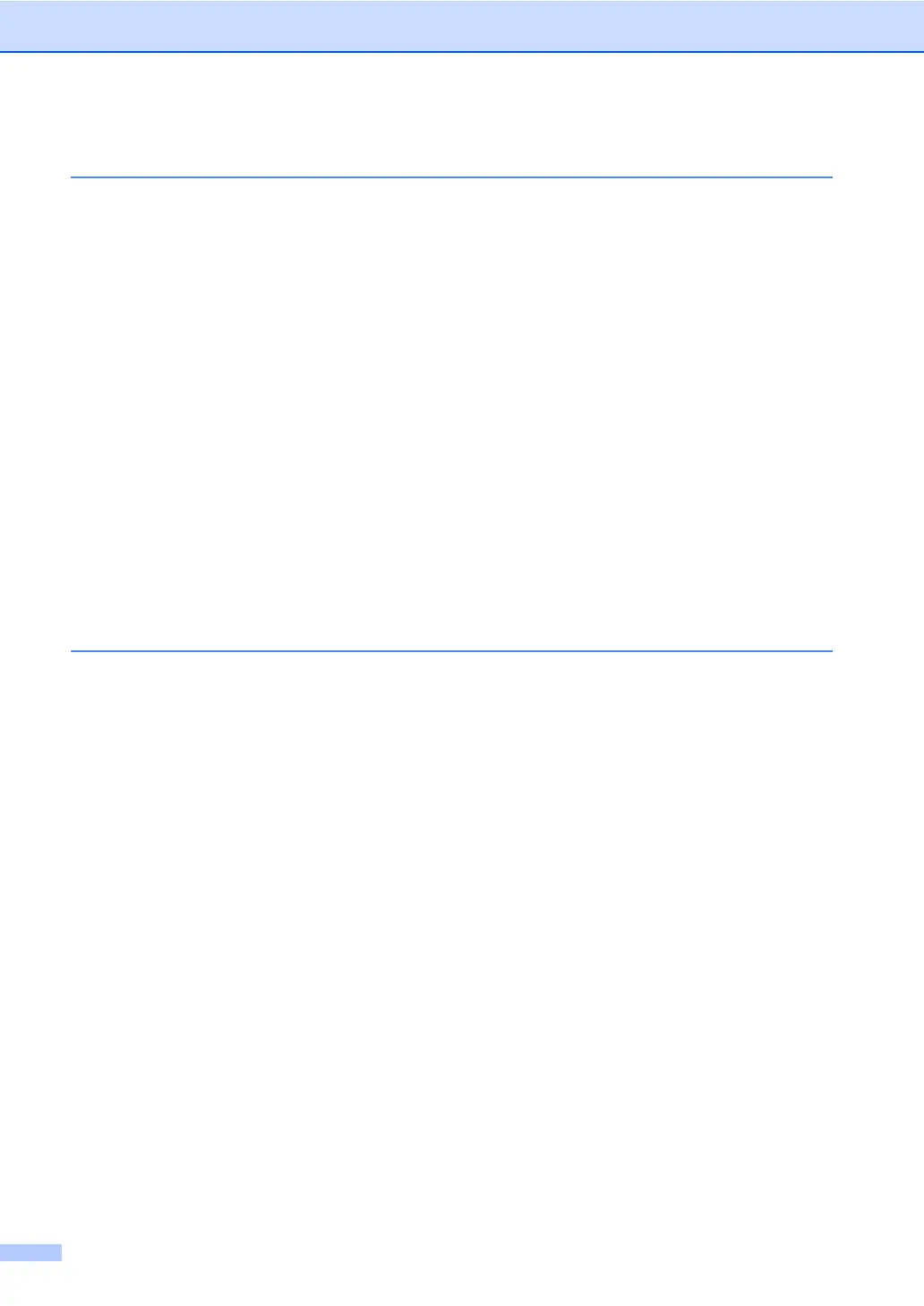xii
Section III Copy
13 Making copies 88
How to copy.........................................................................................................88
Entering Copy mode......................................................................................88
Making a single copy .....................................................................................88
Making multiple copies ..................................................................................88
Stop copying..................................................................................................88
Copy settings.......................................................................................................89
Changing copy quality ...................................................................................89
Enlarging or reducing the image copied ........................................................89
Making N in 1 copies or a poster (page layout) ............................................90
Sorting copies using the ADF ........................................................................91
Adjusting Brightness, Contrast and Color......................................................91
Paper Options................................................................................................92
Setting your changes as the new default.......................................................93
Restoring all settings to the factory settings ..................................................93
‘Out of Memory’ message....................................................................................93
Section IV Walk-up Photo Printing
14 PhotoCapture Center
®
: Printing photos from a memory card
or USB Flash memory drive 96
PhotoCapture Center
®
Operations ......................................................................96
Printing from a memory card or USB Flash memory drive without a PC.......96
Scanning to a memory cards or USB Flash memory drive without a PC ......96
Using PhotoCapture Center
®
from your computer ........................................96
Using a memory card or USB Flash memory drive .......................................96
Memory cards or a USB Flash memory drive folder structure.......................97
Getting started .....................................................................................................98
Entering PhotoCapture mode ........................................................................99
Print Images.........................................................................................................99
View Photo(s) ................................................................................................99
Print Index (Thumbnails) .............................................................................100
Print Photos .................................................................................................100
Photo Effects ...............................................................................................101
Search by Date............................................................................................103
Print All Photos ............................................................................................104
Slide show ...................................................................................................104
Trimming......................................................................................................105
DPOF printing..............................................................................................105
PhotoCapture Center
®
print settings .................................................................106
Print Quality .................................................................................................107
Paper options ..............................................................................................107
Adjusting Brightness, Contrast and Color....................................................108
Cropping ......................................................................................................109
Borderless printing.......................................................................................109
Setting your changes as the new default.....................................................109
Restoring all settings to the factory settings ................................................109
