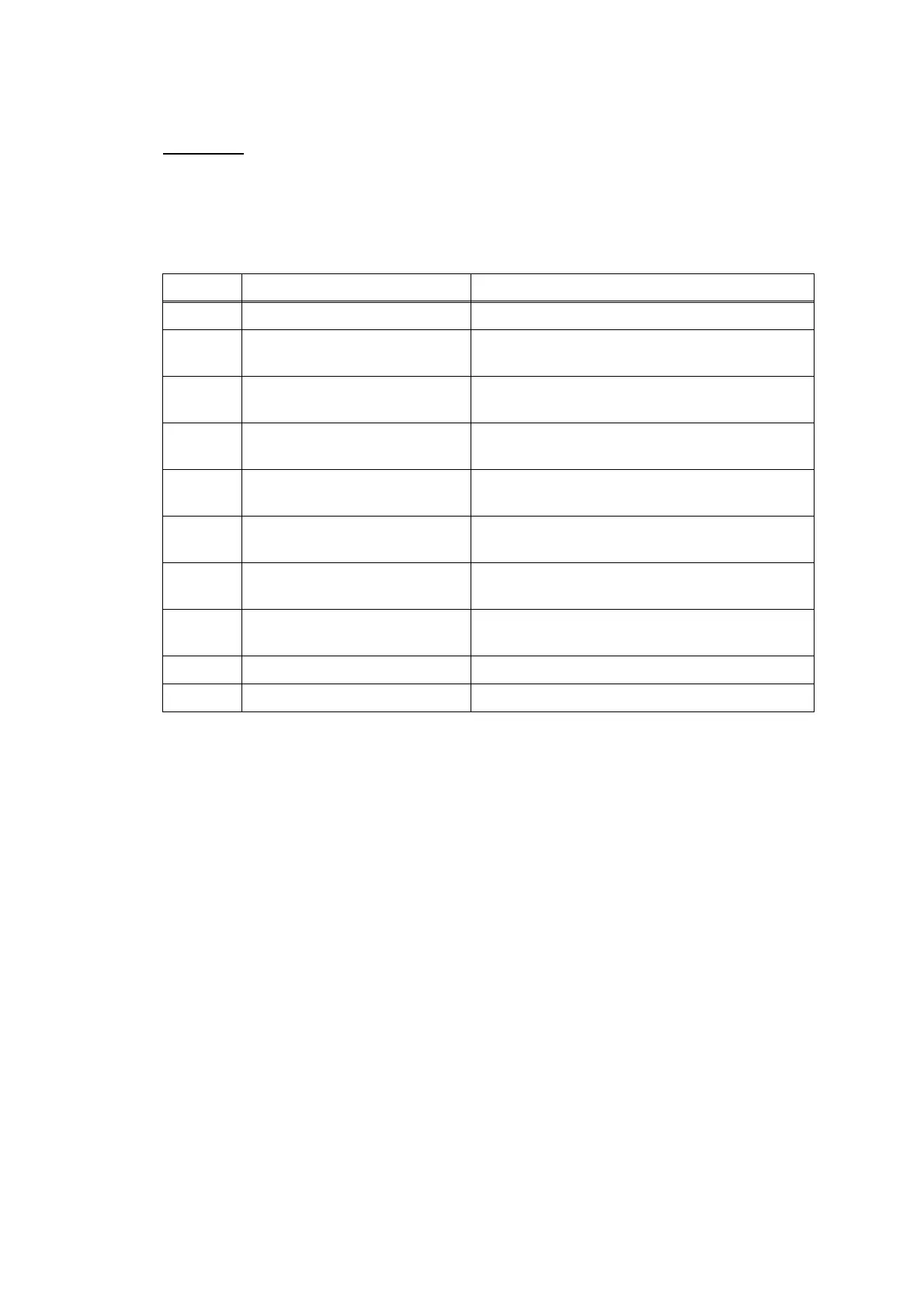Confidential
2-81
Document jam inside ADF
User Check
- Check that document is loaded correctly in the document tray.
- Adjust the document guide to match the document size.
- Check that the document shorter than the specified size is not loaded.
- Check that thickness of the document is 64 to 90 g/m
2
.
Step Cause Solution
1 Foreign materials inside ADF Remove foreign materials.
2
Document pressure bar not
mounted in place
Set the document pressure bar into place.
3
Upper ADF chute not mounted in
place
Set the upper ADF chute into place.
4
Document scan position actuator
not mounted in place
Set the document scan position actuator into place.
5
Upper ADF chute, document
guide damaged, broken
Replace the upper ADF chute.
6
Document scanning position
sensor defective
Replace the document scanning position sensor PCB
ASSY.
7
Feeding path in ADF unit
damaged, broken
Replace the ADF unit.
8
Feeding path inside document
scanner unit damaged, broken
Replace the document scanner unit.
9 Sensor relay PCB defective Replace the sensor relay PCB.
10 Main PCB defective Replace the main PCB ASSY.