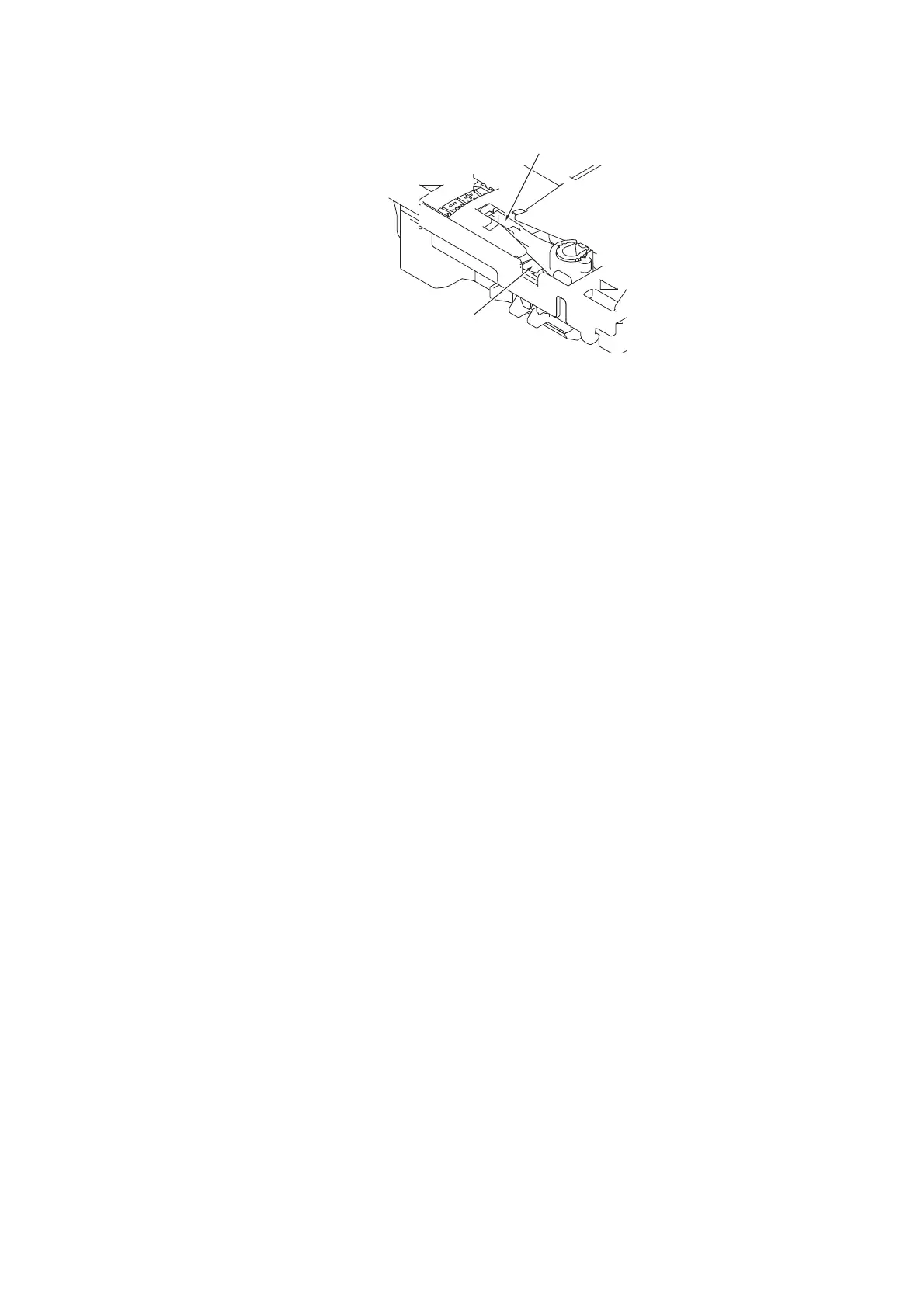4-18
Confidential
3) Go back to step (2), print out a test pattern again, and check the D pattern. Repeat this
procedure until the number of block that shows the most indistinct horizontal lines
comes to be 2.
2.5 Adjustment of vertical print lines/software correction for inclination/
corrugation/ruled lines (Maintenance mode 65)
Refer to Chapter 5, Section 1.3.23.
2.6 Update paper feeding correction values (Maintenance mode 58)
Refer to Chapter 5, Section 1.3.19.
2.7 Adjust margins in borderless printing (Maintenance mode 66)
Refer to Chapter 5, Section 1.3.24.
2.8 Write head calibration data (Maintenance mode 02)
Refer to Chapter 5, Section 1.3.2.
2.9 Check scanning and printing
Refer to Section 1.16 in this chapter.
A
B
(5_002_1_E)
