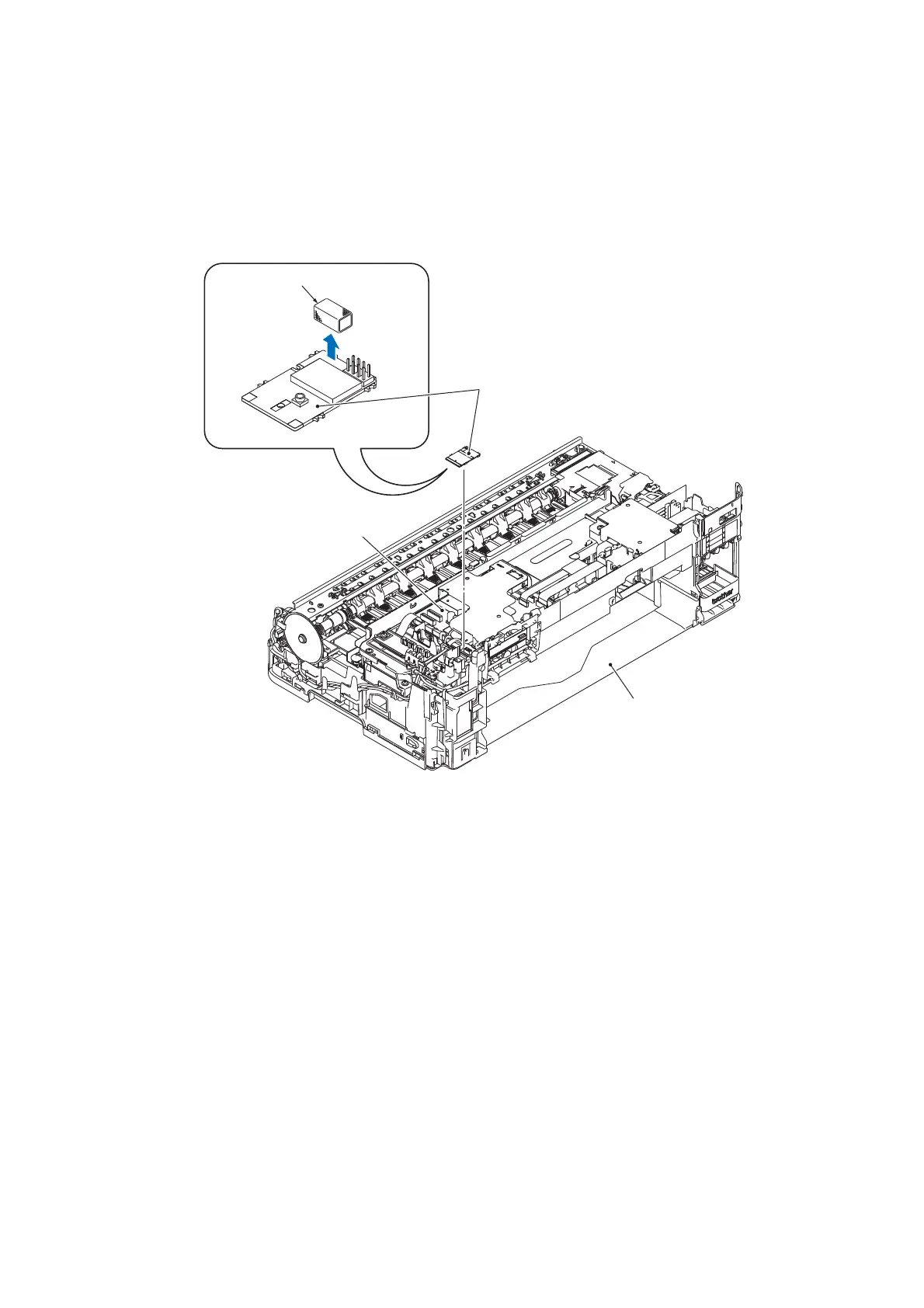3-73
Confidential
9.16 Wireless LAN PCB ASSY
(1) Remove the wireless LAN PCB ASSY from the main PCB ASSY.
Note: When removing the wireless LAN PCB ASSY, do not hold the tape put on the top of the
ASSY.
(2) Remove the gasket from the wireless LAN PCB ASSY.
Assembling Note: Make sure to attach the gasket on wireless LAN PCB ASSY.
(Rear)
Main PCB ASSY
Wireless LAN PCB ASSY
(Front)
Lower cover
Gasket
(3_051_E)
