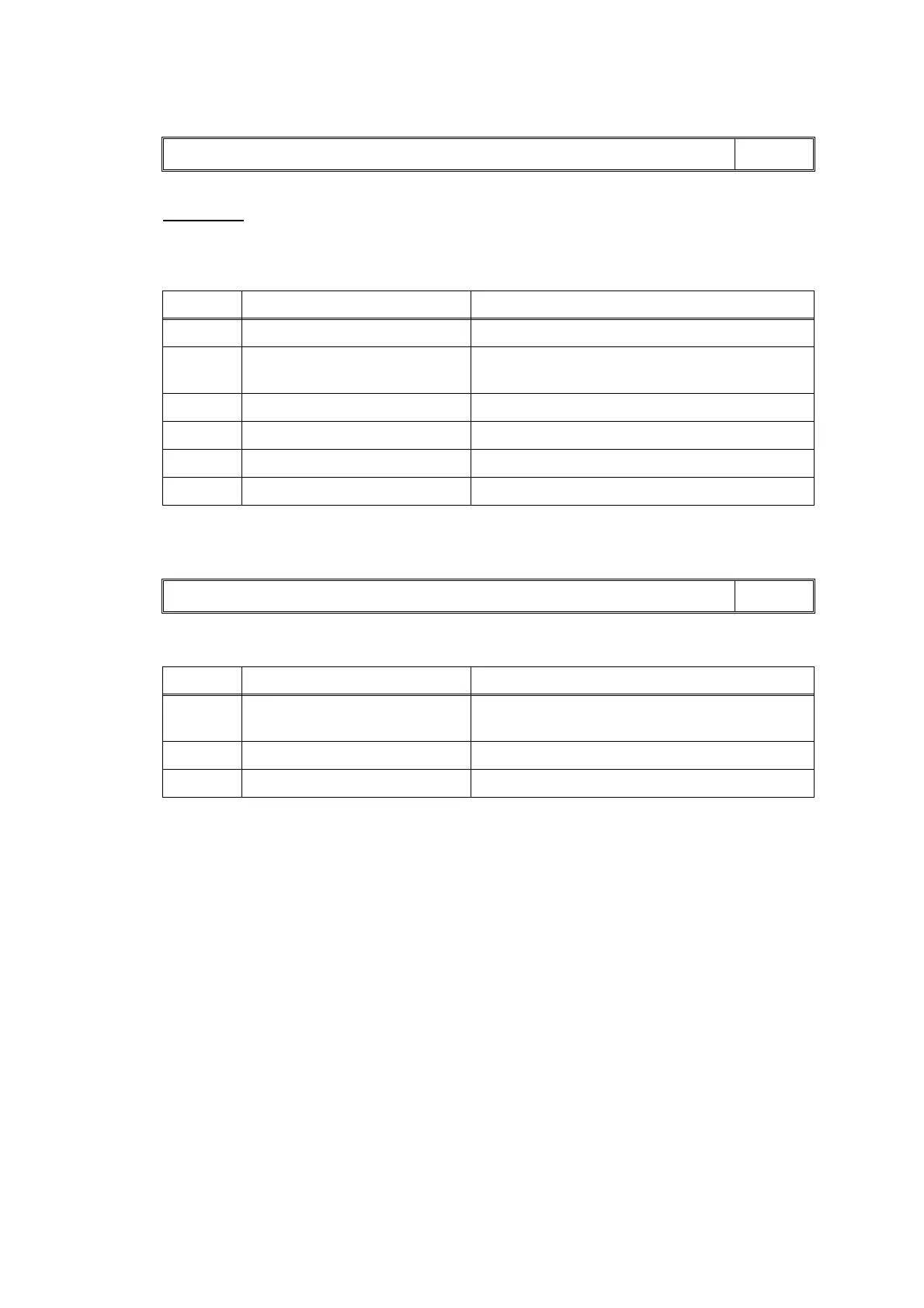Confidential
2-38
Error Code 49
Head voltage does not raise.
User Check
- They may occur due to lower surrounding temperature. Use in warmer surrounding
temperature.
Error Code 4D
Ink absorber full sensor harness detected to be not correctly inserted.
Unable to Print 49
LCD
Step Cause Solution
1 Head flat cable connection failure Reconnect the head flat cable.
2 Carriage flat cable connection
failure
Reconnect the Carriage flat cable.
3 Carriage PCB defective Replace the carriage PCB ASSY.
4 Head defective Replace the head/carriage unit.
5 Power supply PCB defective Replace the power supply PCB ASSY.
6 Main PCB defective Replace the main PCB ASSY.
MACHINE ERROR 4D
LCD
Step Cause Solution
1 Ink absorber full sensor harness
connection failure
Reconnect the ink absorber full sensor harness.
2 Ink absorber full sensor defective Replace ink absorber box.
3 Main PCB defective Replace the main PCB ASSY.
