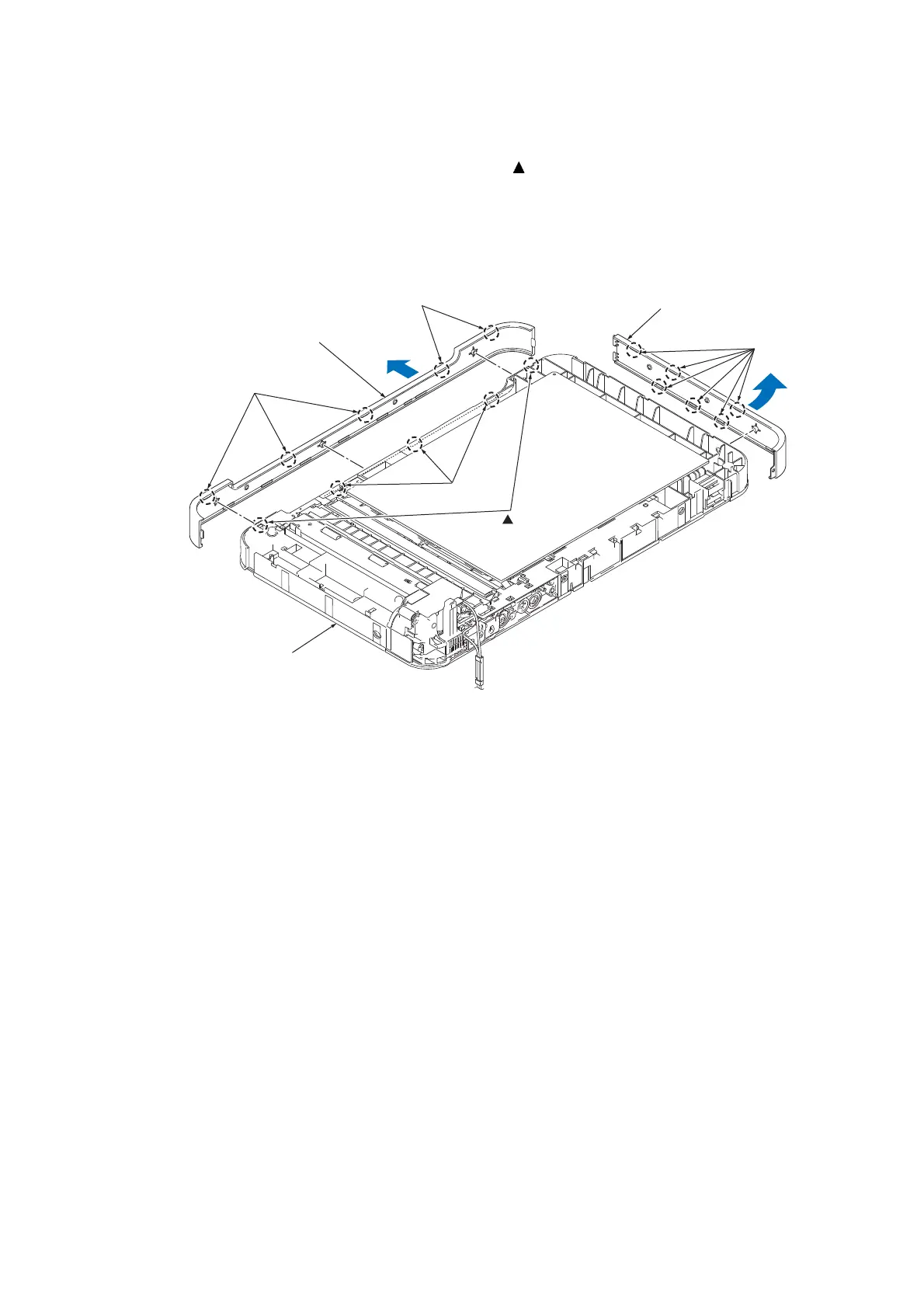3-38
Confidential
(3) Hold the rear end of the ADF side cover R, turn it to the front to release the hooks starting
from the rear side, and remove the ADF side cover R.
(4) Insert the tip of a flat screwdriver into the two -marked points and three cutouts provided
in the ADF front cover and release the five hooks to remove the cover.
Assembling Note: Mount the ADF front and back covers while fitting the hooks into the
grooves provided in the ADF unit.
Cutouts
ADF unit
-marked points
ADF side cover R
ADF front cover
Hooks
Hooks
Hooks
(3_013_E)
