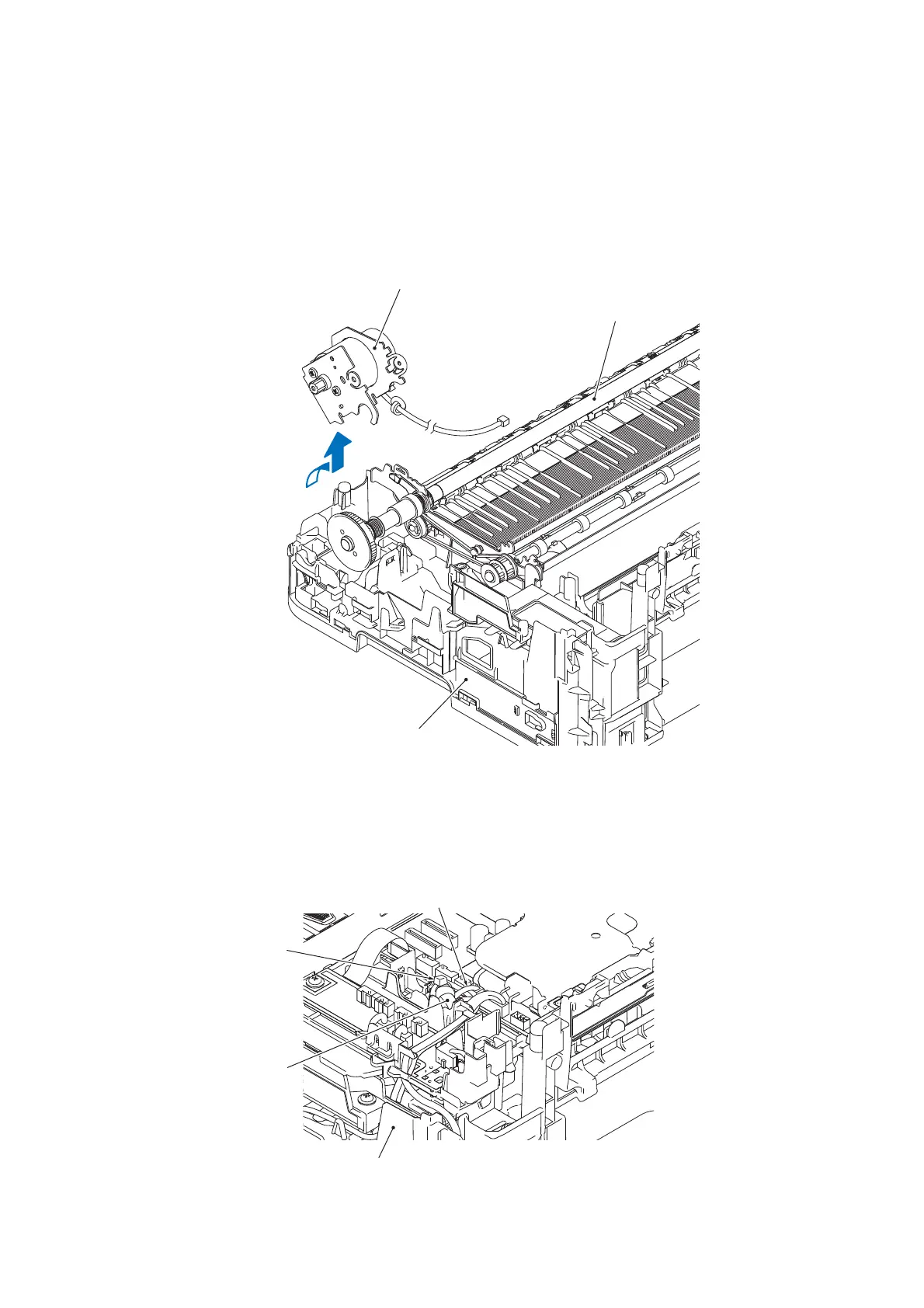3-113
Confidential
(2) Release the wiring of the paper feed motor harness.
(3) Turn the paper feed motor frame ASSY 45 degrees in the direction of the arrow and pull it
straight up.
It may not be pulled straight up depending upon the position of the black bushing. Rotate
the bushing to the proper position and pull it out.
Assembling Note: In wiring of the paper feed motor harness, route it through the cutout shown
below and set the ferrite core into the square hole with the cable tie positioned on the top of the
ferrite core.
(Rear)
Paper feed motor frame ASSY
Paper feed roller
Lower cover
(3_100_E)
Paper feed motor
harness
Ferrite core
Cable tie
Lower cover
(Front)
(3_100_1_E)