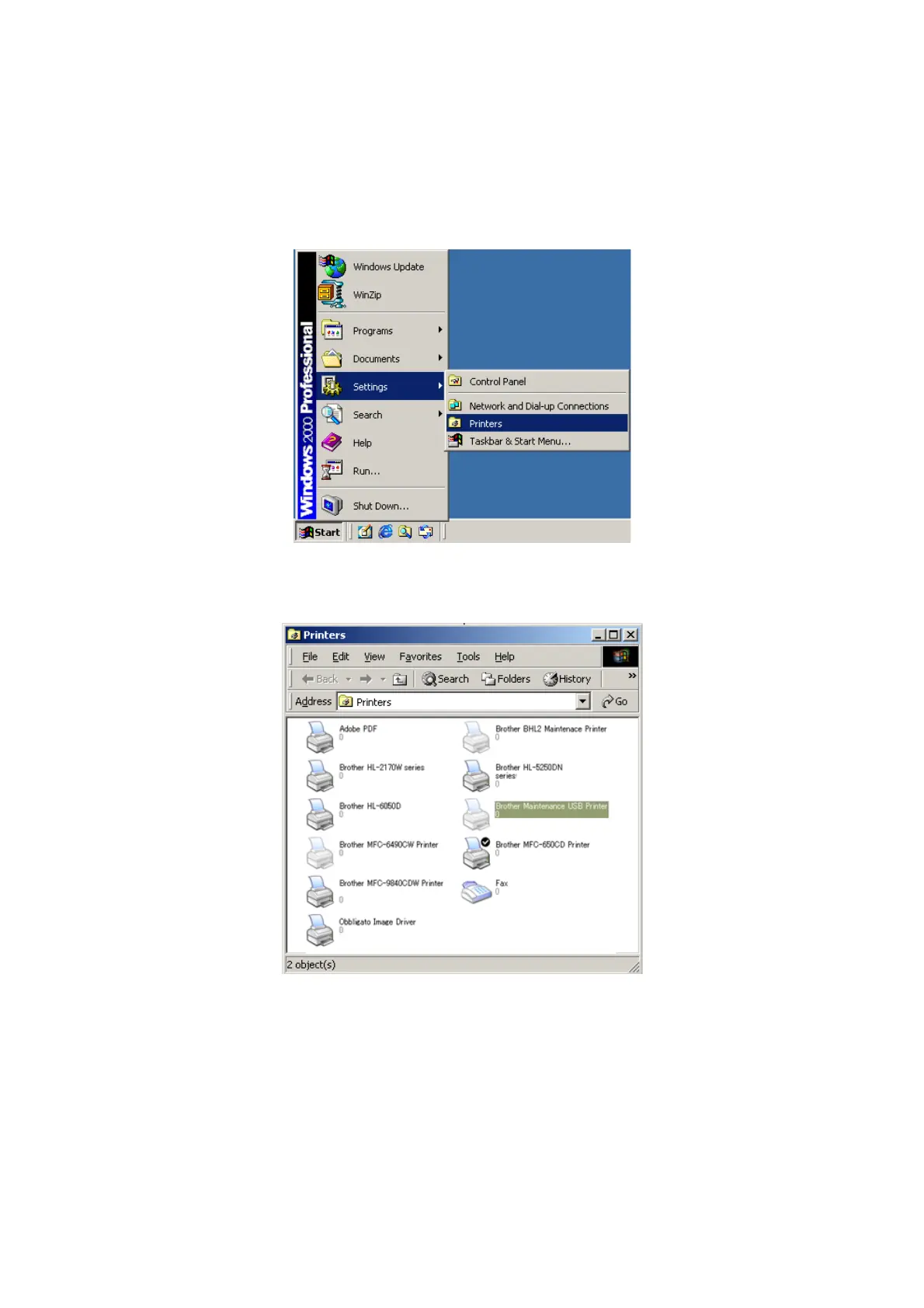4-6
Confidential
(5) Select 2012 Model_1.
(6) In Port on the BrUsbSn screen, select the port number assigned to the Brother
Maintenance USB Printer.
If the port number is unknown, follow steps 1) through 4) below.
1) Click Start | Settings | Printers.
The Printers window appears as shown below.
2) Right-click the Brother Maintenance USB Printer driver icon.
