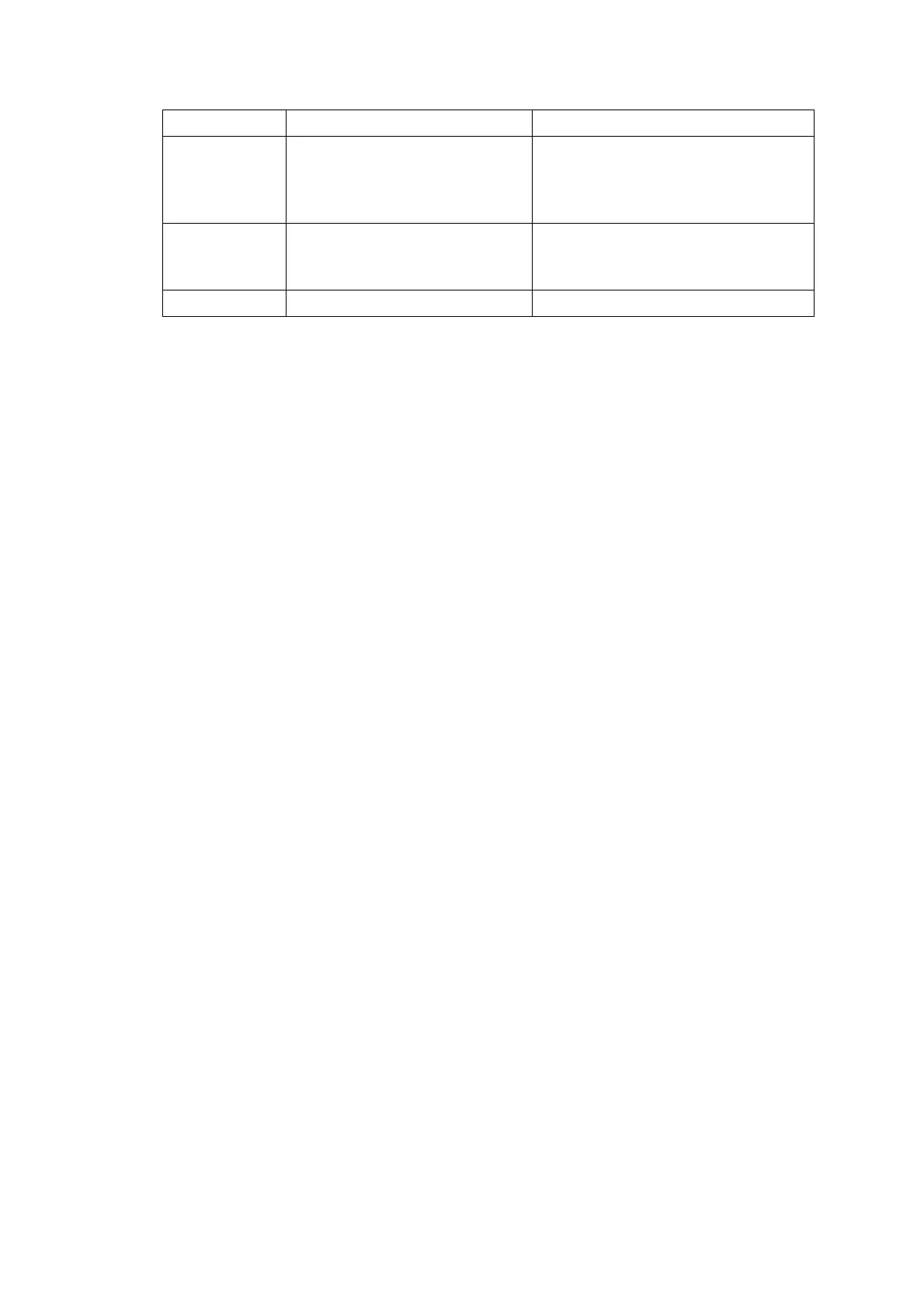5-8
Confidential
Error code The following error has occurred. Do the following:
09 Scanning errors other than the
above.
•Use Section 1.3.17 "Acquisition of
White/Black Level Data and CIS
Scanner Area Setting (Maintenance
mode 55)" in this chapter.
10 With a media being inserted, the
USB cable or LAN cable is
connected.
• Disconnect the USB cable or LAN
cable.
11 The scanner cover is open. • Close the scanner cover.
