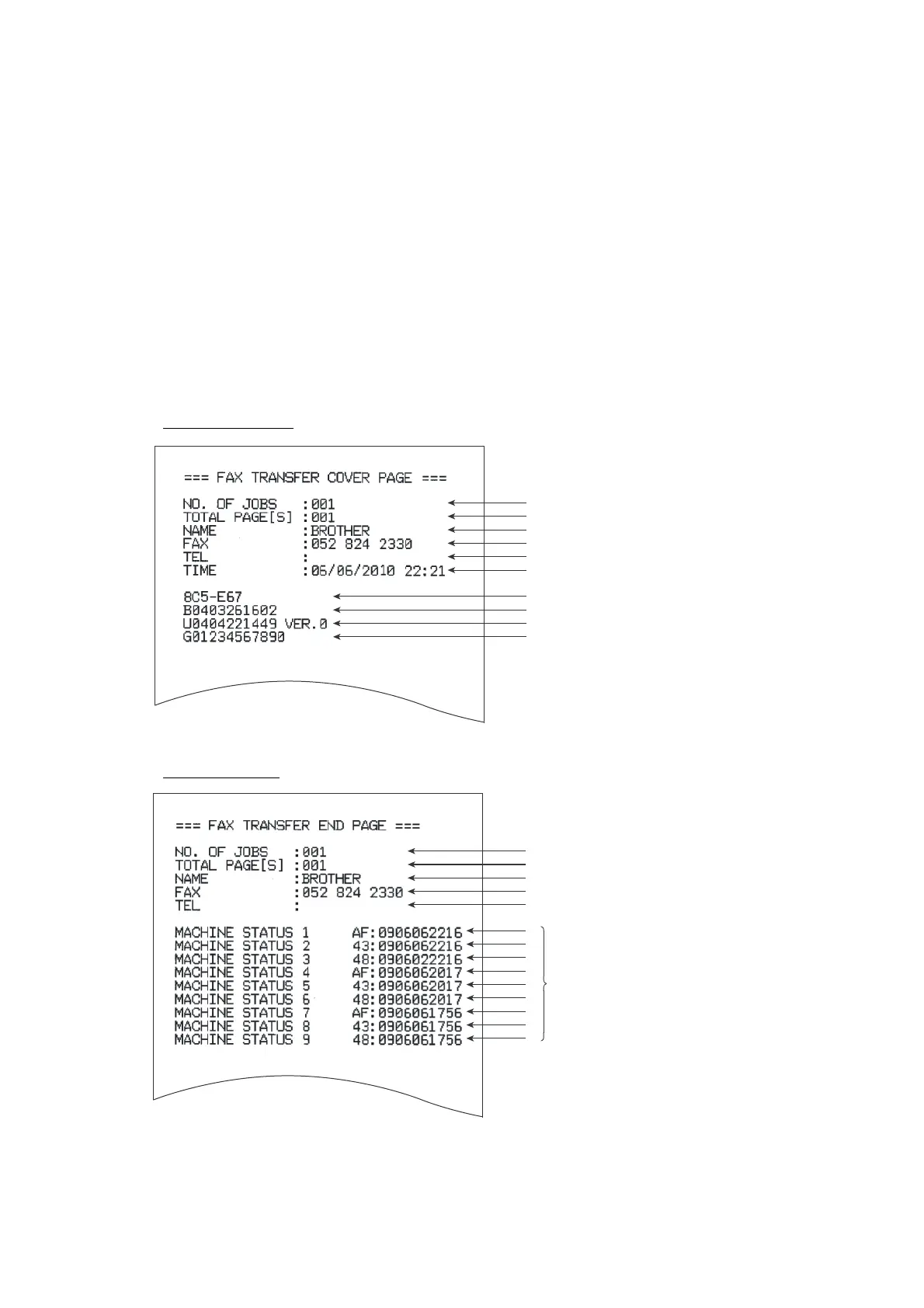5-30
Confidential
(2) With one of "2.ACTIVITY," "3.DOCUMENTS," "4.COM.LIST (NEW)," “5.COM.LIST
(ERR3)," "6.MNT77LIST," "7.USER SETTINGS," "8.CALLER ID HIST,"
"9.OUTGOING CALL" and "0.WLAN DATA" being displayed, press the SET key.
The "ENTER NO&OK" appears on the LCD.
(3) Enter the telephone number of the receiver machine and press the SET key again.
(4) The machine displays the "ACCEPTED" for approx. two seconds and starts dialing to
transfer data.
Notes • Be sure to type the telephone number with the numerical keys. No auto-dial numbers
stored in memory can be used in this procedure.
• No station ID will be attached. A cover page and end page as shown below will be
automatically attached, instead.
Cover page sample
End page sample
Job number for identification
Total number of pages to be transferred
Station ID registered in the sender equipment
FAX number of the sender equipment
Telephone number of the sender equipment
Transfer start date
Model code
Boot ROM info
ROM info
Serial number
Error codes
Job number for identification
Total number of pages to be transferred
Station ID registered in the sender equipment
FAX number of the sender equipment
Telephone number of the sender equipment
