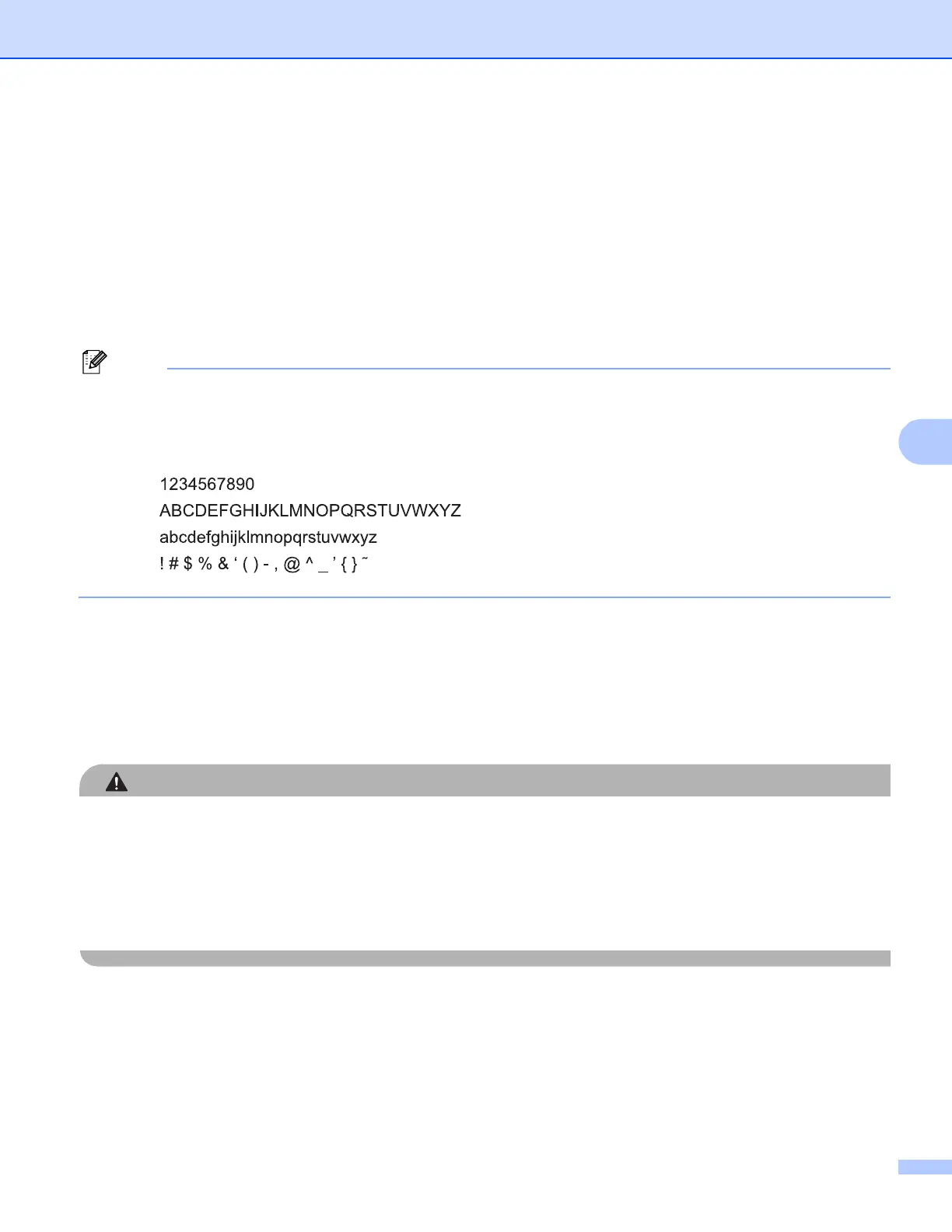PhotoCapture Center™ (For MFC-J625DW/J825DW/J835DW/J5910DW)
116
6
For Network Users 6
a Put a memory card or USB Flash memory drive into your machine.
b Start your browser software in which FTP is supported. Your browser software accesses the media using
the FTP protocol and the network Host Name of the machine. You can also access the media by entering
ftp://XXX.XXX.XXX.XXX (where XXX.XXX.XXX.XXX is the IP address of your Brother machine) from
your web browser.
c Click the name of the file you want to see.
Using certain characters or symbols in a file name on the memory card or USB Flash memory drive may
cause a problem accessing the file. We recommend to only use combinations of the following characters
in a file name.
When you take out a memory card or USB Flash memory drive, do the following to prevent damage
to the memory card or USB Flash memory drive: 6
a Close the browser.
b Wait until the status LED or the PHOTO key stops blinking before taking out the memory card or USB
Flash memory drive.
DO NOT take out the memory card or USB Flash memory drive while the status LED or the PHOTO key is
blinking to avoid damaging the card, USB Flash memory drive or data stored on the card.
If you take out the memory card or USB Flash memory drive while the status LED or the PHOTO key is
flashing, you must restart your computer at once before putting the same memory card or USB Flash
memory drive into the machine. If you do not restart your computer, the data on your media may be
destroyed.