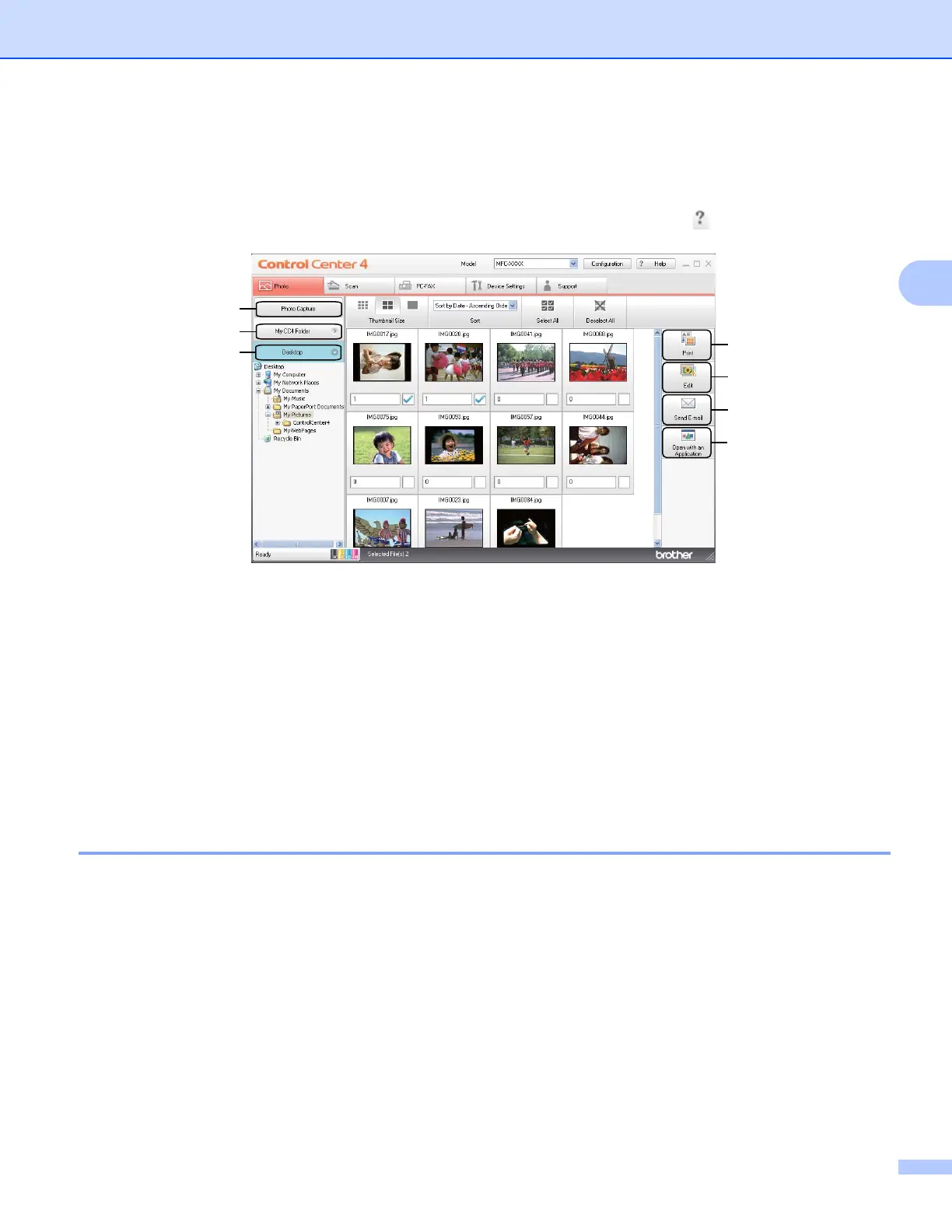ControlCenter4
63
3
Photo tab 3
There are five functions: Print, Edit, Open with an Application, Send E-mail and Photo Capture. This
section briefly introduces these functions. For more details of each function, click (Help).
1 Photo Capture button (For MFC-J625DW/J825DW/J835DW/J5910DW)
2 My CC4 Folder button
3 Desktop button
4 Print button
5 Edit button
6 Send E-mail button
7 Open with an Application button
Copying images from a memory card or USB Flash memory drive
(For MFC-J625DW/J825DW/J835DW/J5910DW) 3
The Photo Capture button lets you copy images on a memory card or USB Flash memory drive to a folder
on your hard disk.
a Click Photo Capture, and the Photo Capture dialog appears.
b Configure your settings for the Destination Folder, then click OK.
c The images on a memory card or USB Flash memory drive will be copied to a folder on your hard disk.
1
2
3
4
5
6
7
