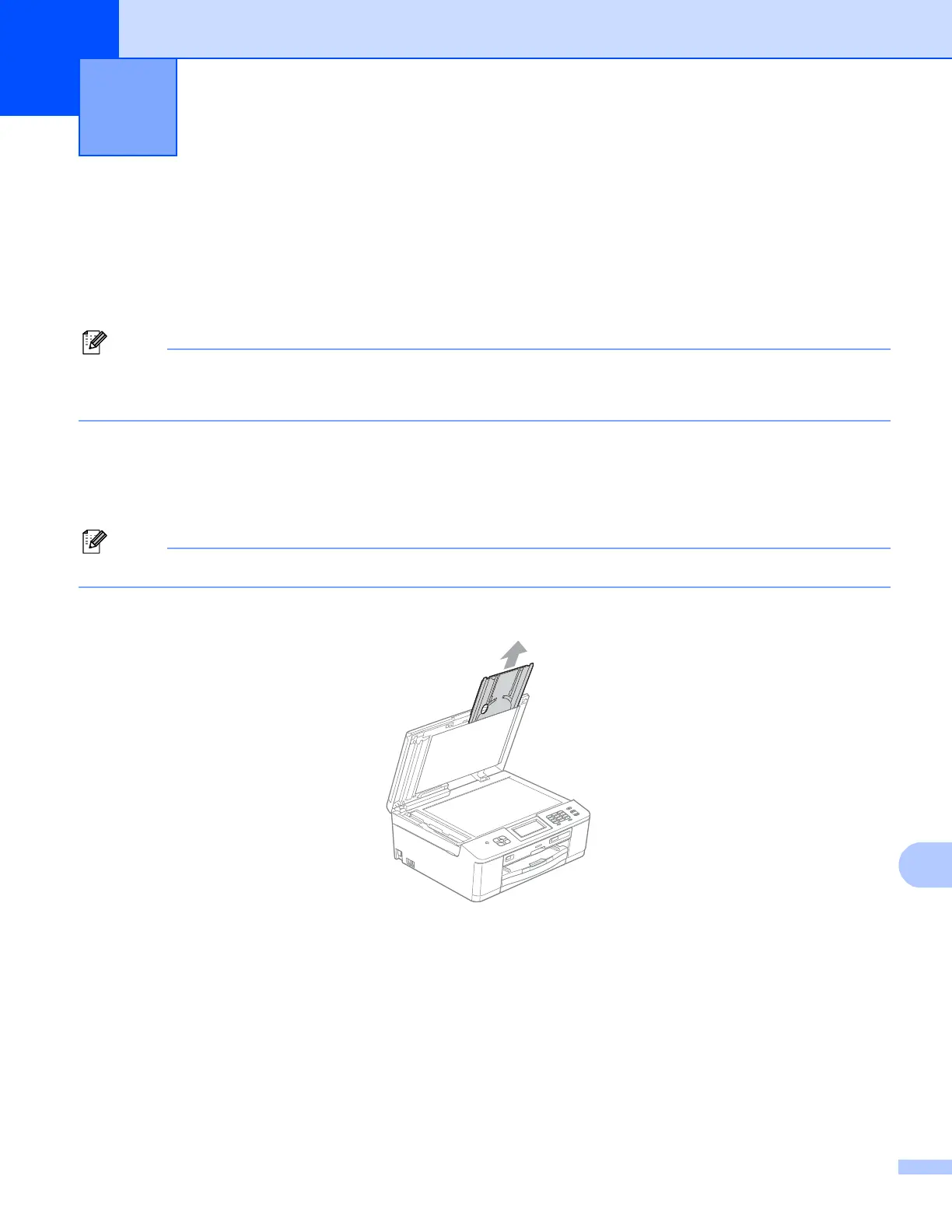226
14
14
Your Brother machine can print directly on printable disc media, including CD-R/RW, DVD-R/RW and Blu-ray
Disc™. There are three ways to print on printable disc media:
Print by copying
Print from media
Print from a computer (Windows
®
/Macintosh)
Refer to the guide noted below when you print a CD/DVD/BD label.
uuProduct Safety Guide: Legal limitations for copying
How to load a printable disc 14
The Disc Tray accommodates 12 cm discs only.
If you want to do a test print on paper, DO NOT load a CD/DVD/BD.
a Open the scanner cover and remove the Disc Tray.
Printing on a Disc
(MFC-J825DW/J835DW only)
14