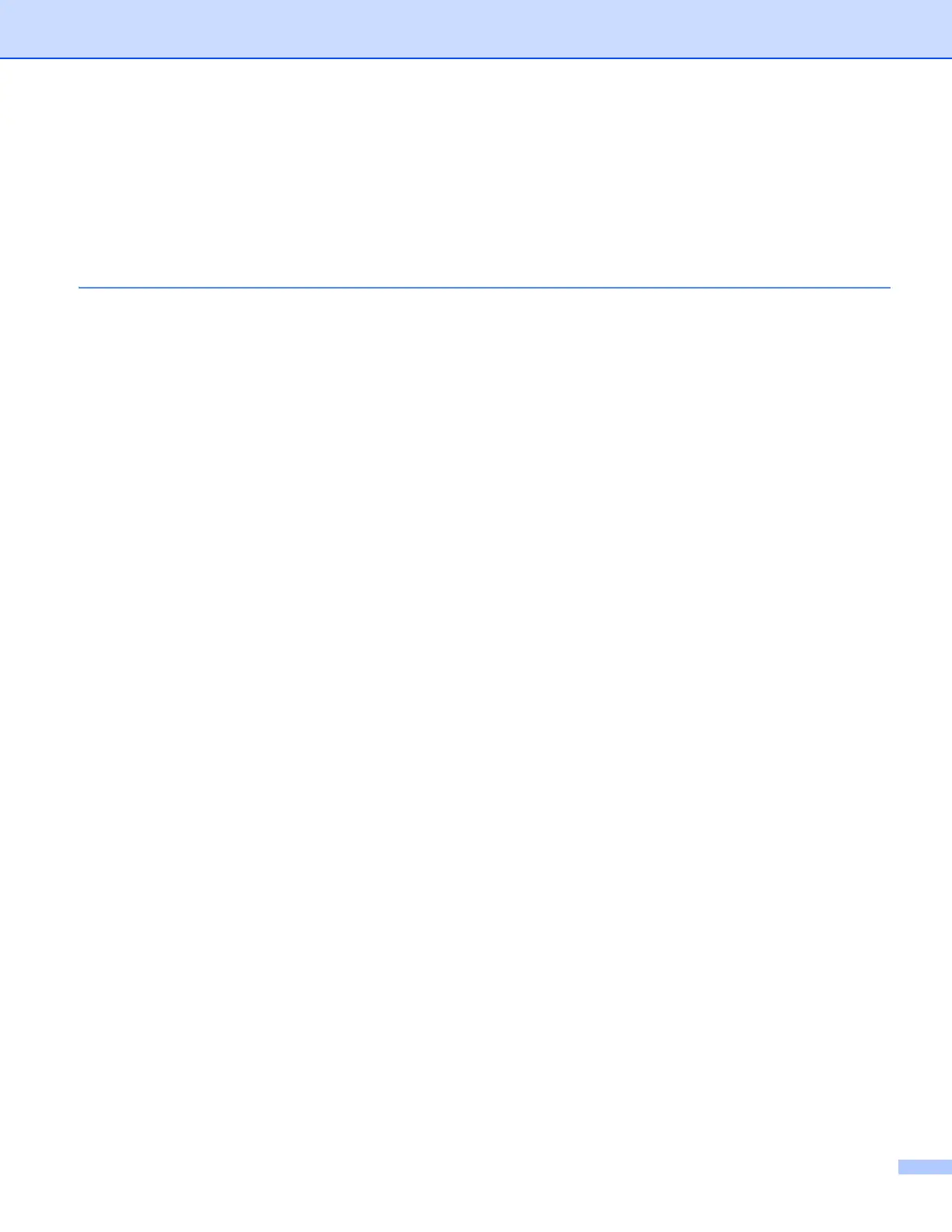ii
Table of Contents
Section I Windows
®
1Printing 2
Using the Brother printer driver..................................................................................................................2
Features ....................................................................................................................................................2
Choosing the right type of paper................................................................................................................3
Simultaneous printing, scanning and faxing ..............................................................................................3
Clearing data from the memory .................................................................................................................3
Status Monitor............................................................................................................................................4
Monitoring the machine’s status..........................................................................................................4
Turning off the Status Monitor .............................................................................................................5
Printer driver settings.................................................................................................................................6
Accessing the printer driver settings..........................................................................................................6
Basic tab....................................................................................................................................................7
Media Type..........................................................................................................................................8
Print Quality.........................................................................................................................................9
Paper Size .........................................................................................................................................10
Color Mode........................................................................................................................................10
Orientation.........................................................................................................................................11
Copies ...............................................................................................................................................11
Multiple Page.....................................................................................................................................12
Duplex / Booklet ................................................................................................................................12
Advanced tab...........................................................................................................................................14
Color/Grayscale.................................................................................................................................15
Color Settings....................................................................................................................................16
Ink Save Mode...................................................................................................................................17
Use Watermark..................................................................................................................................18
Watermark Settings...........................................................................................................................18
Header-Footer Print...........................................................................................................................20
Other Print Options............................................................................................................................21
Print Profiles tab ......................................................................................................................................27
Add Profile.........................................................................................................................................28
Delete Profile.....................................................................................................................................28
Support ....................................................................................................................................................29
Trial Photo Print (Not available for MFC-J280W/J425W/J430W/J435W/J5910DW)...............................30
Using FaceFilter Studio for photo printing by REALLUSION...................................................................31
Starting FaceFilter Studio with your Brother machine turned On ......................................................32
Starting FaceFilter Studio when your Brother machine is turned Off ................................................33
Printing an image...............................................................................................................................34
Smart Portrait ....................................................................................................................................36
Red-eye Reduction............................................................................................................................36
Print Expression List..........................................................................................................................37
Uninstalling FaceFilter Studio............................................................................................................37
Using Homepage Print 2 by Corpus (Not available for MFC-J5910DW).................................................38
Installing Homepage Print 2 ..............................................................................................................38