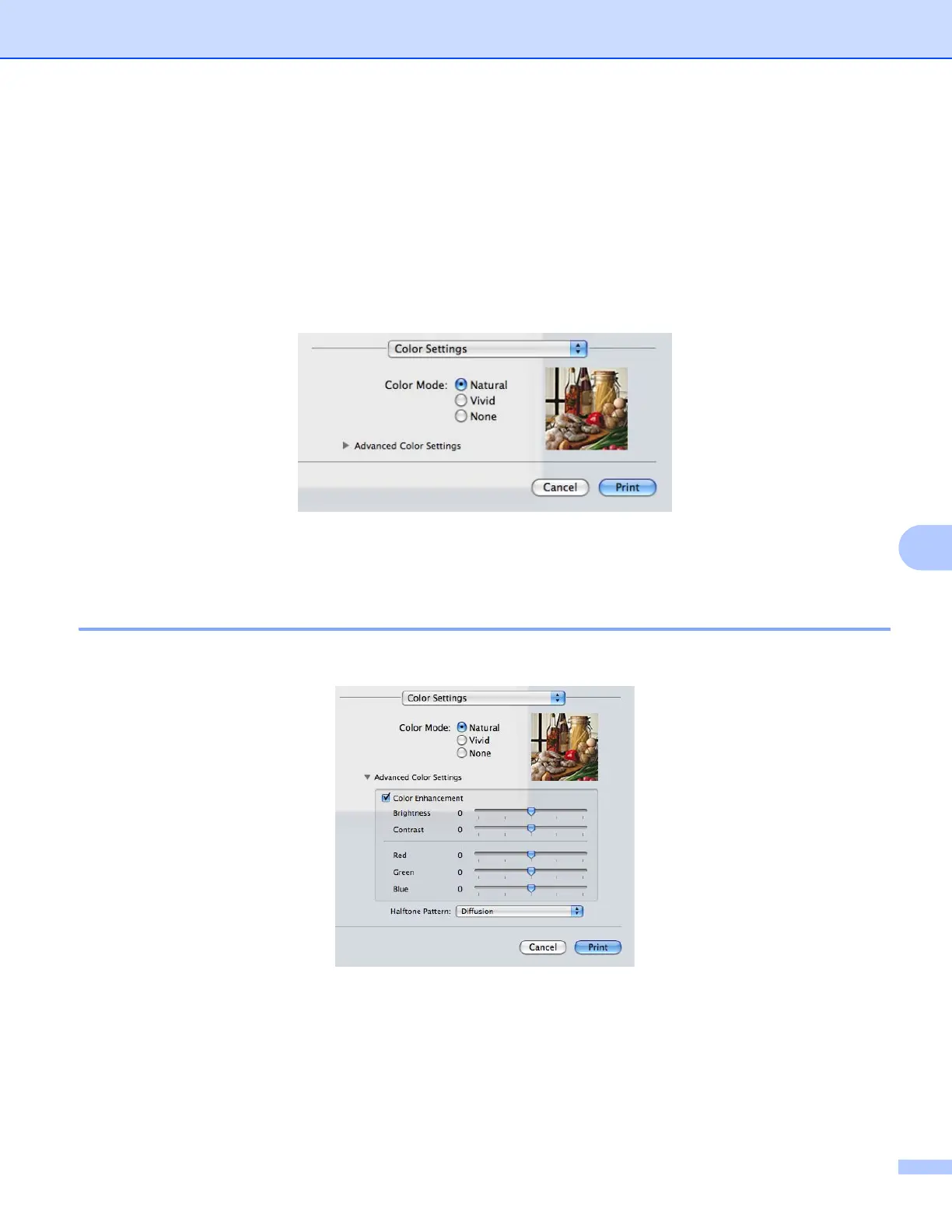Printing and Faxing
140
8
Color Settings 8
Color is adjusted to get the closest color match with the monitor.
Natural: Use for photographic images. The color is adjusted to print more natural colors.
Vivid: Use for business graphics such as charts, graphics and text. The color is adjusted to print more vivid
colors.
None
ColorSync (Mac OS X 10.5.x to 10.6.x): This option is shown and used automatically when choosing
ColorSync in Color Matching.
Advanced Color Settings 8
Click Advanced Color Settings to configure the Color Enhancement and Halftone Pattern settings.
