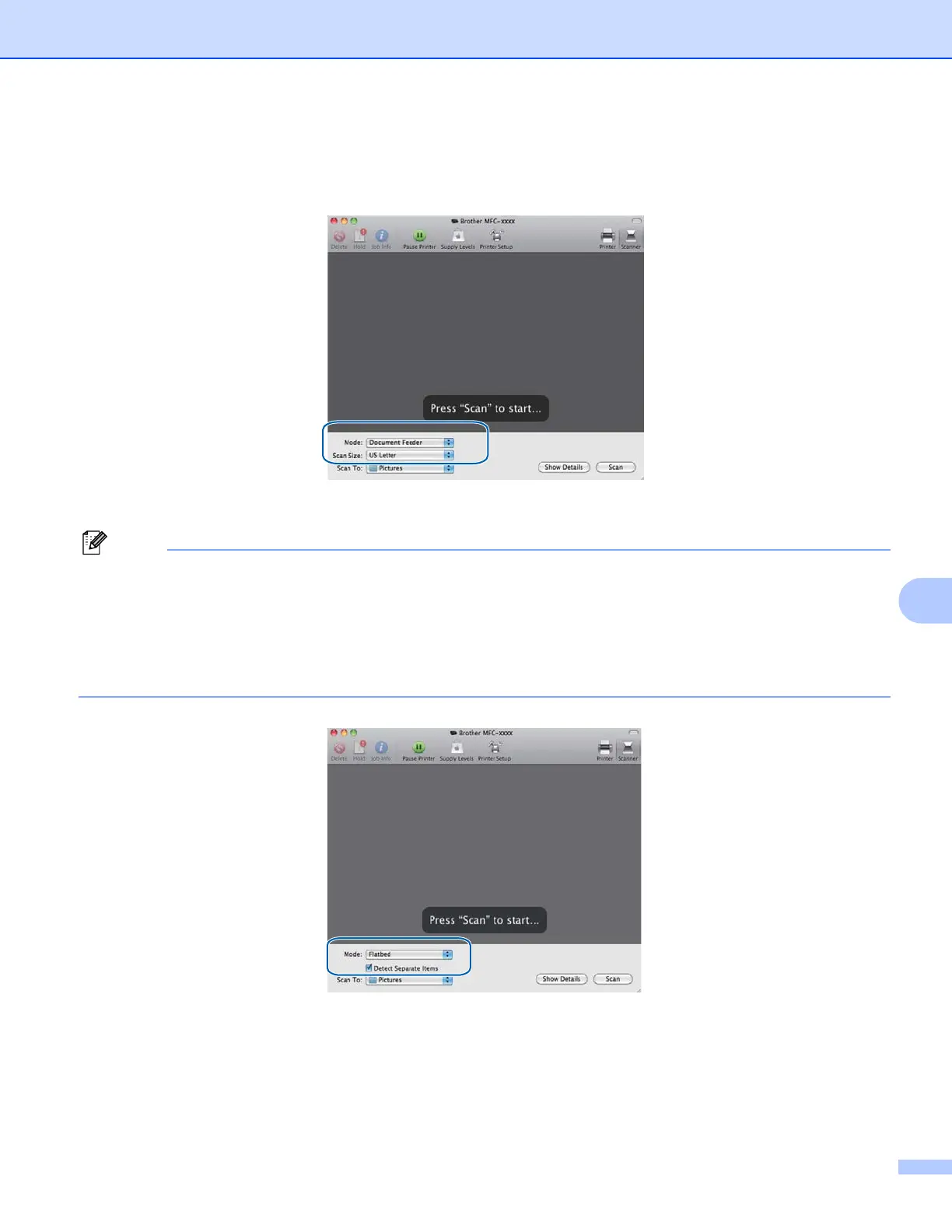Scanning
159
9
f Place your document in the ADF or on the scanner glass.
If you place the document in the ADF, select Document Feeder for Mode and the size of your document
for Scan Size.
If you place the document on the scanner glass, select Flatbed for Mode.
• If your Brother machine does not have an ADF, the Mode option does not appear.
• When the Detect Separate Items box is unchecked, the document will be scanned as one item and saved
as one file. When the Detect Separate Items box is checked, the program will detect each image and
save them as separate files. If the program does not automatically crop the document as you want, you
can do it manually by dragging the mouse pointer over the portion you want to scan from the dialog box
that can be accessed by clicking on Show Details.