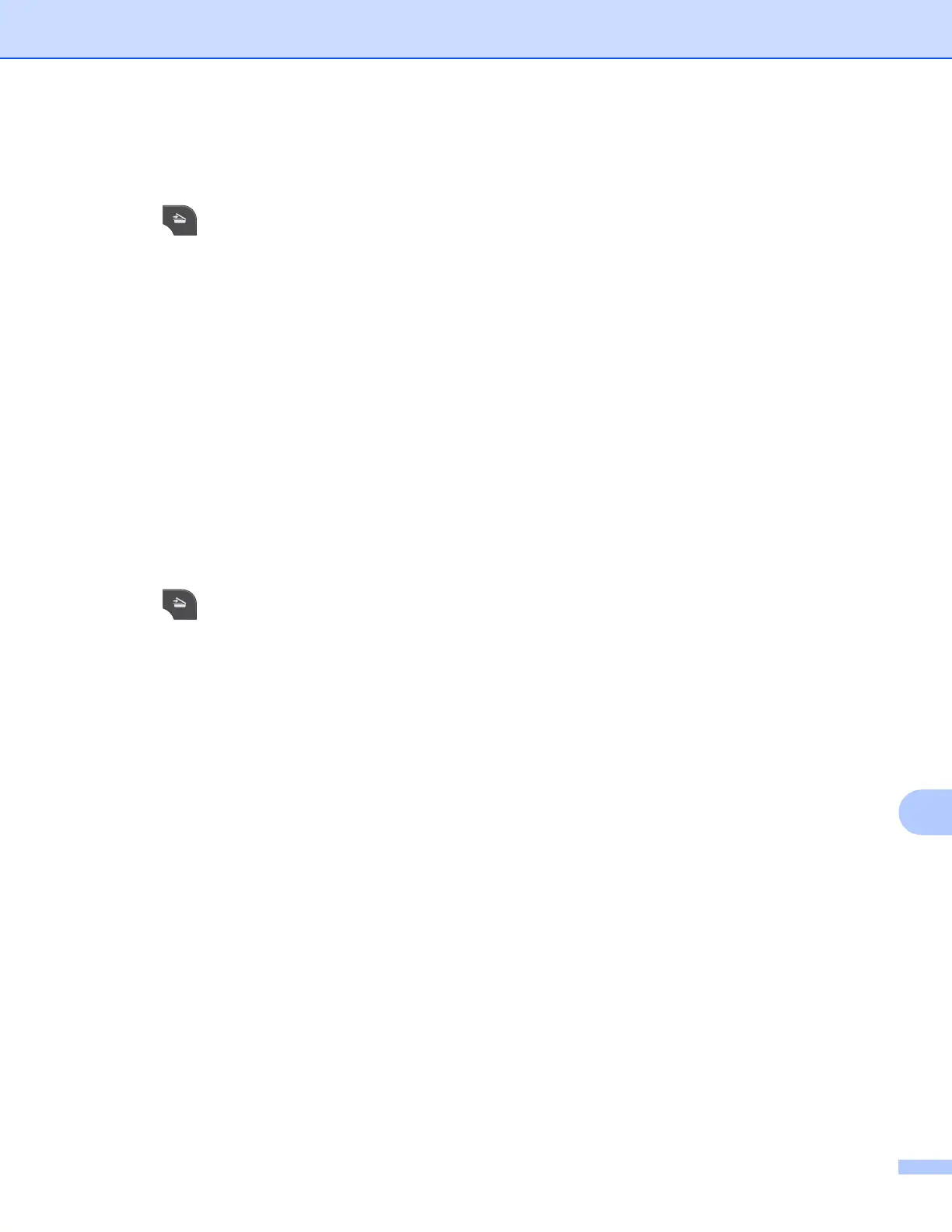Network Scanning
213
13
For MFC-J280W/J625DW/J5910DW 13
a Load your document.
b Press (SCAN).
c Press a or b to display Scan to File.
d Press Scan to File.
e Press a or b to display the destination computer you want to send to.
f Press the destination computer.
If the LCD prompts you to enter a PIN number, enter the 4-digit PIN number for the destination computer
on the control panel.
Press OK.
g Press Start.
The machine starts the scanning process.
For MFC-J425W/J430W/J435W 13
a Load your document.
b Press (SCAN).
c Press a or b to choose Scan to File.
Press OK.
d Press a or b to display the destination computer you want to send to.
Press OK.
If the LCD prompts you to enter a PIN number, enter the 4-digit PIN number for the destination computer
on the control panel.
Press OK.
e Press Black Start or Color Start.
The machine starts the scanning process.