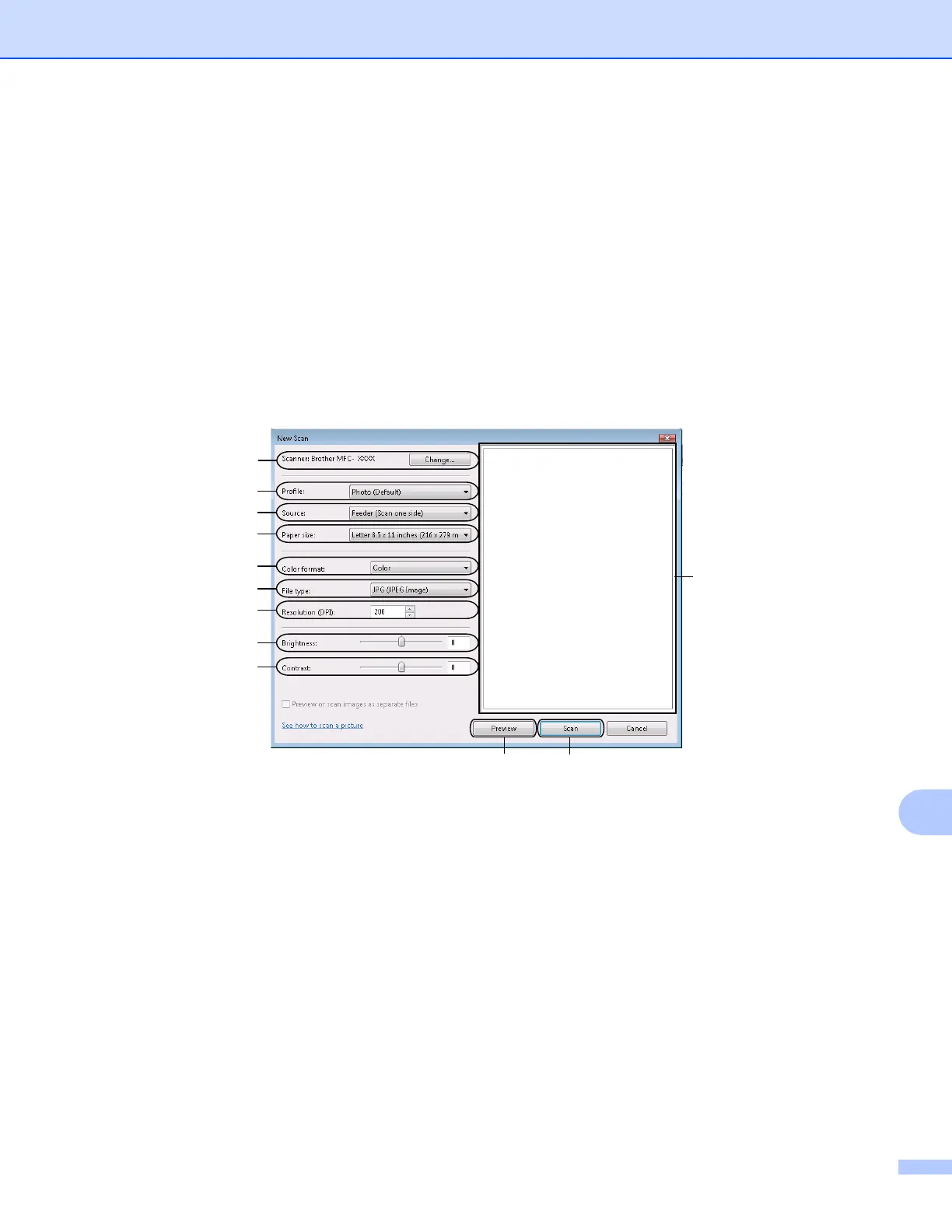Network Scanning
222
13
c Do one of the following:
Windows
®
Photo Gallery
Click File, then Import from Camera or Scanner.
Windows
®
Fax and Scan
Click File, New, then Scan.
d Choose the scanner you want to use.
e Click Import.
The Scan dialog box appears.
f Adjust the following settings, if needed, in the Scanner dialog box:
1 Scanner
2 Profile
3 Source
4 Paper size
5 Color format
6 File type
7 Resolution (Up to 300 dpi)
8 Brightness
9 Contrast
10 Scanning area
11 Preview
12 Scan
2
3
4
5
6
7
8
9
10
11 12
1