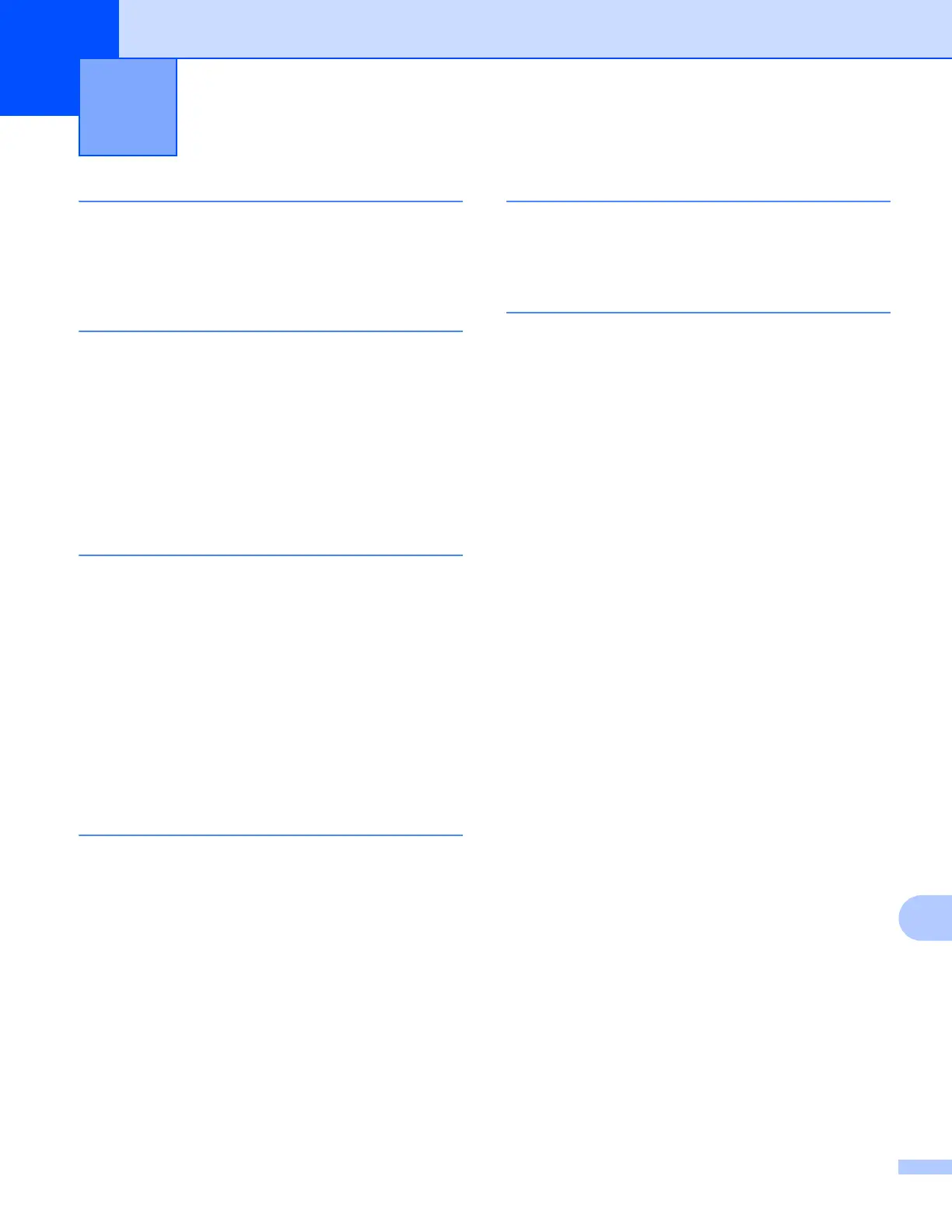Index
238
A
A
C
ControlCenter2
Macintosh
............................................................ 164
ControlCenter4
Windows
®
.............................................................. 60
D
Device Selector ...................................... 149, 185, 205
Drivers
Macintosh
Brother printer driver
......................................... 130
TWAIN
.............................................................. 149
Windows
®
Brother printer driver .........................................2, 6
TWAIN
................................................................ 39
WIA
..................................................................... 47
F
FaceFilter Studio ....................................................... 31
FAX (PC-FAX)
Macintosh
sending
.....................................................142, 145
Windows
®
.............................................................. 96
address book
.................................................... 103
cover page
..........................................................98
facsimile style
..................................................... 99
group
.................................................................105
receiving
........................................................... 109
sending
............................................................... 97
simple style
....................................................... 100
P
PaperPort™12SE (Windows
®
) .................... 55, 57, 58
exporting
................................................................ 57
importing
................................................................ 57
PhotoCapture Center™
Macintosh
............................................................ 186
Windows
®
............................................................ 115
Presto! PageManager (Macintosh)
......................... 161
Print
Macintosh
Brother printer driver
......................................... 130
Windows
®
Booklet printing ................................................... 13
Brother printer driver
............................................. 6
Duplex printing
.................................................... 12
Printing on a Disc
.................................................... 226
R
Remote Setup
Macintosh
.............................................................184
Windows
®
.............................................................. 94
S
Scan
Macintosh
OCR
.................................................................. 161
Presto! PageManager
....................................... 161
Resolution
......................................................... 152
TWAIN compliant
.............................................. 149
Scan key
Network
.....................................................200, 207
USB
.................................................................. 189
Windows
®
Resolution ........................................................... 43
TWAIN Compliant
............................................... 39
WIA Compliant
.................................................... 47
Status Monitor
Macintosh
.............................................................128
Windows
®
................................................................ 4