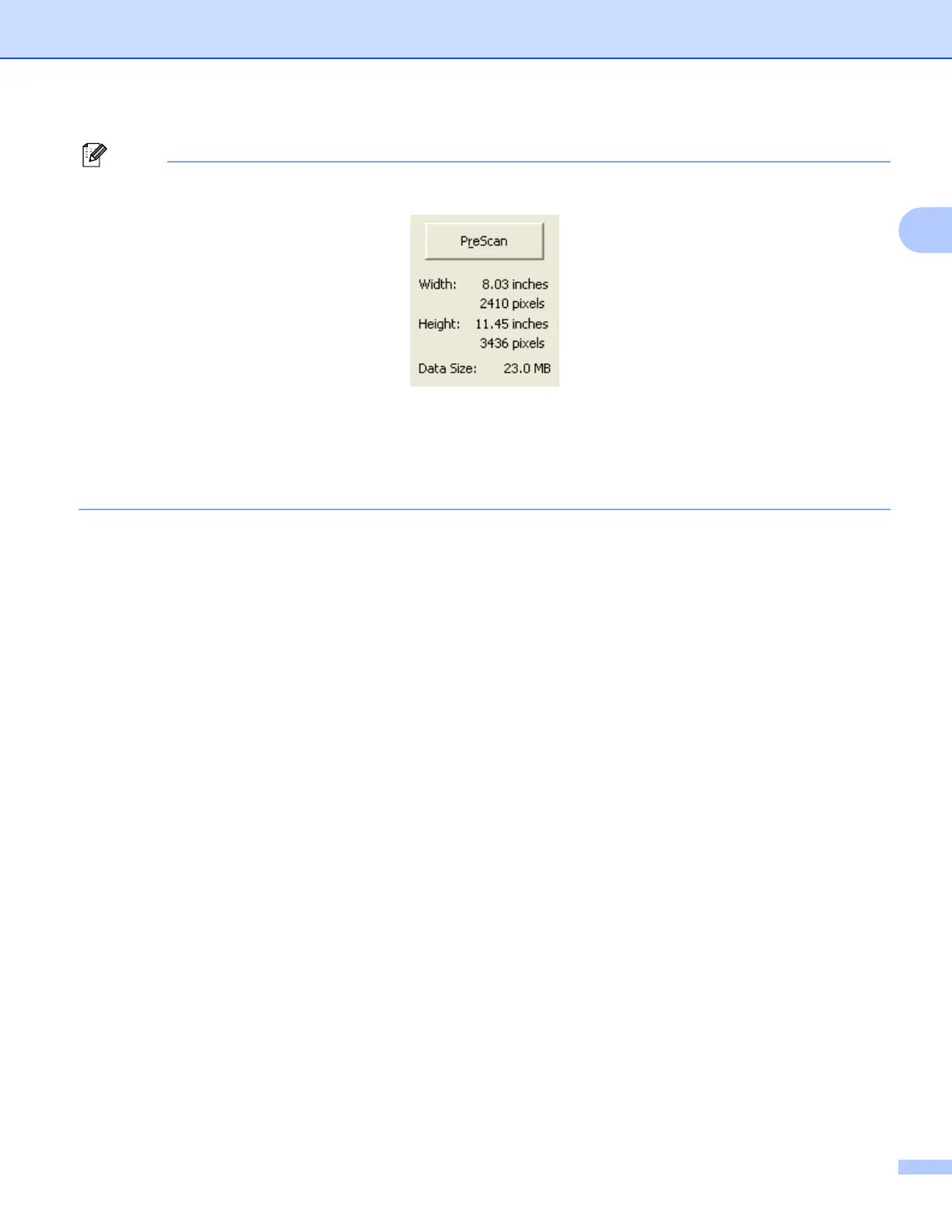Scanning
46
2
You can see the actual paper size you chose on the screen.
• Width: shows the width of scanning area.
• Height: shows the height of scanning area.
• Data Size: shows the approximate data size in Bitmap format. The size will vary depending on the type
of file, resolution and number of colors used.