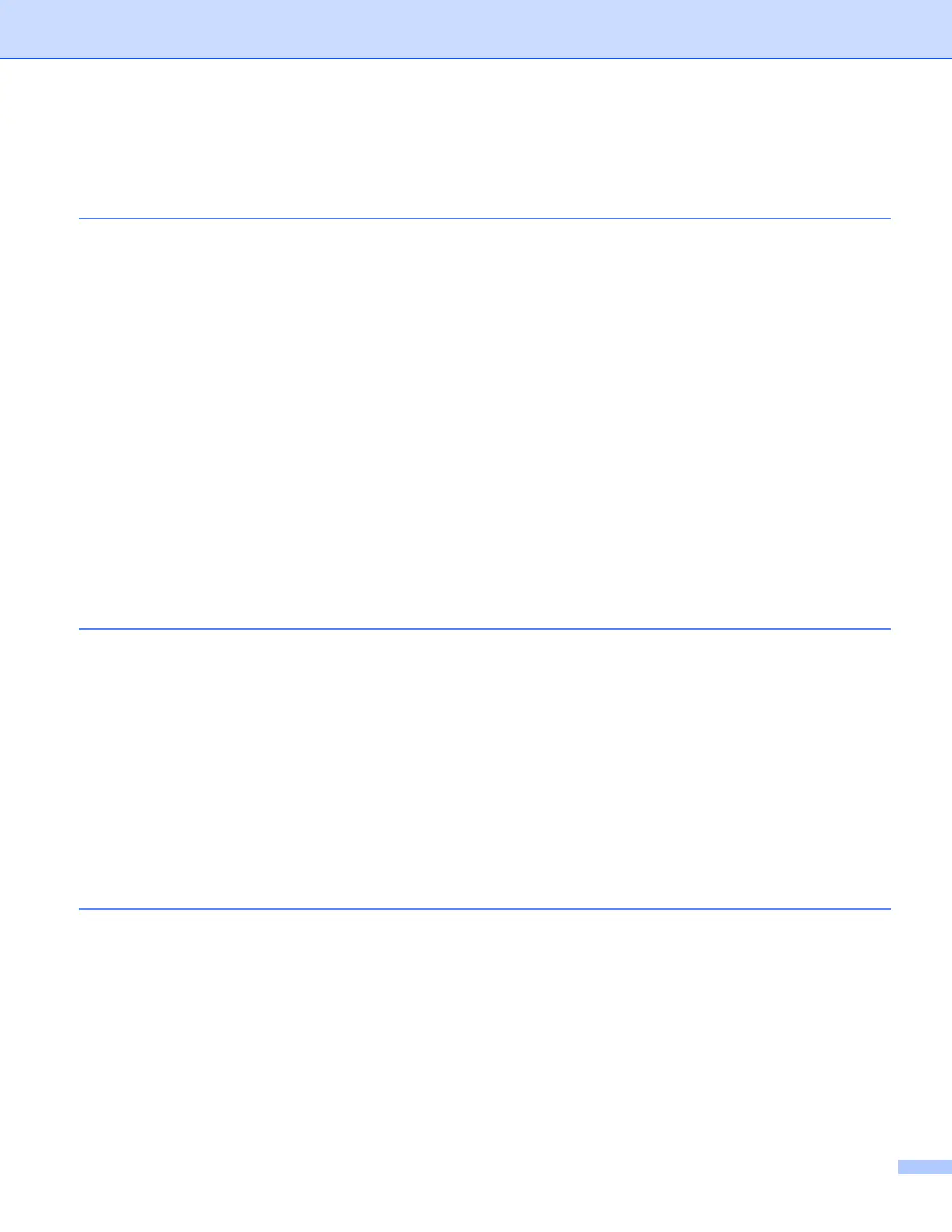vi
Section II Apple Macintosh
8 Printing and Faxing 127
Setting up your computer.......................................................................................................................127
Choosing the right type of paper............................................................................................................127
Simultaneous printing, scanning and faxing....................................................................................127
Clearing data from the memory.......................................................................................................127
Status Monitor .................................................................................................................................128
Using the Brother printer driver..............................................................................................................130
Choosing page setup options..........................................................................................................130
Duplex Printing ................................................................................................................................132
Choosing printing options................................................................................................................134
Print Settings .........................................................................................................................................135
Media Type......................................................................................................................................135
Print Quality.....................................................................................................................................136
Color/Grayscale...............................................................................................................................136
Advanced settings ...........................................................................................................................137
Color Settings ........................................................................................................................................140
Advanced Color Settings .................................................................................................................140
Sending a fax (MFC models only) .........................................................................................................142
Drag a vCard from the Mac OS X Address Book application (Mac OS X 10.4.11) .........................145
Using Mac OS X 10.5.x to 10.6.x Addresses panel.........................................................................147
9Scanning 149
Scanning a document using the TWAIN driver......................................................................................149
Accessing the TWAIN driver............................................................................................................149
Scanning an image into your computer...........................................................................................150
Pre-Scanning an image...................................................................................................................150
Settings in the Scanner window ......................................................................................................152
Scanning a document using the ICA driver (Mac OS X 10.6.x).............................................................155
Using Image Capture.......................................................................................................................155
Scanning directly from the Print & Fax section................................................................................158
Using Presto! PageManager..................................................................................................................161
Features ..........................................................................................................................................161
System requirements for Presto! PageManager .............................................................................161
Technical support ............................................................................................................................162
10 ControlCenter2 164
Using ControlCenter2 ............................................................................................................................164
Turning the AutoLoad feature off.....................................................................................................165
SCAN.....................................................................................................................................................166
File types .........................................................................................................................................167
Document Size ................................................................................................................................167
Image (example: Apple Preview).....................................................................................................168
OCR (word processing application).................................................................................................170
E-mail ..............................................................................................................................................171
File...................................................................................................................................................172