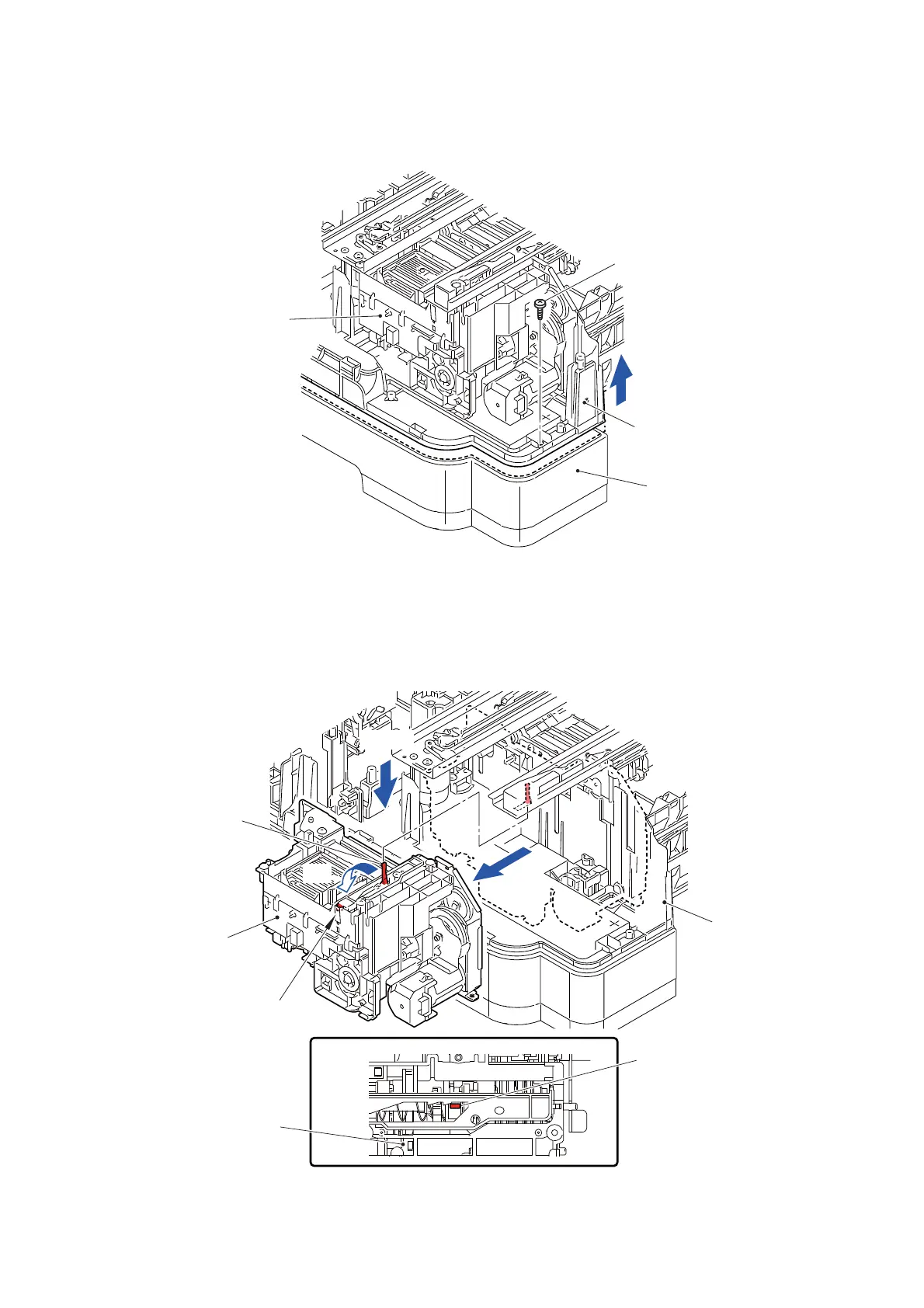3-105
Confidential
(18)< Model with Lower tray only >
Remove the screw (TAPTITE BIND B M4x12) from the Lower cover and lift the
Maintenance unit and Lower cover slightly.
Fig. 3-126
(19)Release the Hook and push down the lever of the ASF drive frame in the arrow
direction. Slide the Maintenance unit in the arrow direction and remove it from the
Lower cover.
Note: Be careful not to damage the lever of the ASF drive frame of the Maintenance
unit when removing it.
Fig. 3-127
Lower cover
TAPTITE BIND B M4x12
Maintenance unit
Lower tray unit
Lower cover
Maintenance unit
Maintenance unit
Lever of the ASF drive frame
Lever of the ASF
<A view>
A view
drive frame
Hook
19a
19b
